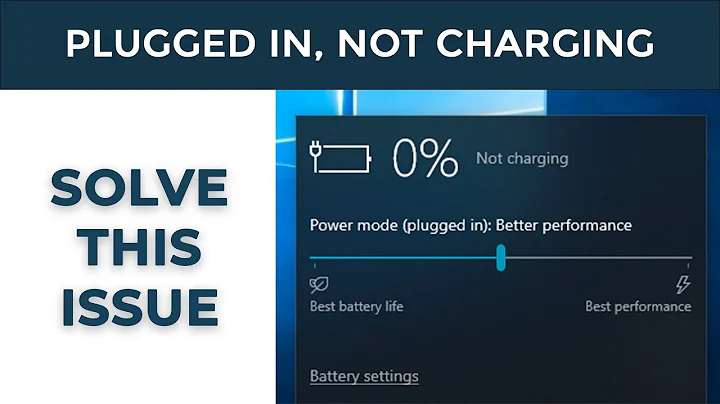Battery not charging?
Solution 1
I would assume that either charging circuitry has failed or battery is dead. Easiest way to diagnose which one is to find same battery (friend with same battery model) and put it in your computer.
If you cannot change that battery, than charging circuit is culprit here. For that you will need to take your Mac for repairs. If another battery works, just order replacement.
Solution 2
Before you go getting anything replaced on your Mac, try another charger. I have had this occur on two different Mac laptops, an iBook G4 and a new 13" MacBook Pro, and both times it was a faulty charger (charger will power system, but won't charge battery), rather than the battery or system power circuitry.
If no one you know has a charger, take it to an Apple store and try it out there.
Edit: I've also seen this problem occur more frequently with off-brand chargers.
Solution 3
This is actually a well-known issues with MacBooks, yet for some reason people still come up with lots of other "It can't be a fault with an Apple product!!!" answer. Well, as I'm now tossing my black MacBook in the bin instead of buying a 4th battery, I'll explain it to you.
MacBook batteries have circuitry which monitors performance as well as let your machine stay where it was when in standby. When you let it sit without turning it on out of standby, it remembers everything and slowly drains the battery. If it drains all the way, that's it; battery is dead forever. Buy a new one. Start over. Apple recommends you use your MacBook an charge it every day.
Related videos on Youtube
Deepak Menon
Updated on September 17, 2022Comments
-
Deepak Menon over 1 year
My MacBook is not charging properly. Battery status stays in 0% always. If I remove the plug adapter, it is switching off the computer. So as a result, without batter adapter plugged-in, I cannot use my macbook.
I have MacBook 5.1 model, Intel Core 2 Duo 2.4 Mhz, 2GB memory. I tried resetting SMC by following the steps below:
- If the computer is on, turn it off.
- Disconnect the AC adapter and remove the computer's battery.
- Press and hold the power button for 5 seconds and then release the button.
- Reconnect the battery and AC Adapter.
- Press the power button to restart the computer
But I don't find any changes in battery charging, still it is with the same issue. Can some one give me some suggestions if you came across this?
-
quack quixote over 14 years+1 good tip. i wouldn't have thought a charger would fail in this way.
-
Diolor about 10 yearsI don't know how you know this but it is reasonable. I forgot my laptop on standby for maybe 1-2 weeks because I didn't use it and now I got a nice "gift" of 0%, "Replace Now" and 2881mAh current total capacity (6900 is the factory capacity).