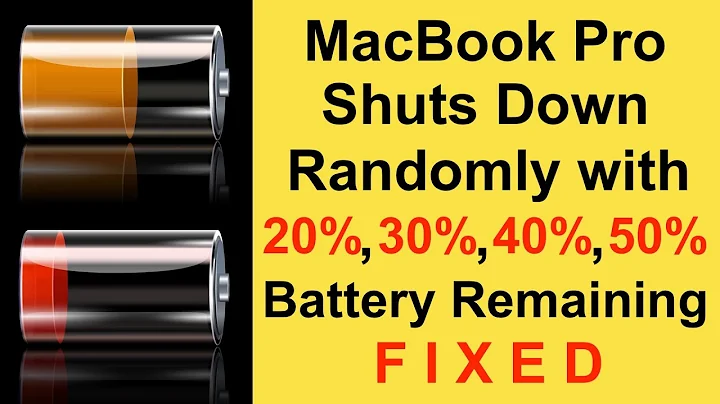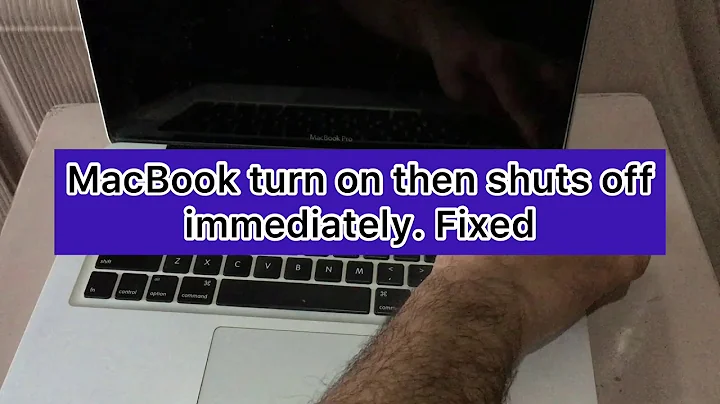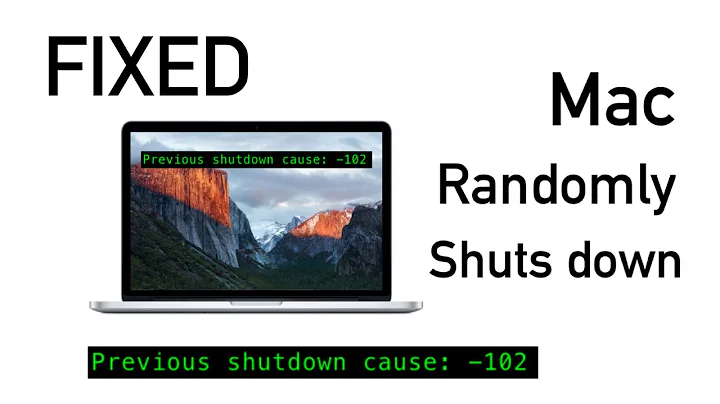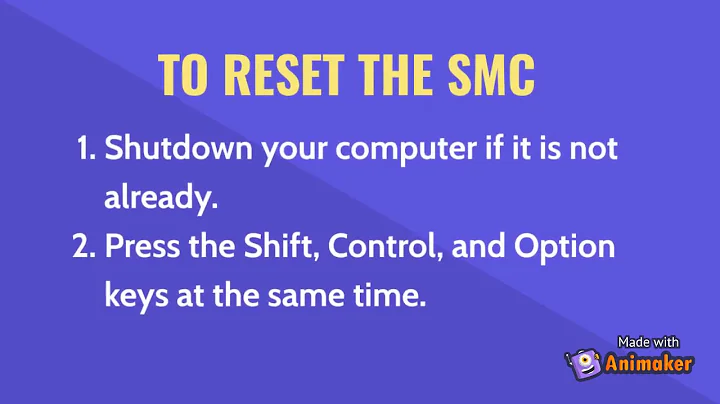Macbook shutting off randomly with battery still full?
Solution 1
This was a common problem several years ago (see Apple Knowledge base: MacBook (13-inch): Shuts down intermittently and TUAW: An explanation for random MacBook shutdowns? as just two descriptions), but it's supposed to have been fixed.
- What version of the OS are you running?
- Which model MacBook do you have -- the MacBook 13-inch, Aluminum, Late 2008?
- Is there a chance that you haven't updated to MacBook SMC Firmware Update 1.1? (You shouldn't have to if your MacBook is a post-2006 model, but I gotta ask…)
- Do you have the extended AppleCare Protection Plan? If so, you should bring it into an Apple store for them to inspect it.
Hope this helps, and more information would be helpful in trying to track this down.
Solution 2
Do you, by any chance, wear a therapeutic (read "magnetized") bracelet?
My good friend made the switch two years back, but called me on night two, to say "The blasted thing is shutting down randomly!..."
I didn't know enough about the new casings to help, but sent him back to the store. After a lot of experimenting, the Guru there finally looked at the anti-arthritis bracelet my friend has worn for decades and asked if he could try working the new toy without it.
No bracelet, no problem. The Macbook was a bit too sensitive.
Solution 3
It's probably the battery dying/dead, logic board dying, or it is overheating and shutting itself off to protect the hardware. I would recommend scheduling an appointment at the Genius Bar and having them do some diagnostic tests unless you have a boot disk like TechTool to do it yourself. Also, check the system messages in Console and see if you can find a pattern.
Solution 4
First go into System Profiler and check the health of your battery. (System Profiler is in Applications-> Utilities and can also be accessed via About your mac -> more info). Click on the Power tab in the left part and take a look at your Battery Information and the condition as well as cycle count.
I can't really think of anything else to do except to reset your SMC although I don't think it would really help. Wouldn't hurt to try though: support.apple.com/kb/HT1411
It could also be due to overheating, etc. as itghelp said. If nothing works you're in for a trip the the Apple Store.
EDIT: The battery is a possibly a reason for the random shutdowns (but by no means definitely the reason) but since the battery condition is poor I would consider replacing it. It shouldn't read anything other than Good or "normal." Depending on your full charge capacity and cycle count the apple store might replace it for free, but I don't know.
I would recommend replacing the battery (btw is it removeable?) and if you go to the apple store in the process also ask about the intermittent shutdown which may also be a result of something else. Keep your eyes open!
Related videos on Youtube
frust242
Updated on September 17, 2022Comments
-
frust242 over 1 year
I have an aluminum unibody Macbook from about a year and a half ago. Recently, it has started shutting itself off as if the battery had died at random, still full percentages. At say, 75 percent, off. 43 percent? Off. It seems totally random and I can't figure out why.
Is this a common occurrence? What may be causing it?
-
frust242 over 13 yearsIt is the 13-inch aluminum macbook from late 2008, yes. I have been getting all of the firmware updates available, so yes to that as well. No protection plan, as they always find ways to get out of those deals, I didn't bother. Hmmm
-
frust242 over 13 yearsHow can I check the system messages in console?
-
frust242 over 13 yearsBattery condition is poor, it seems. Thanks for the heads up on this menu. i suppose that just means a new one is in order?
-
itghelp over 13 yearsOpen up the Applications folder, then the Utilities folder. Open the Console application, click on "Show log list" in the top left. A pane will open up on the left, under ">FILES" select "system.log" and find messages just before a time when your computer turned off. If you aren't sure how to interpret them, post them and I can take a look. Make sure you record what time the computer shuts off so you can find it in the logs.
-
 Boris Treukhov over 9 years+1 I had the same problem with mac book pro - the hard cover for mac was equipped with magnetic closure caused it to randomly switch to sleep.
Boris Treukhov over 9 years+1 I had the same problem with mac book pro - the hard cover for mac was equipped with magnetic closure caused it to randomly switch to sleep.