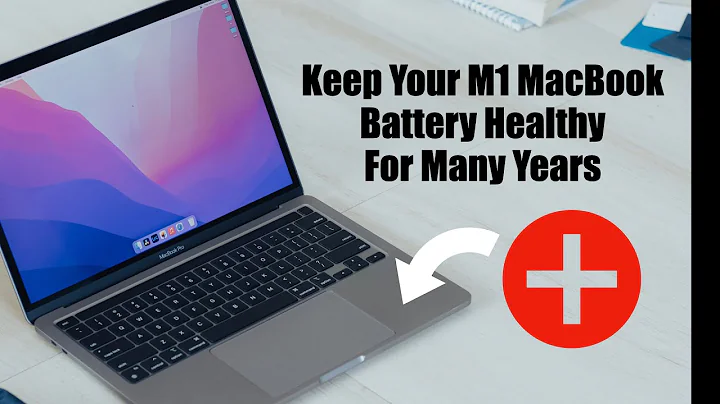Should I leave my MacBook plugged in if it's fully charged or not?
Leave it plugged in.
In the end, what kills your battery is cycles. If you constantly empty it and recharge it, you will put load on the battery and eventually decrease its lifetime.
Modern batteries and chargers are well enough built to handle these kind of situations. That being said, it still doesn't hurt to re-charge occasionally, but you shouldn't do it all the time. Apple recommends doing this at least once a month.
I can only speak of personal experience:
In our household there's a white MacBook that is constantly plugged in and only occasionally taken to the library. It lasts for more than four hours without needing to be charged, and it's now more than three years old. There was no harm done and the battery still has less than a hundred cycles.
However, my MacBook Pro—which I've been constantly charging and recharging by taking it to lectures and then plugging it in again—has lost its battery capabilities after 400 cycles, and I had to buy a new one, more than a year ago.
Both MacBooks are used almost 24/7 and were purchased on the same date.
Related videos on Youtube
Registered User
Updated on September 18, 2022Comments
-
Registered User over 1 year
I've already looked high and low and I just want to get something sorted out. What will degrade my white MacBook's battery's overall lifespan and dependability? Being plugged in while fully charged? Or NOT being plugged in while fully charged?
Choices:
- Your battery will last longer if you keep it plugged in even after it's fully charged.
- Your battery will last longer if you remove it from being plugged in when fully charged.
PLEASE, do not point me to a thread that has users arguing over it. That's always what I kept on getting when I ask this question but at the end of the day, my question still hasn't been answered. I just want a definite answer. Among the choices above, is it choice # 1? Or choice # 2?
The MacBook in question is I believe a 2008 model. White one.
-
romeovs over 12 yearscheck apple.com/batteries
-
Registered User over 12 yearsSystem Profiler, when run, gives this while the battery is currently at 46%. I tested it just now. What can you say about such readings? Is it good or bad for a 46% charged battery? Here's the screenshot screencast.com/t/ypE6CHsj07W
-
 slhck over 12 years@Shedo Your readings are fine, you are still at 75 cycles, which isn't much. You can also read those with coconutBattery, but generally, just judge it based on your estimations. Is it giving you enough juice? When my battery failed it only lasted for 20 minutes without charging.
slhck over 12 years@Shedo Your readings are fine, you are still at 75 cycles, which isn't much. You can also read those with coconutBattery, but generally, just judge it based on your estimations. Is it giving you enough juice? When my battery failed it only lasted for 20 minutes without charging. -
Registered User over 12 yearsWhat got me alarmed was when I actually started leaving the battery plugged in, I can notice a slight difference in the time the battery lasts without being plugged in. I can't tell if it was because of the wear and tear or if it being plugged in was the cause. Which is why I wanted to settle this battery debate once and for all.
-
 slhck over 12 years@Shedo This is non-deterministic. Precise battery measurements are an incredibly hard task and you can't really generalize this unless you have very stable test conditions (e.g. the programs running, which background tasks are run, which hardware is activated, etc.).
slhck over 12 years@Shedo This is non-deterministic. Precise battery measurements are an incredibly hard task and you can't really generalize this unless you have very stable test conditions (e.g. the programs running, which background tasks are run, which hardware is activated, etc.). -
Registered User over 12 yearsHi, in closing may I ask one last question, does your answer apply to my Bootcamped Windows? Or should I only leave it plugged in when I'm on the Mac OS X and I should follow a different practice when on Windows on Bootcamp?