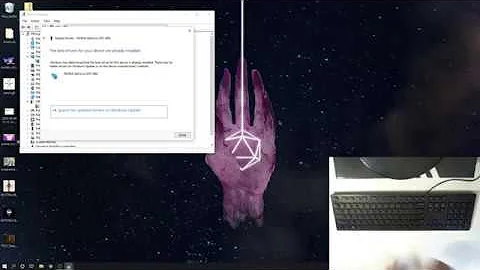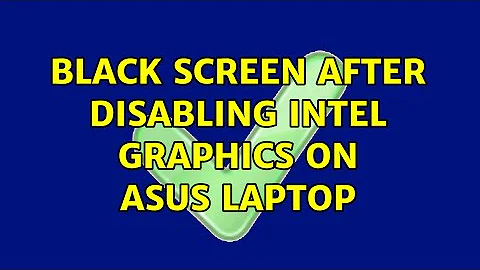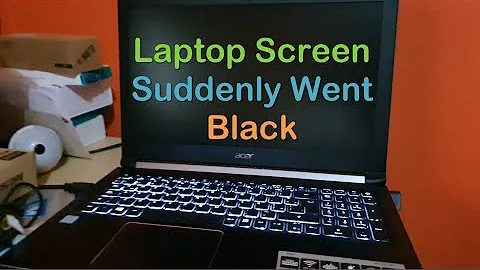Black screen after disabling Intel graphics on ASUS laptop
6,462
I solved it by switching off my laptop definetely by holding power button. After that, I was able to get into safe mode and restoring both video controllers in Device Manager.
Related videos on Youtube
Author by
noname
Updated on September 18, 2022Comments
-
noname over 1 year
My ASUS A53SV laptop has an onboard Intel GMA graphics and also nVidia GeForce 540N. I am using Windows 7 Pro. I thought that the GeForce was not being used, so I went to Device Manager and disabled Intel graphics.
After that, my screen turned black and I could't see anything. I turned the laptop off and turned it on again – 'Resuming Windows' logo appears and then I only see a blinking cursor on a black screen.
I can't get into safe mode by hitting F8 and I can't enter BIOS either as usually (by holding Alt+F2 when ASUS logo splashes).
-
XXL over 12 yearshmm, but why doesn't F8 work?
-
noname over 12 years@XLL Hell, how do I know? I am more concerned about BIOS...
-
Paul over 12 yearsI don't think Windows will have altered your ability to get into the bios. The Asus site says Del is the key to get into the bios.
-
gronostaj about 11 yearsJust FYI, in an Optimus setup (Intel + NVIDIA) Intel is always used. Screen is connected to Intel graphics, NVIDIA GPU is used only for rendering frames which are then displayed by Intel.
-