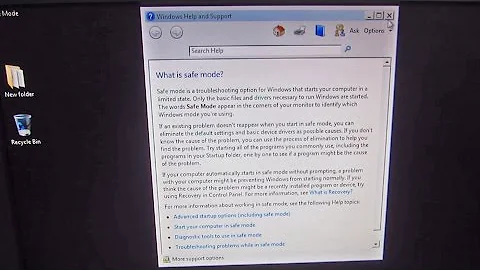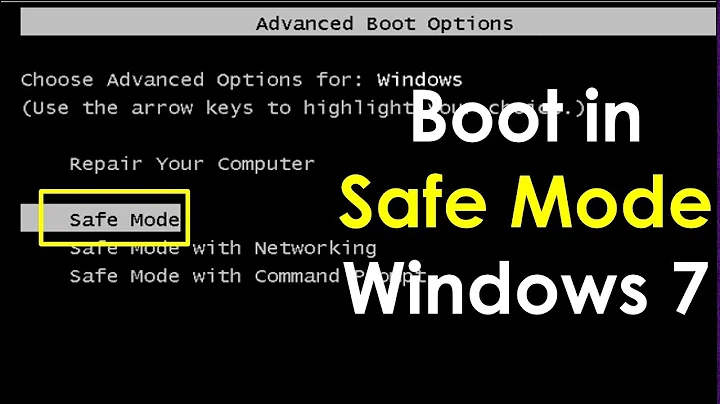How do I change Windows 7 to boot normally instead of in safe-mode?
18,794
When the computer is booting up, you should be able to press F8 (repetitively) while it is booting as soon as you reach POST . It will eventually boot to a menu allowing you to boot into normal mode, safe mode, or safe mode with networking.
I think you can still get into msconifg while in safe mode, then un-check the box for "Safe boot". After that, click "Apply" and you should be good to go.
Related videos on Youtube
Author by
Lakshmi
Updated on September 18, 2022Comments
-
Lakshmi over 1 year
I was not able to boot in safe mode on my Windows 7 PC, so I went into boot manager and checked off boot into safe mode to see if that would fix the issue. Unfortunately it did not, and now my PC seems only to be able to keep trying to boot into safe-mode. Is there a way to set it back to regular normal boot from outside of Windows?
-
 Joshua Aslan Smith over 11 yearsThe issue is that it can't boot into safemode. It fails, but use last settings option still has it boot to safemode, not a normal boot.
Joshua Aslan Smith over 11 yearsThe issue is that it can't boot into safemode. It fails, but use last settings option still has it boot to safemode, not a normal boot. -
David over 11 yearsDoes it give an error when it fails? Also, did you try repeatedly pressing F8 while it was booting?
-
 Joshua Aslan Smith over 11 yearsLooks like disabling RAID and setting it to IDE allowed it to boot into safemode will use your tip to turn it off.
Joshua Aslan Smith over 11 yearsLooks like disabling RAID and setting it to IDE allowed it to boot into safemode will use your tip to turn it off.