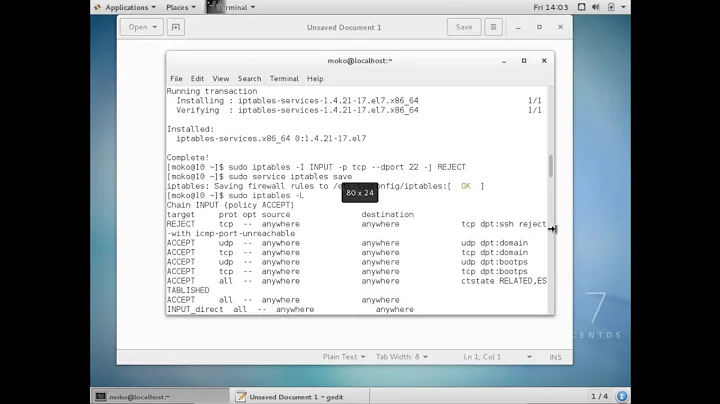Block all ports except SSH/HTTP in ipchains and iptables
23,975
Solution 1
Which Linux distribution? You may be better off using a higher level firewall like ufw:
As root/sudo:
ufw default deny
ufw allow ssh
ufw allow http
ufw enable
Solution 2
IP chains are old and I do not recommend them.
A simple script:
#!/bin/bash
IPTABLES=/sbin/iptables
#start and flush
$IPTABLES -F
$IPTABLES -t nat -F
$IPTABLES -X
$IPTABLES -P FORWARD DROP
$IPTABLES -P INPUT DROP
$IPTABLES -P OUTPUT ACCEPT
#SSH traffic
$IPTABLES -A INPUT -p tcp --dport 22 -j ACCEPT
#HTTP traffic
$IPTABLES -A INPUT -p tcp --dport 80 -j ACCEPT
#loopback
$IPTABLES -A INPUT -i lo -p all -j ACCEPT
Solution 3
Using ufw to block everything by default but allow ssh and http/https:
sudo ufw default deny incoming
sudo ufw default deny outgoing
sudo ufw allow 22
sudo ufw allow 80
sudo ufw allow 443
sudo ufw enable
Also remember that by default Docker and ufw don't work well together, you'll need to change the Docker daemon config as described there: https://stackoverflow.com/a/49563279/561309
Related videos on Youtube
Author by
Rob Bednark
Software Engineer resume LinkedIn Facebook Twitter github:robbednark Google+ Quora PortlandUpside.com email/Hangouts: rbednark (gmail.com) Skype ID: rbednark
Updated on September 17, 2022Comments
-
Rob Bednark over 1 year
How can I block all ports except:
- ssh (port 22)
- httpd (port 80)
using
iptablesandipchains?-
Dustin Holtz almost 14 yearsWhile ochach's answer is technically correct, I think you need to clarify your question. Do you mean "block all input except ssh and http"? If you follow ochach's answer, you won't be able to do anything - no data will be allowed out of your box.
-
 Brian Topping over 5 yearsUnbelievable that the better thread at superuser.com/questions/769814/… is marked as a duplicate for this...
Brian Topping over 5 yearsUnbelievable that the better thread at superuser.com/questions/769814/… is marked as a duplicate for this...
-
rivasket about 12 yearsI ran this script on my server and locked myself out :)
-
3h4x almost 12 years@Zilupe to easily not loose acces to server remember to use cron while editing firewall - like: */2 * * * * iptables -P INPUT ACCEPT
-
Jeremy W almost 12 yearsThis is a worthwhile option but consider providing instructions on how to block all incoming traffic except ssh and http, please.
-
Dereckson over 9 yearsSSH requires 40 seconds to connect with your rules, against 3 seconds without. I suspect you drop DNS resolution capabilities too.
-
cybernard over 9 yearsMissing these 2 lines iptables -A INPUT -m conntrack -m cpu -j ACCEPT --ctstate RELATED,ESTABLISHED iptables -A INPUT -m state --state ESTABLISHED,RELATED -j ACCEPT