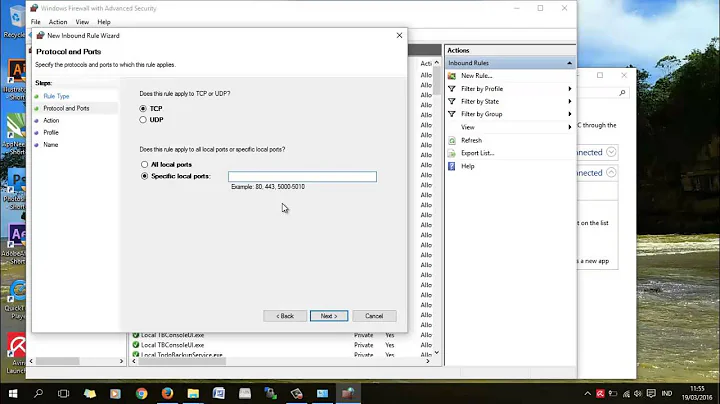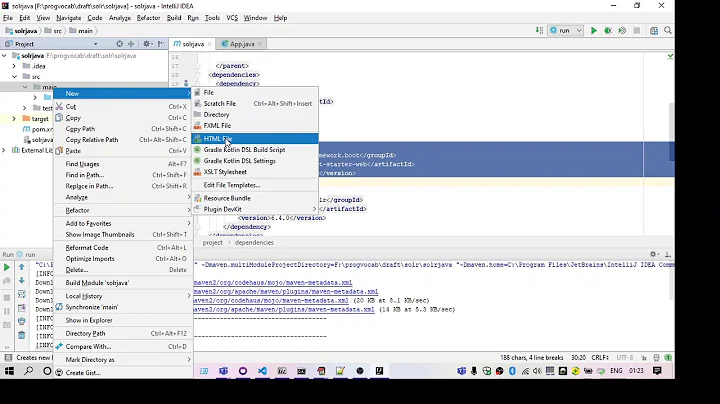Cannot open port 8080
You have probably APPENDED the rule to the table after a policy that denies access. You should try INSERTING the rule. The difference is replacing -A INPUT with -I INPUT, so the command would be
-I INPUT -p tcp -m tcp --dport 8080 -j ACCEPT
Another possibility (not sure where you have specified the rule) is that you need to modify the FORWARD chain rather then the input chain - if this rule exists on the VM host rather then the VM.
Related videos on Youtube
Adami
Updated on September 18, 2022Comments
-
Adami over 1 year
I'm running a VmWare with an application under JBoss starting up on port 8080. I'm able to access the app from outside the VM if the iptables are off.
However, I must turn on iptables due to some rules, but I couldn't open port 8080. I tried:
-A INPUT -p tcp -m tcp --dport 8080 -j ACCEPTand-A INPUT -p tcp -m state --state NEW -m tcp --dport 8080 -j ACCEPTbut no success.Output of
netstat -tulpnwith iptables rule:Active Internet connections (only servers) Proto Recv-Q Send-Q Local Address Foreign Address State
tcp 0 0 0.0.0.0:8080 0.0.0.0:* LISTEN 6617/javaWhat am I missing here?
Thanks!
-
Adami over 10 yearsIt's not working yet, when I execute
service iptables saveit's going to/etc/sysconfig/iptables. This is what I got now:[root@devsrvr ~]# more /etc/sysconfig/iptables *nat :PREROUTING ACCEPT [0:0] :POSTROUTING ACCEPT [23:1780] :OUTPUT ACCEPT [23:1780] -A PREROUTING -d 172.17.38.10 -p tcp -j DNAT --to-destination 192.168.38.129 COMMIT *filter :INPUT ACCEPT [151:22125] :FORWARD ACCEPT [0:0] :OUTPUT ACCEPT [275:33909] -A INPUT -p tcp -m tcp --dport 8080 -j ACCEPT COMMIT -
Adami over 10 yearsI've just found out that the rule
iptables -t nat -A PREROUTING --dst 172.17.38.10 -p tcp -j DNAT --to-destination 192.168.38.129is doing that. Any idea of how can I have that rule and also access through port 8080? -
davidgo over 10 yearsAs your default policies all appear to be "ACCEPT", I can't see any reason why this is not working. I'm guessing you have dropped the rest of the firewall and it works now ? If so, what does it look like with the Firewal on ? If the firewall is meant to be like this, what does the firewall on the VM show ?
-
barlop almost 9 yearsYou write "You have probably APPENDED the rule to the table after a policy that denies access. You should try INSERTING the rule" <---From the little I know of iptables, if a policy denies access, then appending a rule should work.It doesn't matter if the accept rule is first or last..The only time appending a rule might not work is if there is a deny rule before it.But I don't think there should be.. AFAIK(not much) i'd guess the only normal/useful configurations are blacklists and whitelists so with a policy of deny, the rules should be only accept. And appending or inserting won't matter
-
davidgo about 8 yearsThere may be a rule missing allowing established connections through, so maybe also "iptables -I INPUT -m state --state ESTABLISHED,RELATED -j ACCEPT" may be needed to match the returning traffic. @barlop - Rule order is important when using IPTABLES, if traffic matches a drop rule before its matched, it will be dropped at that point. Rules are processed in order they are added, with -I adding them at the beginning and -A adding them at the end.
-
barlop about 8 years@davidgo Re ur comment,I know that order can make a difference, and your -I idea and ESTABLISHED,RELATED idea is good(though a mystery what isn't going through).But the line you wrote in your post was as if appending a rule to a table after a policy that denies access, was a problem.When perhaps u meant appending a rule to a table after a rule that denies. (then regardless of policy,it won't work ./ will be denied). Bear in mind that as you know.. rules are followed then the policy. BTW you may mean
-I INPUT 1since -I is insertion(and anywhere), rather than prepending. You missed the 1`.