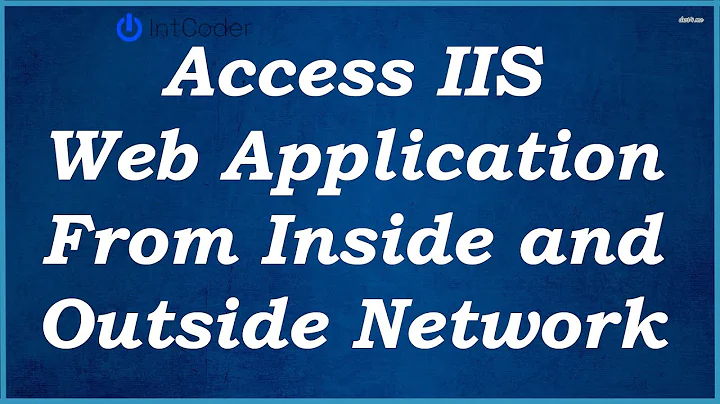How to access the web page using specific port?
If you want to do it manually, edit the file nano /etc/apache2/sites-enabled/000-default.conf
and change your virtual host configuration :
<VirtualHost *:80>
# [ Server Domain ]
ServerName www.domain.com
# [ Server Root ]
DocumentRoot /web/
# [ Prevent direct access to admin]
Redirect 301 /admin/ http://www.domain.com:8080
</VirtualHost >
Listen 8080
<VirtualHost *:8080>
# [ Server Domain ]
ServerName www.domain.com
# [ Server Root ]
DocumentRoot /web/admin/
</VirtualHost >
By the way sites-enabled/000-default.conf is a symbolic link of sites-available/000-default.conf
You should set your web site and admin site in two separate folder to have two clean virtual host, without protecting direct access with a redirect
You can set listening port in /etc/apache2/ports.conf instead of your website configuration if you want
Related videos on Youtube
user3274165
Updated on September 18, 2022Comments
-
user3274165 over 1 year
I created two directories for storing the website on the web server
/web /web/adminAssume that my website domain is
http://www.domain.com/and I would like to using the port 8080 for the admin page.How can I restrict the url
http://www.domain.com:8080point to/web/adminand thehttp://www.domain.com:80still point to/web?I know most of web control panel doing like that. Can anyone guide me how I can do this?
Here is my environment:
Linux CentOS 7.0, Apache/2.4.6 -
Ole Wolf over 8 yearsYou'll also want to change the entries in the ports.conf file, which configures where Apache is listening. Look for the "Listen" directive.
-
 Froggiz over 8 yearsI edited the post, to add this information
Froggiz over 8 yearsI edited the post, to add this information -
Ole Wolf over 8 yearsOh, I didn't realize you had already placed a "Listen" directive in the web site configuration.
-
 Froggiz over 8 yearsI didn't you corrected me :P
Froggiz over 8 yearsI didn't you corrected me :P