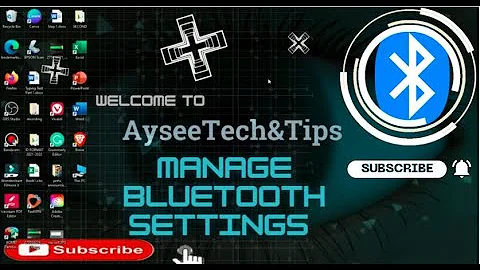Bluetooth Icon disappeared
7,681
I had same issue when I did an update for Ubuntu 11.10. Today I got the problem solved.
Just had to install blueman like this:
sudo apt-get install blueman
Got it solved, bluetooth icon is now back in the unity top bar.
Related videos on Youtube
Author by
Ravi
Updated on September 18, 2022Comments
-
 Ravi almost 2 years
Ravi almost 2 yearsAfter installing Cairo-dock, the bluetooth indicator disappeared when I restarted my laptop. Bluetooth is working fine. But the bluetooth-indicator at top left of the panel is not showing up anymore. I have to go to System Settings>Bluetooth to add/remove bluetooth devices. How to bring back the bluetooth indicator?
/etc/xdg/autostart/bluetooth-applet.desktopand/etc/xdg/autostart/bluetooth-applet-unity.desktopexist
-
Icedrake over 12 yearsGo into Terminal and type this: gksu nautilus /etc/xdg/autostart Then check and see if these two files are there: bluetooth-applet.desktop and bluetooth-applet-unity.desktop
-
 Ravi over 12 yearsYes, the two files you said exists!
Ravi over 12 yearsYes, the two files you said exists!