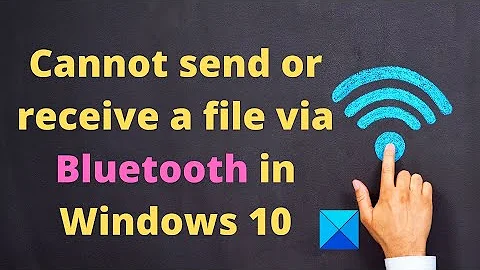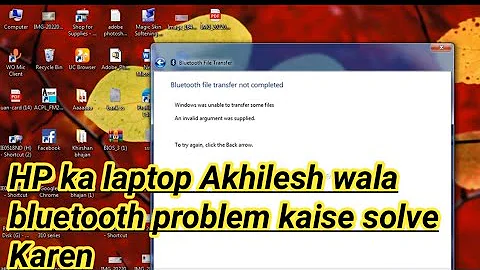Browsing files via Bluetooth doesn't work
Solution 1
the problem is probably in some kernel/gvfs changes that caused regression in bluetooth operation.
A workaround that has been posted in some places is to manually mount devices via the OBEX filesystem, as follows:
-
sudo apt-get install obexfs(only needed once) -
hcitool scan-- will return list of bluetooth devices with their addresses, looking like8F:77:...:16 - have a directory ready to mount device onto, e.g.
~/Device obexfs -b 8F:77:..:16 /Device
Then, the device's files can be browsed over bluetooth under the Device folder.
To unmount when finished with browsing the device, use
fusermount -u ~/Device
My guess is that the problem will be corrected in some not-so-distant update.
Solution 2
Try to restart bluetooth with
sudo service bluetooth restart
Solution 3
Premek Brada is Right...
Look here too: http://www.worldofnubcraft.com/1767/a-bluetooth-quick-fix-hack-for-ubuntu-11-10/
Related videos on Youtube
auguzto
Updated on September 18, 2022Comments
-
auguzto almost 2 years
How can I browse files using Bluetooth in Ubuntu 11.10? I get paired perfectly, but I can't browse files. Nothing happens.
I asked about it before. People recommended install Blueman. I did but Blueman didn't work either.
Bluetooth worked perfectly in Ubuntu 11.04. The same cell phone I use today I could get paired and Browse Files.
20 minutes ago I was using Ubuntu 11.04 Live CD and used the Bluetooth and was perfectly (I get paired and Browse Files). I took a screenshot to show you.
I can't believe that in a old system (11.04) was perfectly but the evolution (11.10) is a regression about Bluetooth. Why?
Please, how can I solve this problem (Browse Files) on Ubuntu 11.10?
-
auguzto over 12 yearsI use to see a lot of people reporting this bug but nothing happen until now.
-
 HDave about 12 yearsStill a problem in 12.04. I have reported this as a bug, please vote it up: bugs.launchpad.net/ubuntu/+source/gnome-bluetooth/+bug/987986
HDave about 12 yearsStill a problem in 12.04. I have reported this as a bug, please vote it up: bugs.launchpad.net/ubuntu/+source/gnome-bluetooth/+bug/987986 -
Mohammad Kamil Nadeem almost 12 yearsThis bug persists in 12.04 also as browsing files on a device, send a file from a mobile and vice-versa doesn't work. Really a bummer. :(
-
Jacques MALAPRADE about 11 yearsIf you have an Android phone. Install "wifi file transfer" in the apps store and run. You should be able to transfer files using a browser interface. It works for me... You will be requied to type in the ip address of the phone in your internet browser. this is all explained on the device once started...
-
-
 HDave about 12 yearsFor the "hcitool" scan to work, I had to put my phone in discoverable mode. Instead, you can also get the Hex address from the Unity bluetooth settings dialog. For Android I needed to enable the FTP server checkbox under bluetooth settings for this to work.
HDave about 12 yearsFor the "hcitool" scan to work, I had to put my phone in discoverable mode. Instead, you can also get the Hex address from the Unity bluetooth settings dialog. For Android I needed to enable the FTP server checkbox under bluetooth settings for this to work. -
George Mauer about 12 years@HDave No FTP option on Samsung Exhibit. Looking into it...
-
mxdsp over 8 yearsIt's
service, not 'services'. To short for editing. -
Alexander Filёv over 8 yearsif something is wrong, fix it, please. еnglish is not my native language
![[FIX] Bluetooth File Transfer issue in Windows 10 | 2017](https://i.ytimg.com/vi/uZReDs9NDAc/hq720.jpg?sqp=-oaymwEcCNAFEJQDSFXyq4qpAw4IARUAAIhCGAFwAcABBg==&rs=AOn4CLD-WZUEaauck_euKXysJCXQ2q2gBQ)