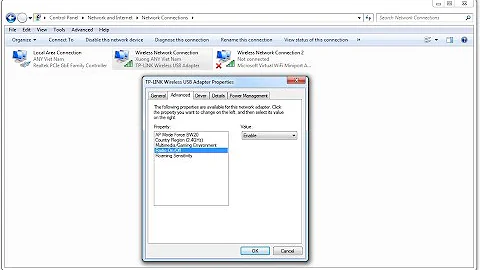Turn-off WiFi / WLAN & Bluetooth completely (electrically off), how?
7,037
Solution 1
- Press F10 right after turning the laptop on to enter BIOS settings.
- Go to the "System Configuration" tab.
- Disable Action Keys.
- Save and Exit.
This should solve the problem. Now, when you press F1-12, It will activate the function (wireless, etc.). To access the F-keys normal functions ans function keys, press and hold Fn and then press the key. Hope that helps!
Solution 2
I use rfkill for this. Here's the online man page that gives you the package name and other miscellaneous data.
Related videos on Youtube
Author by
bdutta74
Updated on September 18, 2022Comments
-
bdutta74 over 1 year
In windows, most laptops these days have a hot-key to turn off wireless modules completely (i.e. airline mode), including WLAN and Bluetooth. I am currently on Ubuntu 11.10, and wondering as to what is the way to have the same effect, i.e. make sure that those modules are electrically off - not consuming any power, and the radio beacon is off.
-
Sergey about 12 yearsI believe hardware buttons work the same way in Ubuntu. Something like Fn-F5 or special "wifi" button etc.
-
bdutta74 about 12 yearsThe problem in my case is that the hardware buttons never worked. I am using a Compaq Presario CQ42 laptop, and never managed to find the scripts that'd get the hardware hot-keys to work. This means, I do not have screen backlight control, touchpad control, wireless control, volume control etc., any of it working ! :-(
-
Sergey about 12 yearsWell, from my experience the buttons usually do work out of the box - it must be something with Ubuntu on your particular laptop model. I'm just trying to clarify - your question sounds a bit too general.
-
-
bdutta74 about 12 yearsThanks. Part success, but I had to 'Enable Action Keys' in BIOS, not the other way around. Not sure if it was a typo, or I misunderstood. Now, I can at least see that the on-key LED change from White to Red and back. After enabling 'Action Keys' in BIOS, LCD backlight works, but screen-blanking, volume-control, and other music-control (which I actually have no use of), still don't work. Does it require some extra configuration or additional software to be installed ?
-
bdutta74 about 12 yearsThanks. A "rfkill list" shows 3 interfaces -- hp-wifi (Wireless LAN), hp-bluetooth (Bluetooth), phy0 (Wireless LAN), and each one of them seems to be Soft-blocked:NO and Hard-blocked:YES. Wondering why it shows 2 Wireless LAN interfaces. I do not have any USB WiFi (additional WLAN) interfaces.
-
RobotHumans about 12 yearsIt's weirdness with the hp wireless driver. My laptop does the same thing. I'm speculating, but hp-wireless could be the controls for the buttons that control wireless. phy0 is the raw card.
-
William about 12 yearsYep, typo. Sorry about that. As far as the volume and music controls. etc. Unfortunately, the volume and music controls are Windows functions that require Windows drivers. You can try looking at the configuration in System Settings -> Keyboard Shortcuts and seeing if it is possible to assign the keys. But, if it doesn't work there, your'e out of luck.