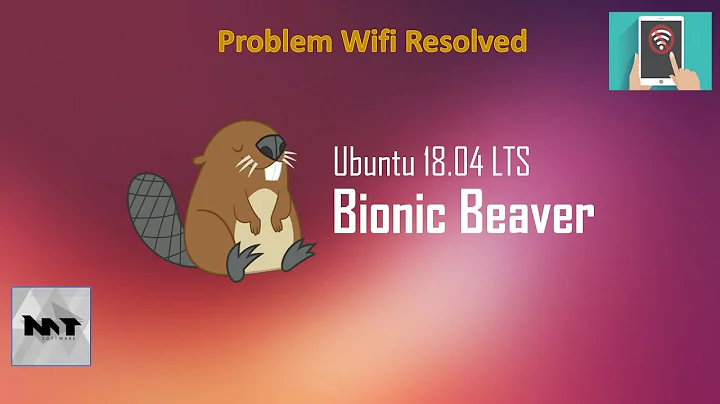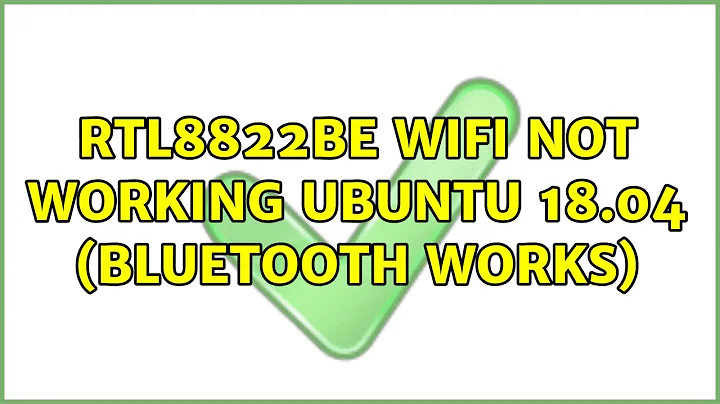ubuntu 18.04 having problems with wifi and bluetooth
I found my answer. I have looked many posts to fix this. I tried did this: enabled wifi adapter from Software & updates -> additional Drivers -> [select the dirver] -> Click on 'Apply changes' then: sudo apt-get update sudo apt-get --reinstall install bcmwl-kernel-source Then disabled secure boot from bios then: Reboot the system. and i see this stuff working
Related videos on Youtube
Sohil
Updated on September 18, 2022Comments
-
 Sohil over 1 year
Sohil over 1 yearOn my laptop Dell Vostro 14 3445, I am facing problem to start wifi and Bluetooth.
I don't think that that is a hardware issue in my laptop as it would work with the windows OS before I switch to Ubuntu 18.04. I have tried ample solution given on net to fix this but ultimately I think I have to raise this specific to my machine. Not sure how my machine is different than others where they were able to fix their boxes.
Linux header version is linux-headers-4.15.0-42
These are few informations about my system components:
$lspci -nnk | grep -iA3 net; lsusb; rfkill list; uname -r; dmesg | egrep -i 'blue|firm' 02:00.0 Ethernet controller [0200]: Realtek Semiconductor Co., Ltd. RTL8111/8168/8411 PCI Express Gigabit Ethernet Controller [10ec:8168] (rev 0c) Subsystem: Dell RTL8111/8168/8411 PCI Express Gigabit Ethernet Controller [1028:0682] Kernel driver in use: r8169 Kernel modules: r8169 03:00.0 Network controller [0280]: Broadcom Limited BCM43142 802.11b/g/n [14e4:4365] (rev 01) Subsystem: Dell Wireless 1704 802.11n + BT 4.0 [1028:0016] Kernel driver in use: bcma-pci-bridge Kernel modules: bcma Bus 002 Device 005: ID 064e:9205 Suyin Corp. Bus 002 Device 004: ID 0a5c:21d7 Broadcom Corp. BCM43142 Bluetooth 4.0 Bus 002 Device 003: ID 0bda:0129 Realtek Semiconductor Corp. RTS5129 Card Reader Controller Bus 002 Device 002: ID 0438:7900 Advanced Micro Devices, Inc. Bus 002 Device 001: ID 1d6b:0002 Linux Foundation 2.0 root hub Bus 001 Device 004: ID 12d1:108a Huawei Technologies Co., Ltd. Bus 001 Device 002: ID 0438:7900 Advanced Micro Devices, Inc. Bus 001 Device 001: ID 1d6b:0002 Linux Foundation 2.0 root hub Bus 004 Device 001: ID 1d6b:0003 Linux Foundation 3.0 root hub Bus 003 Device 002: ID 413c:2113 Dell Computer Corp. Bus 003 Device 001: ID 1d6b:0002 Linux Foundation 2.0 root hub 4.15.0-42-generic [ 0.064453] ACPI: [Firmware Bug]: BIOS _OSI(Linux) query ignored [ 2.396427] [drm] Found UVD firmware Version: 1.64 Family ID: 9 [ 2.398434] [drm] Found VCE firmware/feedback version 40.2.2 / 15! [ 24.332467] Bluetooth: Core ver 2.22 [ 24.332506] Bluetooth: HCI device and connection manager initialized [ 24.332512] Bluetooth: HCI socket layer initialized [ 24.332515] Bluetooth: L2CAP socket layer initialized [ 24.332524] Bluetooth: SCO socket layer initialized [ 70.312690] Bluetooth: BNEP (Ethernet Emulation) ver 1.3 [ 70.312694] Bluetooth: BNEP filters: protocol multicast [ 70.312704] Bluetooth: BNEP socket layer initializedPlease help, Thanks in advance.
$ dkms status bcmwl, 6.30.223.271+bdcom, 4.15.0-42-generic, x86_64: installed btusb, 4.0, 4.15.0-42-generic, x86_64: installedSolution
I found my answer. I have looked many posts to fix this.
I tried did this:
enabled wifi adapter from Software & updates -> additional Drivers -> [select the dirver] -> Click on 'Apply changes'then:
sudo apt-get update sudo apt-get --reinstall install bcmwl-kernel-sourceThen:
disabled `secure boot` from `bios`then:
Reboot the system.And i see this stuff working
-
 Sohil over 5 yearsI found my answer. I have looked many posts to fix this. I tried did this: enabled wifi adapter from Software & updates -> additional Drivers -> [select the dirver] -> Click on 'Apply changes' then:
Sohil over 5 yearsI found my answer. I have looked many posts to fix this. I tried did this: enabled wifi adapter from Software & updates -> additional Drivers -> [select the dirver] -> Click on 'Apply changes' then:sudo apt-get updatesudo apt-get --reinstall install bcmwl-kernel-sourceThen disabledsecure bootfrombiosthen: Reboot the system. and i see this stuff working
-