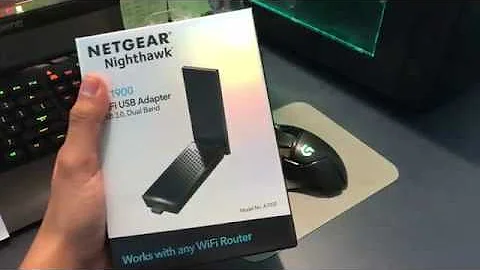Driver needed for Netgear A7000 WiFi USB adapter, please assist.
This is not a complete answer because it probably wouldn't solve your problem. However here are some information pointers, which hopefully will help you find an answer from someone more knowledgeable.
Most of the information comes from:
Since I haven't actually checked the information or tried the steps, I can't say whether they are correct or secure. Also, the steps require downloading a Linux driver that is made available by a third-party company not affiliated with your product. There is a possibility that the driver may contain proprietary blobs, which I can't confirm because I don't actually intend to download it.
Device Model NETGEAR A7000
USB VENDOR 0x_0846
USB DEVICE 0x_9054
USB STRING RTL8814A
Apparently, Edimax is a company that happens to have a product that uses the same chipset from Realtek. (In other words, it coincidentally uses the same chipset as the product that you have purchased.) For this reason, Edimax is licensed to distribute a binary blob (an essential part of a proprietary device driver) to its own customers. If you are not a customer of Edimax, it is uncertain whether the law allows you to download it. In case you actually downloaded it and followed the instructions on the wikidevi.com website, the binary blob will allow Ubuntu to talk to your product.
The usual disclaimers: this is not a legal advice; this answer contains various trademarks which might be claimed by various companies; this answer is written without the intention of recommending or condoning actions that may be illegal or may violate copyright or contract law, etc. I am not a lawyer and I have received no training with respect to law.
Related videos on Youtube
wkorn
Updated on September 18, 2022Comments
-
wkorn over 1 year
The wifi on my Macbook Pro no longer works so I have to use this dongle. If there is a way to use an alternate driver (none by Netgear) or to port the existing driver to linux, that would be great. Newbie so need step by step instructions please.
-
 Admin over 6 yearsPlease edit your question and add output of
Admin over 6 yearsPlease edit your question and add output oflspci -knn | grep Net -A3terminal command, with the dongle connected. -
wkorn over 6 yearsThe output is too long to paste here. Is there a way to attach a text file? Also there only the lspci -knn worked, it returned no result with grep added.
-
rwong about 6 years@MichaelBay (I'm not OP) I tried that command, but it simply doesn't show anything connected indirectly via a hub. My box has only two USBs and I had to use both for other things (one of which is the hub). Just FYI.
-
 Admin about 6 yearsYour internal WiFi is definitely defective or disconnected. Re-seating may make it work. Regarding the dongle, better post the relevant results of
Admin about 6 yearsYour internal WiFi is definitely defective or disconnected. Re-seating may make it work. Regarding the dongle, better post the relevant results oflsusb. -
rwong about 6 yearsHere is the output from
lsusb -v -d 0846:9054. This information is for device identification purpose only. It is very apparent that there is no Linux driver for this device coming from its (retail) vendor, even though a chipset driver did exist from the chipset manufacturer. The USB vendor and device ID are chosen by the (retail) vendor of the USB device, which is why the chipset driver doesn't recognize it. -
rwong about 6 years@wkorn As a consumer, unfortunately, the fastest way to resolve your issue (which is getting wifi for your Macbook Pro) is to buy/borrow another wifi dongle of a different brand, by doing a bit of research about its Linux compatibility. Fixing the issue is not suitable for beginner.
-
wkorn about 6 yearsThank you rwong, you are absolutely right. I see no reason why I was so obsessed with getting this particular device to work. Although it is an awesome device, and on my PC it is a champion performer.
-