Boot Log for Arch Linux
Solution 1
The kernel does not have a filesystem to write to during most of boot, so if the boot failed, you may be out of luck. However, it does keep a log in memory (including what you see on the console) and once it does have a rw fs, that stuff is dumped into /var/log/syslog.
You can also view the kernel log starting from the beginning with dmesg (probably you want to use dmesg | less).
However, I don't think the kernel uses colored emphasis (in any case, the color itself won't be in a log), implying this is a system service. Some of those also start before a rw filesystem is available, and if that's the case, there may be no record of the message at all. Otherwise their stuff should also be in /var/log/syslog.
You can also try SCROLL LOCK, or ctrl-S (pause) ctrl-Q (continue) during boot. There's also a "boot_delay" parameter that can be put on the kernel command-line (e.g. in grub.conf).
From src/Documentation/kernel-parameters.txt:
boot_delay = Milliseconds to delay each printk during boot.
Values larger than 10 seconds (10000) are changed to
no delay (0).
Format: integer
Hopefully at least one of these works for you.
Solution 2
You can access all logs from your current boot with:
journalctl -b
In case you want a color output and saved to html format you need ccat installed:
journalctl -b | ccat --html > boot_log.html
Related videos on Youtube
c-o-d
Updated on September 18, 2022Comments
-
c-o-d almost 2 years
My Arch install throws up a red error when booting but I can't see what it says because it flies by so quickly during loading. Where is the boot log? Would it be somewhere in /var/log? or maybe in /boot?
Would much rather see the log text file than the scroll lock trick.
-
c-o-d almost 11 yearsYes! This absolutely worked. You were right about the coloring and service. It was a display manager service that was set to run, but I must have deleted the file. Thank you!
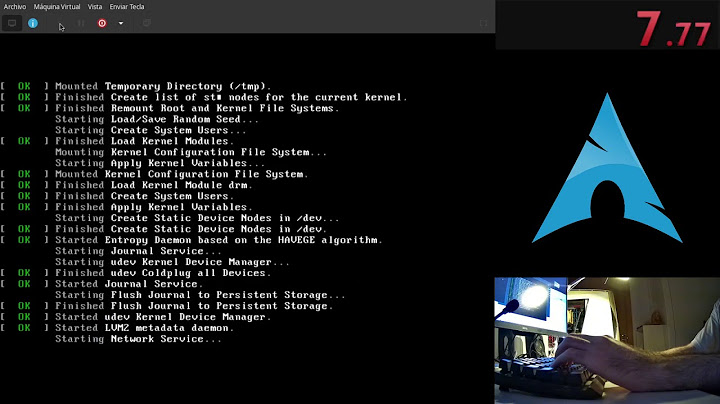



![[Linux/Arch] Hướng dẫn cài đặt Arch linux theo chuẩn UEFI (2020)](https://i.ytimg.com/vi/Vo9HehOUGDw/hqdefault.jpg?sqp=-oaymwEcCOADEI4CSFXyq4qpAw4IARUAAIhCGAFwAcABBg==&rs=AOn4CLDpTiCTcqfyaUrvd1nc0JxGms_E1Q)