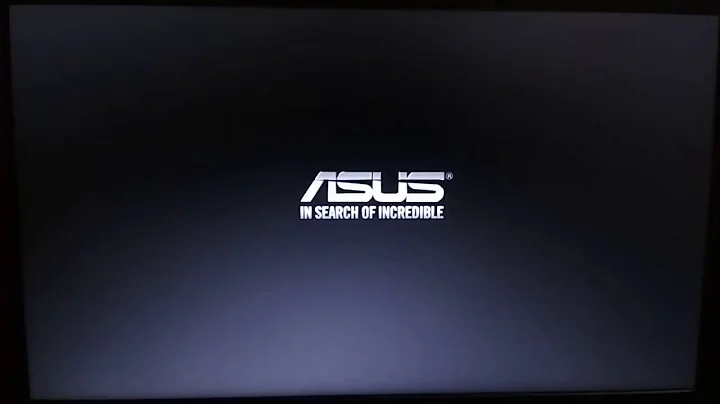boot problem in linux
Solution 1
In dracut emergency shell:
Dracut offers a shell for interactive debugging in the event dracut fails to locate your root filesystem. To enable the shell:
- Add the boot parameter ''rd.shell'' to your bootloader configuration file (e.g. /etc/grub.conf)
rhgb = redhat graphical boot - This is a GUI mode booting screen with most of the information hidden while the user sees a rotating activity icon spining and brief information as to what the computer is doing.
quiet = hides the majority of boot messages before rhgb starts. These are supposed to make the common user more comfortable. They get alarmed about seeing the kernel and initializing messages, so they hide them for their comfort.
rd.shell=This will present a shell should dracut be unable to locate your root device
- Remove the boot arguments ''rhgb'' and ''quiet'' A sample /etc/grub.conf bootloader configuration file is listed below.
default=0
timeout=5
serial --unit=0 --speed=9600
terminal --timeout=5 serial console
title Fedora (2.6.29.5-191.fc11.x86_64)
root (hd0,0)
kernel /vmlinuz-2.6.29.5-191.fc11.x86_64 ro root=/dev/mapper/vg_uc1-lv_root console=tty0 rd.shell
initrd /dracut-2.6.29.5-191.fc11.x86_64.img
If system boot fails, you will be dropped into a shell as seen in the example below.
No root device found Dropping to debug shell. sh: can't access tty; job control turned off
Use this shell prompt to gather the information requested above (see the section called “All bug reports”).
5.Accessing the root volume from the dracut shell From the dracut debug shell, you can manually perform the task of locating and preparing your root volume for boot. The required steps will depend on how your root volume is configured. Common scenarios include:
• A block device (e.g. /dev/sda7)
• A LVM logical volume (e.g. /dev/VolGroup00/LogVol00)
• An encrypted device (e.g. /dev/mapper/luks-4d5972ea-901c-4584-bd75-1da802417d83)
• A network attached device (e.g. netroot=iscsi:@192.168.0.4::3260::iqn.2009-02.org.fedoraproject:for.all)
6.The exact method for locating and preparing will vary. However, to continue with a successful boot, the objective is to locate your root volume and create a symlink /dev/root which points to the file system. For example, the following example demonstrates accessing and booting a root volume that is an encrypted LVM Logical volume.
Inspect your partitions using parted
- You recall that your root volume was a LVM logical volume. Scan and activate any logical volumes
lvm vgscan
lvm vgchange -ay
You should see any logical volumes now using the command blkid:
blkid
/dev/sda1: UUID="3de247f3-5de4-4a44-afc5-1fe179750cf7" TYPE="ext4"
/dev/sda2: UUID="Ek4dQw-cOtq-5MJu-OGRF-xz5k-O2l8-wdDj0I" TYPE="LVM2_member"
/dev/mapper/linux-root: UUID="def0269e-424b-4752-acf3-1077bf96ad2c" TYPE="crypto_LUKS"
/dev/mapper/linux-home: UUID="c69127c1-f153-4ea2-b58e-4cbfa9257c5e" TYPE="ext3"
/dev/mapper/linux-swap: UUID="47b4d329-975c-4c08-b218-f9c9bf3635f1" TYPE="swap"
9.With the root volume available, you may continue booting the system by exiting the dracut shell
exit
Solution 2
Step1: Type journalctl
Step2: Find the error
Step3: run
xfs_repair -L /dev/dm-0
Step4: run
xfs_repair -d /dev/dm-0
Related videos on Youtube
DILSHATH
Updated on September 18, 2022Comments
-
DILSHATH over 1 year
I have unfortunately format drive /dev/sda2. So all the
/root,/home,swapLVM no longer exists. Because of this my server is unable to work properly.it shows only
dracut#>Dracut Error: [ OK ] Reached target Paths. [ OK ] Reached target Basic System. dracut-initqueue[372]: Warning: Could not boot. [ OK ] Started Show Plymouth Boot Screen. [ OK ] Reached target Paths. [ OK ] Reached target Basic System. dracut-initqueue[372]: Warning: Could not boot. dracut-initqueue[372]: Warning: /dev/centos/root does not exist. dracut-initqueue[372]: Warning: /dev/centos/swap does not exist. dracut-initqueue[372]: Warning: /dev/mapper/centos-root does not exist. Starting Dracut Emergency Shell... Warning: /dev/centos/root does not exist Warning: /dev/centos/swap does not exist Warning: /dev/mapper/centos-root does not exist Generating "/run/initramfs/rdsosreport.txt" Entering emergency mode. Exit the shell to continue. Type "journalctl" to view system logs. You might want to save "/run/initramfs/rdsosreport.txt" to a USB stick or /boot after mounting them and attach it to a bug report.-
Tim Kennedy about 8 yearsi don't understand. are you saying for formatted a drive that already was in use? and overwrote the partition table, thereby wiping out your existing data?
-
DILSHATH about 8 yearsI try to format that disk /dev/sda2 by using fdisk
-
Арсений Черенков about 8 yearswelcome to U&L ! Have you any backup ?
-
DILSHATH about 8 yearsno..I am new to Linux platform. can you please explain me somewhat clearly
-
Praveen Reddy Julakanti almost 4 yearsI got same problem while using centos on virtual box. and I fixed it by changing the windows hyper-V features. then it started normally
-
-
DILSHATH about 8 yearsIt will work under dracut emergency shell?
-
 jsbillings about 8 yearsMaybe? You'd be better off booting off a LiveCD with LVM tools.
jsbillings about 8 yearsMaybe? You'd be better off booting off a LiveCD with LVM tools. -
DILSHATH almost 8 yearsi just used this below two commands in:lvm vgscan and lvm vgchange -ay
-
DILSHATH almost 8 yearsnow its working normally. Thank you for your help :)
-
 Yaroslav Nikitenko over 6 years"locate your root volume and create a symlink /dev/root which points to the file system" I symlinked that (actually, I had a problem with /dev/mapper/live-rw), but 'A start job is running for (that device)' still shows and doesn't load.
Yaroslav Nikitenko over 6 years"locate your root volume and create a symlink /dev/root which points to the file system" I symlinked that (actually, I had a problem with /dev/mapper/live-rw), but 'A start job is running for (that device)' still shows and doesn't load. -
 QNester about 4 years@DILSHATH thank you so much, it works excellent for me
QNester about 4 years@DILSHATH thank you so much, it works excellent for me