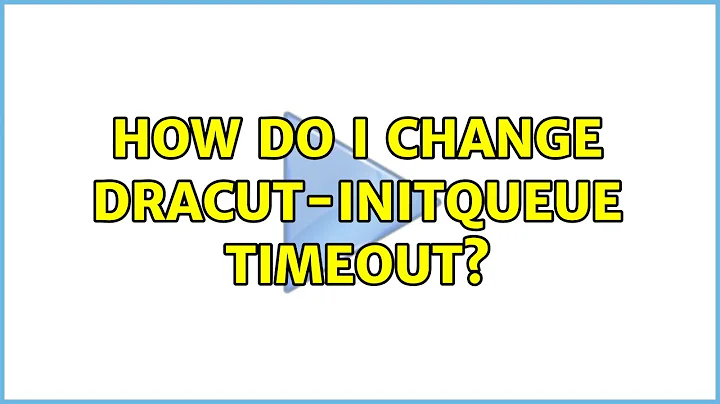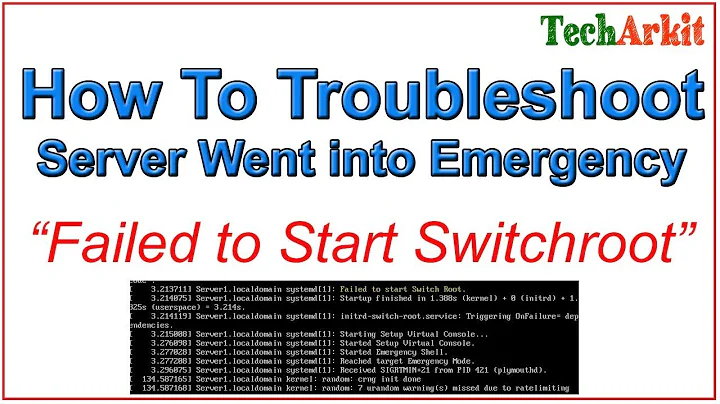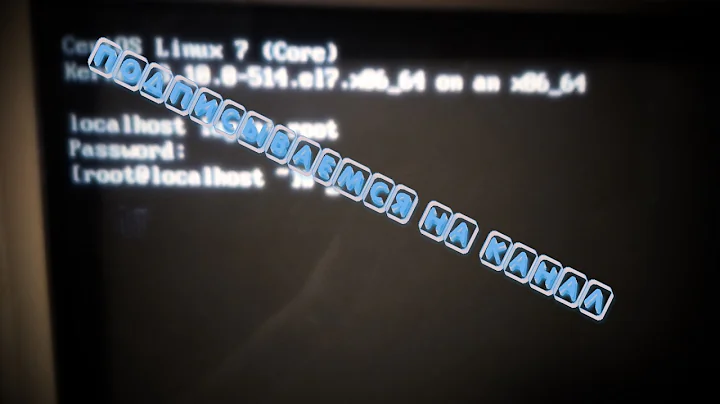How do I change dracut-initqueue timeout?
Solution 1
Try to boot in rescue. If you can, then you should regenerate initramfs. For example,
dracut -f /boot/initramfs-3.10.0-693.21.1.el7.x86_64.img 3.10.0-693.21.1.el7.x86_64
The OS will be able to boot up normally afterwards.
Thanks TrevorH for this solution: https://www.centos.org/forums/viewtopic.php?t=63988
Re: Change VM - 'Warning: dracut-initqueue timeout' at startup Post by TrevorH » 2017/09/08 16:08:32
All of the things you tried will not work. You need something like dracut -f /boot/initramfs-3.10.0-514.26.2.e17.x86_64.img 3.10.0-514.26.2.e17.x86_64
Solution 2
You can change this via rd.timeout option. There are several other timeouts which has been recently added, see: http://man7.org/linux/man-pages/man7/dracut.cmdline.7.html
Solution 3
when you see install CentOS screen, move the arrow up to "install CentOS 7"
then press tab,
It will show the parameter it is passing.
remove the line until hd: and add "sr0"
then press enter.
I think that will do it.
if didn't work, try to find the device name of the cdrom or USB mounted to install,
Try ll /dev/disk/by-id/ you will get an idea which drive is device to append to hd: as mentioned.
Related videos on Youtube
Pascal
Updated on September 18, 2022Comments
-
Pascal over 1 year
During boot, my CentOS 7 box yields a bunch of messages like
[ 202.161851] myhost dracut-initqueue[381]: Warning: dracut-initqueue timeout - starting timeout scriptsand then drops me to a prompt. I wait a few minutes for my storage to finish loading and then typeexitand the boot completes.How do I change the timeout so instead of giving me a prompt after a couple minutes it actually waits for the storage to load and boots automatically? I initiate most reboots remotely and it is really annoying to have to jump on the console every time I reboot just to type
exit.