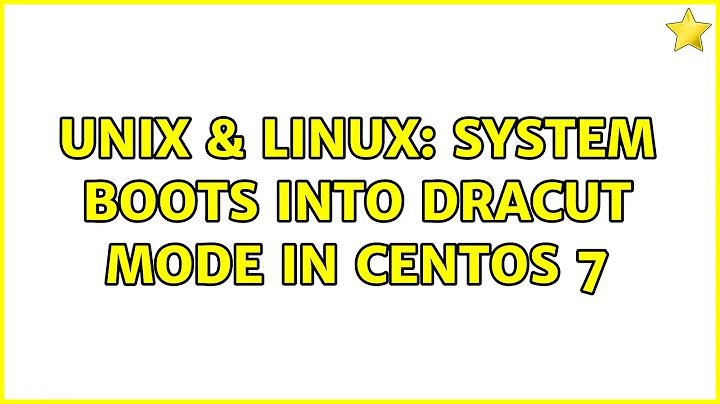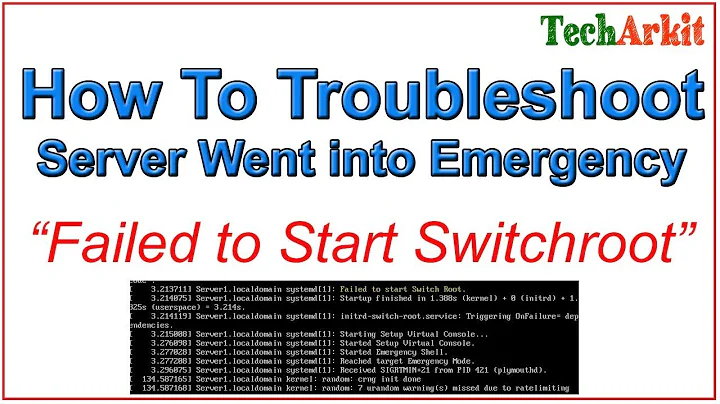System boots into Dracut mode in CentOS 7
Welcome to Unix&Linux StackExchange!
The error comes from initramfs, and the main problem is apparently described by
dracut-initqueue[217]: Warning: /dev/disk/by-uuid/fea3e633-5380-4b23-86e0-8dd8442b4404 does not exist
In other words, using the storage drivers available within the initramfs, the root filesystem specified by that UUID cannot be found.
Does the GRUB boot menu include older kernel versions? If it does, what happens if you try booting with an older kernel?
If booting with an older kernel doesn't work, you might want to boot the system into rescue mode using CentOS installation media, or use another live Linux media to boot the system to investigate. If the blkid command cannot find the UUID listed in the error message on any of the disks, there are several possible reasons:
Missing driver? Some modern servers use a "BIOS RAID" that requires a specific driver from the hardware vendor. You might need to take extra steps to load this driver in the rescue/LiveOS environment. The error might be caused by updating the kernel on the server but failing to install the corresponding driver update from the vendor.
GRUB/initramfs configuration error? The root filesystem can be specified with the kernel boot parameters, and a mistake in editing GRUB configuration might have caused it to refer to a wrong filesystem. You would need to identify the correct UUID for the root filesystem and correct the configuration. Fixing the actual GRUB configuration file
/boot/grub/grub.cfgor/boot/efi/EFI/centos/grub.cfgwon't be enough; you'll also need to fix the file that is used in the automatic GRUB reconfiguration process when installing kernel updates. That file should be/etc/default/grub.Root filesystem corrupted or overwritten? You said that you tried to boot in rescue mode but found
/etc/fstabempty - exactly how did you do that? If that was the Dracut Emergency Shell, that runs in the initramfs environment and might well have an empty/etc/fstabfile.
But if you actually booted from a separate media and successfully mounted the device that was supposed to contain the root filesystem, and found an empty /etc/fstab file, that suggests something very bad may have happened to that filesystem. In that case, I hope you have good backups.
Related videos on Youtube
A.E
Updated on September 18, 2022Comments
-
A.E over 1 year
I am confused on how to install rdkit and deepchem. Here I am listing the problems I am having and I appreciate your help.
rdkit: After several trials, I finally figured out rdkit is only available on python2. Following the recommendation on their site, I installed rdkit:
$ conda create -n rdkit -c rmg rdkit $ source activate rdkitI made sure the rdkit is successfully installed as I got the right version when invoking from the terminal window:
>>> rdkit.__version__ '2016.03.4'However, when I open the jupyet notebook, and import the rdkit, I got the error:
ImportError Traceback (most recent call last) <ipython-input-1-6b72bd8913ab> in <module>() ----> 1 import rdkit ImportError: No module named rdkitdeepchem: I then went ahead and installed deepchem but because of dependency to rdkit I can't install deep chem.
-
 Hauke Laging almost 4 yearsDo not post screenshots of terminals. Copy the text instead.
Hauke Laging almost 4 yearsDo not post screenshots of terminals. Copy the text instead.