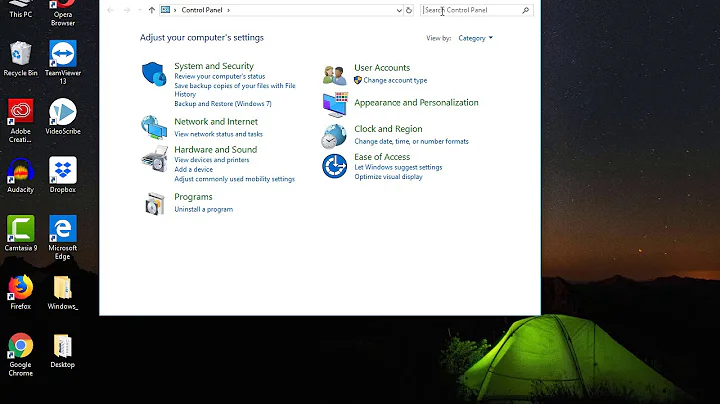BootCamp - Right-Click on Windows 7 running on MacBook Air
55,882
Solution 1
This assumes that you have the latest Boot Camp drivers installed.
To right-click using a trackpad:
Place two fingers on the trackpad and click the trackpad button.
Source: http://forums.macrumors.com/showthread.php?t=281491
Solution 2
- Go to "Control Panel".
- Click on the phrase "System and Security".
- Then "Boot Camp".
- Click on the "Trackpad" tab.
- In the "One Finger" area, enable the checkbox next to "Secondary Click".
- Click OK.
This will let you simulate a right click by depressing the bottom-right corner of the trackpad.
Related videos on Youtube
Author by
Tawani
Updated on September 17, 2022Comments
-
Tawani almost 2 years
How do you right-click on Windows 7 running on a MacBookAir?
I'm sure it used to work, but lately I haven't been able to figure it out.
-
Tawani over 13 yearsYes. After It is the double finger click on the right. Thanks!