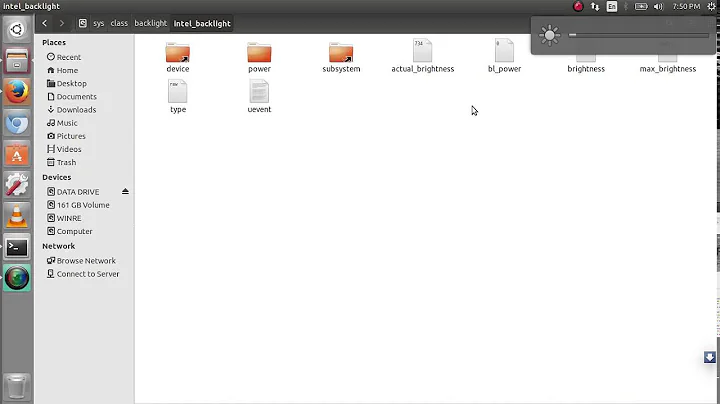Brightness control not working- Ubuntu 12.04 LTS - Macbook pro 5,5
Solution 1
I have a MacBook Pro 7,1 (Mid2010) and have installed the "nvidia-current" drivers.
For me worked the following method:
Type in Terminal:
user@MacBookPro:~$ sudo nvidia-xconfig
I have done that, because the "/etc/X11/xorg.conf" file was missing. After that command it should have been created.
Then open the file:
user@MacBookPro:~$ sudo gedit /etc/X11/xorg.conf
Add in the 'Section "Device"' following line:
Option "RegistryDwords" "EnableBrightnessControl=1"
After that the Section should look like this:
Section "Device"
Identifier "Device0"
Driver "nvidia"
VendorName "NVIDIA Corporation"
Option "RegistryDwords" "EnableBrightnessControl=1"
EndSection
Then after a restart the brightness controls worked perfectly fine for me.
Hope this helped you.
Solution 2
This worked for me. After I was able to edit xorg.conf file. I was constantly denied permission to edit until I followed the commands here
How to change xorg.conf file with permission?
Then I did what was suggested on this post.
Just for reference i'm using a Macbookpro 7.1 running Snow Leopard 10.7
Thank you I was looking for a solution for two weeks.
Related videos on Youtube
user111201
Updated on September 18, 2022Comments
-
user111201 over 1 year
I am new to Ubuntu and recently installed it on my Mac.
I have ran all of the update i.e.: (apt-get update), and have as well installed the proprietary nVidia driver (nvidia-current-updates).
After having installed that driver, the brightness control stopped working (which seems to be rather common).
I have tried to tackle this issue for a while now, but have been unable to fix it.
I have followed the instructions in this post but to no avail: Brightness controls doesn't work on a MacBook Pro 5.5 (ubuntu 12.04 LTS)
When I run this command:
lspci -v | grep -i -A 15 vgaThis is what I get:
Capabilities: <access denied> Kernel driver in use: nvidia Kernel modules: nvidia_current_updates, nouveau, nvidiafbI have created and modified the xorg.conf file, and have added the lines mentioned in the other post, I have restarted the computer and pressed F1 and F2 but the brightness of the screen won't budge.
Any ideas what else I could do to solve this problem?
Thank you in advance for any suggestions!
EDIT: I have also tried all 6 steps in this link: https://help.ubuntu.com/community/MacBookPro5-5/Precise#LCD_Brightness_Control as well as https://help.ubuntu.com/community/MacBookPro5-5/Precise#Keyboard (for the keyboard keys)
-
Cashew over 10 yearsworked on my Macbook6,1 in 12.04... :D