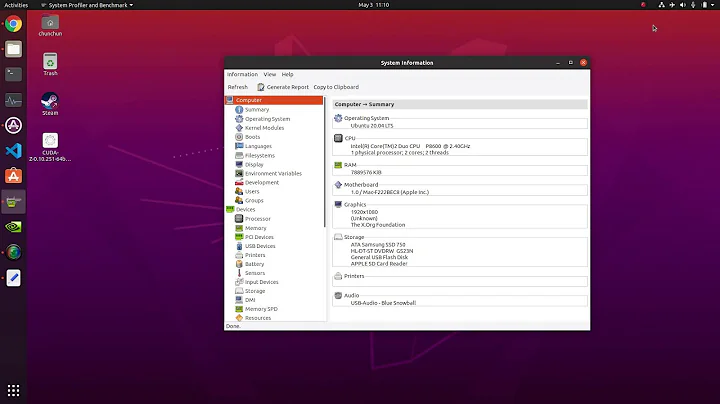Need to deactivate NVIDIA driver from recovery mode or using Ubuntu 12.04 install disk
14,140
I figured it out
From recovery mode, select networking. That will also mount the disk
Then I can enter a root shell and
apt-get remove --purge nvidia*
After rebooting, I was able to
sudo apt-get install nvidia-current
And that one seems to work fine.
Related videos on Youtube
Author by
dspyz
Updated on September 18, 2022Comments
-
dspyz over 1 year
I tried switching graphics drivers from 317 to 304(post-release) because it kept crashing when I wanted to move my monitor's display to the other side of the laptop display (using NVIDIA Settings)
Now Ubuntu won't boot at all. It just crashes and leaves a blinking cursor but I can't type anything.
I want to switch the graphics driver back to the old one using recovery mode or the Ubuntu install disk so I can boot again. How can I do this?
-
 themhz over 10 yearsworked for ubuntu 14.04. Thank you <3
themhz over 10 yearsworked for ubuntu 14.04. Thank you <3 -
 Philippe Gachoud over 8 yearsTo avoid DNS problem I had to add to /etc/hosts the ip of servers ?
Philippe Gachoud over 8 yearsTo avoid DNS problem I had to add to /etc/hosts the ip of servers ?echo "91.189.91.24 security.ubuntu.com" >> /etc/hosts echo "91.189.91.24 archive.ubuntu.com" >> /etc/hosts -
 Isura Manchanayake almost 5 yearsWorked for 16.04. Thanks
Isura Manchanayake almost 5 yearsWorked for 16.04. Thanks