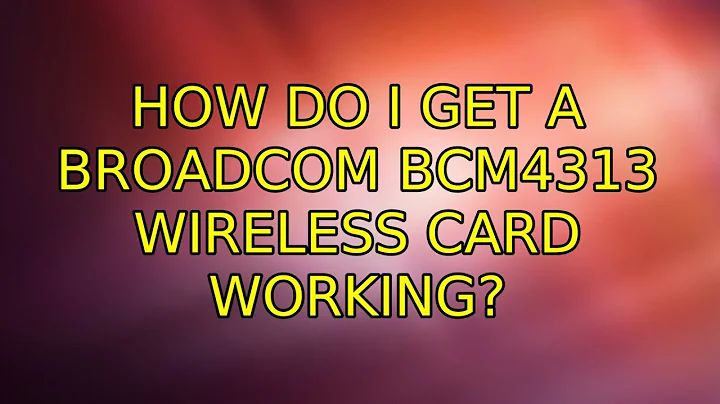Broadcom BCM4313 on 13.04
Solution 1
This is a known bug, with a lot of duplicates.
I followed robamlers advice, and downgraded the driver to the previous version. It worked, at least for me.
Steps:
-
Remove bcmwl-kernel-source version 6.20
sudo apt-get purge bcmwl-kernel-source broadcom-sta-common broadcom-sta-source I rebooted, just to make sure nothing remaining of the old driver. Not sure if this is necessary.
Download and install
bcmwl-kernel-source_5.100.82.112+bdcom-0ubuntu3_amd64.debfrom http://packages.ubuntu.com/quantal/amd64/bcmwl-kernel-source/download-
UPDATE: Ignore updates to
bcmwl-kernel-source_6.20.155.1untitl a new version comes available by writing:Package: bcmwl-kernel-source
Pin: version 6.20.155.1+bdcom-0ubuntu6
Pin-Priority: -1
to /etc/apt/preferences. (Courtesy of this answer)
More news: Upgrading to Ubuntu 13.10 Saucy Salamander will get you a warning about the 5.100 package, but the wireless interface still works quite fine.
Update: Now that bcmwl-kernel-source_6.30.223.141 is available, you can switch to the new driver.
Remove pinning entry from
/etc/apt/preferences-
Remove driver 5.100 version.
sudo apt-get purge bcmwl-kernel-source broadcom-sta-common broadcom-sta-source Install latest version from 'Software Center' -> 'Software Sources' -> 'Additional Drivers'.
Solution 2
Ubuntu 13.04 is using a linux 3.8 kernel, so your wireless modul might fail to build. This is a know issue, (Bug Report).
Please follow these instructions:
- Download this file (The amd64 for your 64 bit system)
- run
dpkg -i ~/Downloads/bcmwl-kernel-source_6.20.155.1+bdcom-0ubuntu6_amd64.deb sudo modprobe wl
This answer is credited to Glutanimate in this question.
Solution 3
I have noticed that I got the popular question badge for this question which must mean that I am definetely not the only one having these issues.
Don't know if this helps someone else, but for me the solution was to let go of the 13.04 release and I started using the 12.04 LTS x64. The wifi adapter works flawless everywhere I try it. And the best part is it works out of the box. It worked during the live desktop booting from USB and it continued working after I installed Ubuntu in the HD.
In my limited knowledge, and the way I figure it, it must relate to the version of the driver being used in 12.04 LTS x64. For some reason, the version that comes with 13.04 (don't know about 13.10, haven't tried it), does not work as it is supposed to.
Hope this helps someone, even if only getting the required info to rollback the driver to a stable point in future releases.
Related videos on Youtube
Joum
Electrical and Electronics Engineer Freelance webdesigner LoL addict
Updated on September 18, 2022Comments
-
Joum over 1 year
I am a new Ubuntu user and I don't have much knowledge about Linux.
I recently installed Ubuntu 13.04 x64 in my Samsung SF310 laptop. Everything works fine except for wireless adapter.
I have been looking around for solutions and I must have tried everything I found, but with no success.
I can tell you that I have a Broadcom 4313 [14e4:4727] (rev 01) adapter. If you need/want more info on my system, tell me how to get it and I'll post it here. I have tried this with no success as well as virtually all other posts here.
If anyone could please help me and give me some pointers, that would be great.
Output of
rfkill list all:0: samsung-wlan: Wireless LAN Soft blocked: no Hard blocked: no 1: samsung-bluetooth: Bluetooth Soft blocked: no Hard blocked: no 2: hci0: Bluetooth Soft blocked: no Hard blocked: noOutput of
lspci:02:00.0 Network controller: Broadcom Corporation BCM4313 802.11b/g/n Wireless LAN Controller (rev 01)Output of
lshw:*-network UNCLAIMED description: Network controller product: BCM4313 802.11b/g/n Wireless LAN Controller vendor: Broadcom Corporation physical id: 0 bus info: pci@0000:02:00.0 version: 01 width: 64 bits clock: 33MHz capabilities: pm msi pciexpress bus_master cap_list configuration: latency=0 resources: memory:f4c00000-f4c03fffI'm getting really frustrated... It's been 3 days trying to figure this out without getting anywhere... Everytime I try a new version of Ubuntu (or any other distro for that matter), I always have some kind of problem... :(
-
Joum almost 11 years@karel I don't really think it's a dupe. I have tried those instructions as well, but to no avail. Furthermore, according to that same question, there is actually a bug being tracked for my adapter/kernel combo. The weird part is, that before I installed Ubuntu 13.04, I had Lubuntu 12.10 installed and had the same issues - but for some reason the same solution I used before doesn't work.
-
Braiam over 10 yearsumm.. if it's a new bug you should report it. Maybe tag it as regression describing when it worked (if used any workaround) and when it didn't (even with the workaround).
-
-
Joum almost 11 yearstried it already, didn`t work
-
Joum over 10 yearsThank you for adding other options to this question. I don't plan to change anything in my current setup anytime soon, because I don't want to break it. It's working, and that is all I need right now. Maybe I'll come back to this later, +1'd!
-
Javier Rivera over 10 yearsThe answer is nice, but opinions don't really fit into this site that tries to be objective and they doesn't answer this question. I will remove them, feel free to edit then back if you want.
-
Joum over 10 yearsI tend to agree... The rant wasn't useful at all, gj!
-
Joum over 10 yearsAlthough I did not test this solution, I marked it as the correct answer as it seems to provide enough detail to explain how to rollback the driver to a previous version in case you are using 13.04.
-
Peter Kennard over 10 yearsI tested it, it works fine!
-
Bryan almost 10 yearsOn Mint 17 (based on Ubuntu 14.04), I didn't have the bcmwl-kernel-source package, installing it pulled the latest version which is working like a champ!
-
ssoto over 9 yearsQuantal repos are deleted, someone knows where can I download old package?
![Ubuntu: Broadcom BCM4313 802.11bgn Wireless Network Adapter [14e4:4727] (rev 01) does not connect](https://i.ytimg.com/vi/iY6YEfTEL9U/hq720.jpg?sqp=-oaymwEcCNAFEJQDSFXyq4qpAw4IARUAAIhCGAFwAcABBg==&rs=AOn4CLD2pvMgwGtES-pgp_JvS502oc7QDg)