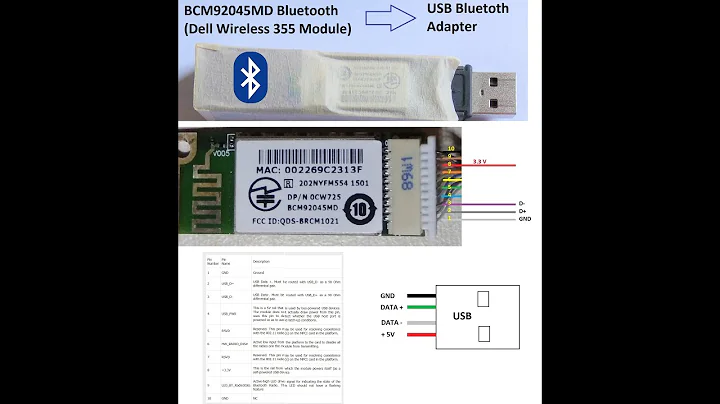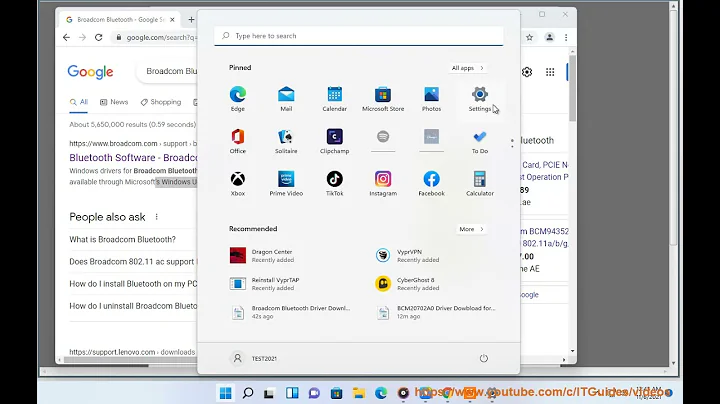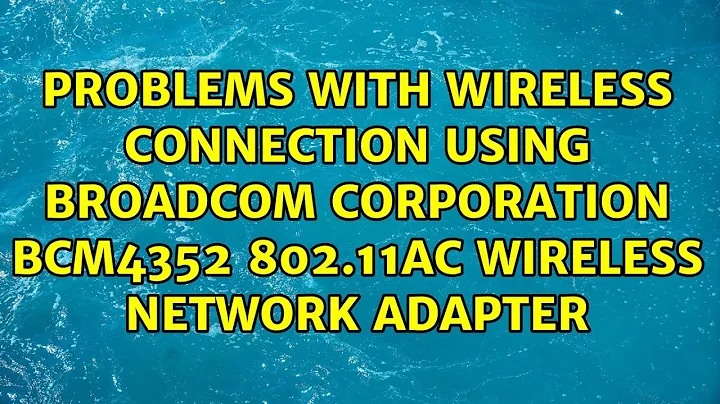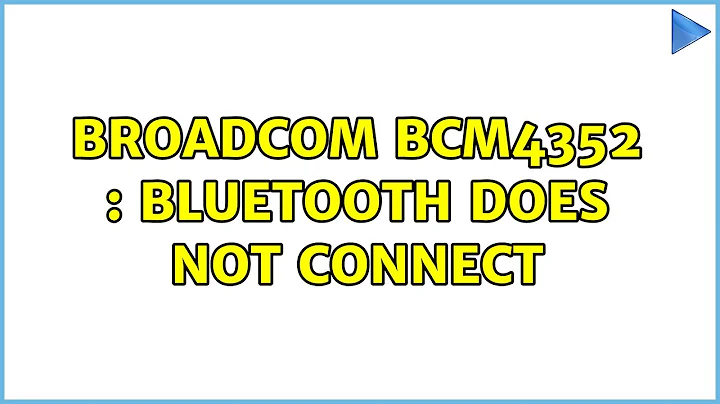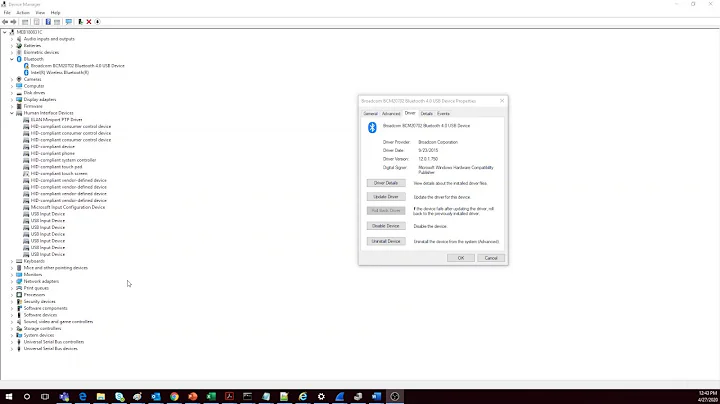Broadcom BCM4352 : Bluetooth does not connect
5,076
You are missing firmware for the bluetooth.
cd /lib/firmware/brcm
sudo wget https://github.com/winterheart/broadcom-bt-firmware/raw/master/brcm/BCM20702A1-13d3-3404.hcd
sudo modprobe -r btusb
sudo modprobe btusbSee if it works
Related videos on Youtube
Author by
Vineet Basantani
Updated on September 18, 2022Comments
-
Vineet Basantani over 1 year
Why does Blutooth not connect?
The Bluetooth unit can find, but not connect to other devices on Debian Testing (9.0 Stretch). Bluetooth works well with a different Operating System. BIOS settings permit wireless.
The following packages were installed:
- bluez-firmware
- broadcom-sta-common
- broadcom-sta-dkms
- broadcom-sta-source
- firmware-brcm80211
- firmware-misc-nonfree
$ sudo dmesg | grep -i blue [ 18.086647] Bluetooth: Core ver 2.22 [ 18.086660] Bluetooth: HCI device and connection manager initialized [ 18.086663] Bluetooth: HCI socket layer initialized [ 18.086664] Bluetooth: L2CAP socket layer initialized [ 18.086668] Bluetooth: SCO socket layer initialized [ 18.149652] Bluetooth: hci0: BCM: chip id 63 [ 18.165659] Bluetooth: hci0: BCM20702A [ 18.166653] Bluetooth: hci0: BCM20702A1 (001.002.014) build 0000 [ 18.176624] bluetooth hci0: firmware: failed to load brcm/BCM20702A1-13d3-3404.hcd (-2) [ 18.176665] bluetooth hci0: Direct firmware load for brcm/BCM20702A1-13d3-3404.hcd failed with error -2 [ 18.176668] Bluetooth: hci0: BCM: Patch brcm/BCM20702A1-13d3-3404.hcd not found [ 18.553154] Bluetooth: BNEP (Ethernet Emulation) ver 1.3 [ 18.553156] Bluetooth: BNEP filters: protocol multicast [ 18.553160] Bluetooth: BNEP socket layer initialized [ 18.574361] Bluetooth: RFCOMM TTY layer initialized [ 18.574365] Bluetooth: RFCOMM socket layer initialized [ 18.574368] Bluetooth: RFCOMM ver 1.11$ lsmod | grep wl wl 6443008 0 cfg80211 589824 1 wl$ sudo modprobe -v broadcom-sta-dkms modprobe: FATAL: Module broadcom-sta-dkms not found in directory /lib/modules/4.9.0-2-amd64$ sudo dmesg | grep -i blu [ 18.086647] Bluetooth: Core ver 2.22 [ 18.086660] Bluetooth: HCI device and connection manager initialized [ 18.086663] Bluetooth: HCI socket layer initialized [ 18.086664] Bluetooth: L2CAP socket layer initialized [ 18.086668] Bluetooth: SCO socket layer initialized [ 18.149652] Bluetooth: hci0: BCM: chip id 63 [ 18.165659] Bluetooth: hci0: BCM20702A [ 18.166653] Bluetooth: hci0: BCM20702A1 (001.002.014) build 0000 [ 18.176624] bluetooth hci0: firmware: failed to load brcm/BCM20702A1-13d3-3404.hcd (-2) [ 18.176665] bluetooth hci0: Direct firmware load for brcm/BCM20702A1-13d3-3404.hcd failed with error -2 [ 18.176668] Bluetooth: hci0: BCM: Patch brcm/BCM20702A1-13d3-3404.hcd not found [ 18.553154] Bluetooth: BNEP (Ethernet Emulation) ver 1.3 [ 18.553156] Bluetooth: BNEP filters: protocol multicast [ 18.553160] Bluetooth: BNEP socket layer initialized [ 18.574361] Bluetooth: RFCOMM TTY layer initialized [ 18.574365] Bluetooth: RFCOMM socket layer initialized [ 18.574368] Bluetooth: RFCOMM ver 1.11Related Resources:
-
Vineet Basantani about 7 yearsThanks very much. There was an improvement. For a few seconds, the button changed to disconnect. But now it is back to connect again. 1) The other files in that folder are .bin, not .hcd. 2) Maybe the speaker actually is connected, but the interface says it isn't. How could one check using the CLI?
-
 Jeremy31 about 7 yearsCheck
Jeremy31 about 7 yearsCheckpactl list short | grep blueto see if module-bluetooth-discover is loaded, if notpactl load-module module-bluetooth-discoverThen see if reconnecting works -
Vineet Basantani about 7 yearsThanks again @Jeremy31 The first command run as root returned no message. The second command had the following error message: Failure: Module initialization failed
-
Vineet Basantani about 7 yearsAs pulseaudio-module-bluetooth was absent, I installed it, but there seems to be no improvement. There is no file /usr/bin/start-pulseaudio-x11. Maybe a reboot or something is required.