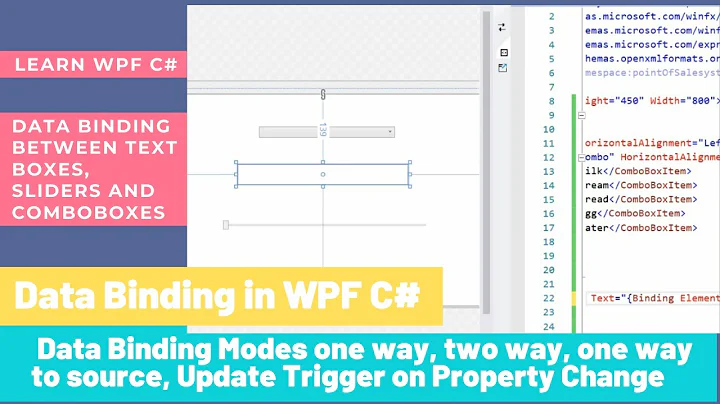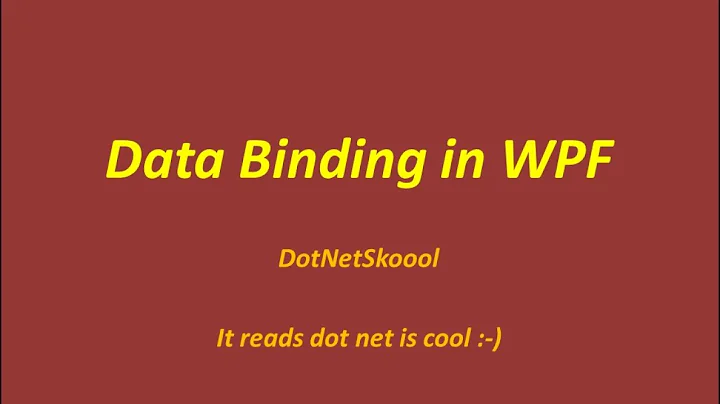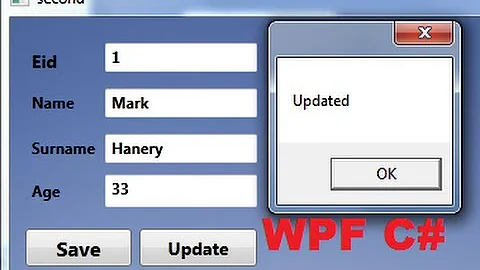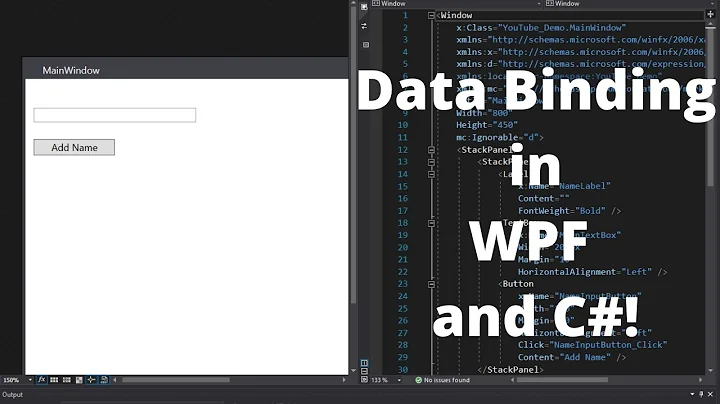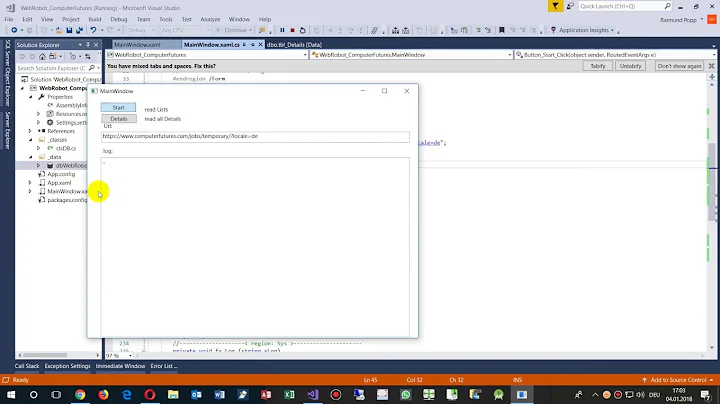C# data binding doesn't update WPF
Solution 1
Your C# version does not match the XAML version. It should be possible to write a code version of your markup, though I am not familiar with ObjectDataProvider.
Try something like this:
Binding displayNameBinding = new Binding( "MyAccountService.Accounts[0].DisplayName" );
displayNameBinding.Source = new ObjectDataProvider { ObjectType = typeof(PhoneService), IsDataSource = true };
displayNameBinding.Mode = BindingMode.OneWay;
this.DisplayName.SetBinding(Label.ContentProperty, displayNameBinding);
Solution 2
In the priginal code you have confused the source and path.
Binding displayNameBinding = new Binding();
displayNameBinding.Source = PhoneService;
displayNameBinding.Path = "MyAccountService.Accounts[0].DisplayName";
displayNameBinding.Mode = BindingMode.OneWay;
this.DisplayName.SetBinding(Label.ContentProperty, displayNameBinding);
(I assume PhoneService is an object instance, otherwise perhaps PhoneService. MyAccountService.Accounts[0] should be the Source?)
From memory, you can pass the path as an argument to the constructor.
Related videos on Youtube
Jippers
loves long walks on the beach, and the smell of thai food.
Updated on April 16, 2022Comments
-
Jippers about 2 years
I'm trying to do a Data Binding in the C# code behind rather than the XAML. The XAML binding created in Expression Blend 2 to my CLR object works fine. My C# implementation only updates when the application is started after which subsequent changes to the CLR doesn't update my label content.
Here's the working XAML binding. First a ObjectDataProvider is made in my Window.Resources.
<ObjectDataProvider x:Key="PhoneServiceDS" ObjectType="{x:Type kudu:PhoneService}" d:IsDataSource="True"/>And the label content binding:
<Label x:Name="DisplayName" Content="{Binding Path=MyAccountService.Accounts[0].DisplayName, Mode=OneWay, Source={StaticResource PhoneServiceDS}}"/>Works great. But we want this set up in C# so we can independently change the XAML (ie. new skins). My one time working C# as follows:
Binding displayNameBinding = new Binding(); displayNameBinding.Source = PhoneService.MyAccountService.Accounts[0].DisplayName; displayNameBinding.Mode = BindingMode.OneWay; this.DisplayName.SetBinding(Label.ContentProperty, displayNameBinding);This is inside my MainWindow after InitializeComponent();
Any insight why this only works on startup?