c# Simple score system
Solution 1
1) From C# specification (MSDN)
Furthermore, a variable initializer in a local variable declaration corresponds exactly to an assignment statement that is inserted immediately after the declaration.
In other words every time your program goes to start assignment statement will init score with 0
i suggest to move the initialization before start (it will be better to move numbergenerator initialization too. ) :
Random numbergenerator = new Random ();
int score = 0; // THIS IS THE SCORE
start:
int num1 = numbergenerator.Next(1,11);
int num2 = numbergenerator.Next(1,11);
Console.WriteLine("Whats " + num1 + " times " + num2 + "?");
var answer = Convert.ToInt32(Console.ReadLine());
if ( answer == num1 * num2) {
Console.ForegroundColor = ConsoleColor.Green;
Console.WriteLine("Thats the correct answer!");
Console.ResetColor();
++score; // Gives score
Console.WriteLine("Your score: " + score);
} else {
Console.ForegroundColor = ConsoleColor.Red;
Console.WriteLine("Bummer, try again!");
Console.ResetColor();
++score; // Gives score
Console.WriteLine("Your score: " + score);
}
goto start;
2) Don't use goto. Because
- it makes the code confusing
- reduces readability
this article about GO TO can be interesting for you.
i suggest to replace
start with while (true){
goto start; with }
it should looks something like this:
Random numbergenerator = new Random ();
int score = 0; // THIS IS THE SCORE
while(true)
{
int num1 = numbergenerator.Next(1,11);
int num2 = numbergenerator.Next(1,11);
Console.WriteLine("Whats " + num1 + " times " + num2 + "?");
var answer = Convert.ToInt32(Console.ReadLine());
if ( answer == num1 * num2) {
Console.ForegroundColor = ConsoleColor.Green;
Console.WriteLine("Thats the correct answer!");
Console.ResetColor();
++score; // Gives score
Console.WriteLine("Your score: " + score);
} else {
Console.ForegroundColor = ConsoleColor.Red;
Console.WriteLine("Bummer, try again!");
Console.ResetColor();
++score; // Gives score
Console.WriteLine("Your score: " + score);
}
}
3) Extract method, it is not critical, but i suggest to improve readability by extracting a method. This method will contain loop body. The code should looks something like this:
public void TryToGuessMultiplication_GameStep(int num1, int num2)
{
Console.WriteLine("Whats " + num1 + " times " + num2 + "?");
var answer = Convert.ToInt32(Console.ReadLine());
if ( answer == num1 * num2) {
Console.ForegroundColor = ConsoleColor.Green;
Console.WriteLine("Thats the correct answer!");
Console.ResetColor();
++score; // Gives score
Console.WriteLine("Your score: " + score);
} else {
Console.ForegroundColor = ConsoleColor.Red;
Console.WriteLine("Bummer, try again!");
Console.ResetColor();
++score; // Gives score
Console.WriteLine("Your score: " + score);
}
}
...
Random numbergenerator = new Random ();
int score = 0; // THIS IS THE SCORE
while(true)
{
int num1 = numbergenerator.Next(1,11);
int num2 = numbergenerator.Next(1,11);
TryToGuessMultiplication_GameStep(int num1, int num2);
}
4) Your code contains bug If you want to increase score only if aswer is correct you should remove ++score from else block.
5) Do not duplicate the code As you can see the last 2 statements in both if block and else block are the same. I suggest to move them out from if else operator:
public void TryToGuessMultiplication_GameStep(int num1, int num2)
{
Console.WriteLine("Whats " + num1 + " times " + num2 + "?");
var answer = Convert.ToInt32(Console.ReadLine());
if ( answer == num1 * num2) {
Console.ForegroundColor = ConsoleColor.Green;
Console.WriteLine("Thats the correct answer!");
++score; // Gives score
} else {
Console.ForegroundColor = ConsoleColor.Red;
Console.WriteLine("Bummer, try again!");
}
Console.ResetColor();
Console.WriteLine("Your score: " + score);
}
It is not all. Now you can see that
Console.ForegroundColor = ConsoleColor.Green;
Console.WriteLine("Thats the correct answer!");
is quite similar (but not the same!!!) to
Console.ForegroundColor = ConsoleColor.Red;
Console.WriteLine("Bummer, try again!");
and we can't improve our code by moving them out of if else operator. But there is a trick - we can extract method with help of which we will reduce lines of code:
public void PrintUserMessage(ConsoleColor color, string message)
{
Console.ForegroundColor = color;
Console.WriteLine(message);
}
public void TryToGuessMultiplication_GameStep(int num1, int num2)
{
Console.WriteLine("Whats " + num1 + " times " + num2 + "?");
var answer = Convert.ToInt32(Console.ReadLine());
if ( answer == num1 * num2){
PrintUserMessage( ConsoleColor.Green, "Thats the correct answer!");
++score; // Gives score
}else
PrintUserMessage( ConsoleColor.Red,"Bummer, try again!");
Console.ResetColor();
Console.WriteLine("Your score: " + score);
}
Solution 2
Your score is set to 0 after every jump goto start;. Put your score declaration above start: like below:
int score = 0; // THIS IS THE SCORE
start:
...other instructions
Remember, no matter if you are using goto or while, if variable must store state during a loop, declare and initialize it outside that loop.
Solution 3
You're setting score to 0 every time you goto start.
Can you please stop using goto? It hurts my eyes, and I believe many other eyes as well. Use while instead.
If you use while by the way, the problem will disappear as score will not be reset every iteration.
Solution 4
- Don't use goto it is bad practice, you should use loop instead.
Your code should look like:
Random numbergenerator = new Random();
int score = 0; // THIS IS THE SCORE
while (true)
{
int num1 = numbergenerator.Next(1, 11);
int num2 = numbergenerator.Next(1, 11);
Console.WriteLine("Whats " + num1 + " times " + num2 + "?");
var answer = Convert.ToInt32(Console.ReadLine());
if (answer == num1 * num2)
{
Console.ForegroundColor = ConsoleColor.Green;
Console.WriteLine("Thats the correct answer!");
Console.ResetColor();
++score; // Gives score
Console.WriteLine("Your score: " + score);
}
else
{
Console.ForegroundColor = ConsoleColor.Red;
Console.WriteLine("Bummer, try again!");
Console.ResetColor();
Console.WriteLine("Your score: " + score);
}
}
Raul Fernandez
Updated on December 01, 2022Comments
-
Raul Fernandez 22 days
I'm making a simple game. I'm trying to give the player a +1 score when he has a answer correct, but It keeps saying the same score 1. I want to have the score constantly updated when your answer is correct.
So if you have two answers correct, the score should update to 2, but it doesn't and keeps saying 1...
start: Random numbergenerator = new Random (); int num1 = numbergenerator.Next(1,11); int num2 = numbergenerator.Next(1,11); int score = 0; // THIS IS THE SCORE Console.WriteLine("Whats " + num1 + " times " + num2 + "?"); var answer = Convert.ToInt32(Console.ReadLine()); if ( answer == num1 * num2) { Console.ForegroundColor = ConsoleColor.Green; Console.WriteLine("Thats the correct answer!"); Console.ResetColor(); ++score; // Gives score Console.WriteLine("Your score: " + score); } else { Console.ForegroundColor = ConsoleColor.Red; Console.WriteLine("Bummer, try again!"); Console.ResetColor(); ++score; // Gives score Console.WriteLine("Your score: " + score); } goto start; } }}
-
 BJ Myers over 6 yearsYou initialize score to 0 every time through the program. This is a great opportunity to learn how to use the debugger. Also look into
BJ Myers over 6 yearsYou initialize score to 0 every time through the program. This is a great opportunity to learn how to use the debugger. Also look intoforandwhileloops instead of usinggoto. -
 Steve over 6 yearsBesides, if you increment score also when one gives the incorrect answer then...
Steve over 6 yearsBesides, if you increment score also when one gives the incorrect answer then... -
Raul Fernandez over 6 yearsOk thanks BJ Myers
-
 Travis J over 6 years
Travis J over 6 yearsgotoshould be limited to use by the compiler only. Or at least, that is the guidance given.
-
-
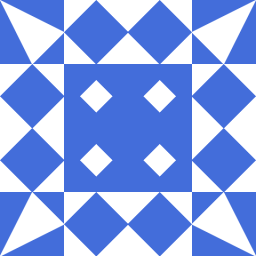 stephen.vakil over 6 yearsOne minor note: score should not be incremented if they get a wrong answer, probably.
stephen.vakil over 6 yearsOne minor note: score should not be incremented if they get a wrong answer, probably. -
 sstan over 6 yearsPersonally, I would have refrained from posting a full block of code, because now you'll be criticized for all the other (potential) mistakes in the code that aren't directly related to the question :)
sstan over 6 yearsPersonally, I would have refrained from posting a full block of code, because now you'll be criticized for all the other (potential) mistakes in the code that aren't directly related to the question :) -
emilpytka over 6 yearsEdited. About infinite loop, this is what author wanted isn't it? :)
-
 Steve over 6 years@sstan from a certain point of view you are correct but I prefer when someone analyzes the problem and give a complete answer to the problem (also if there is something not clear to the OP). For example that Convert.ToInt32 is another big failure point to avoid
Steve over 6 years@sstan from a certain point of view you are correct but I prefer when someone analyzes the problem and give a complete answer to the problem (also if there is something not clear to the OP). For example that Convert.ToInt32 is another big failure point to avoid