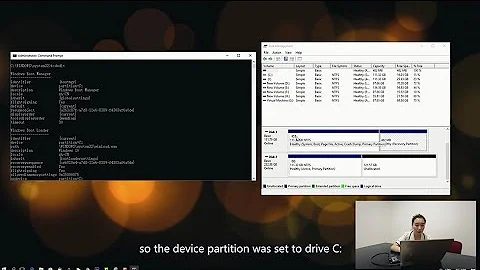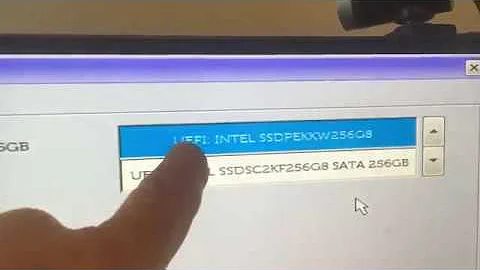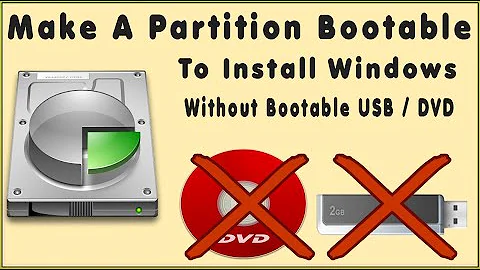Can't boot Windows 10 after connecting second SATA drive with Windows 7 on it
Solution 1
I think it is a Windows problem not BIOS. I tell you why:
I have 2 HD-s. One has 2 systems 3 partitions on it. Win XP and Linux. On the other one I installed Windows 10. Ones doing so I disconnected the other drive, to make sure no damage can happen. Win 10 booted fine til I reconnected the other drive. Then Win 10 went crazy. First shut the machine down. Second time started to reboot and repair itself (lengthy process) without success. Then I disconnected the drive again. Now windows 10 still kept whining and repairing. But within a half hour it was able to start. And restarted fine all after. Then I reconnected the other drive, the same thing started again.
But turn the cards around. If I choose to boot from the other drive either Linux or win xp starts without any problem and I can see the contents og the win 10 drive. Originally I wanted to have 3 systems. 2 the way it is, and win 10 on the separate drive just to get used to it. At start I can choose the boot device. The order doesn't really matter if I manually interfere, otherwise It will use the preset order. Ones BIOS finds the boot device it won't look further if it is successful. That is the case in this case also. Windows 10 boots, but won't load, keeps "repairing" itself.
I don't know if at the time of the installation the second drive was connected the same problem would occur. And I am not willing to try it. I want to keep win xp because I bought many expensive software for it and they work fine without Ms support. I use Linux for the internet, so basically no harm can happen to the xp. (If yes I just restore it from backup the way it was. My files are kept on a separate partition, so I won't loose anything.) Only one program I need to use with windows trough the internet, which doesn't exist for Linux.
But, if someone wants to add a new drive to a win 10 machine, the "big" windows 10 wont" start anymore?
Solution 2
When you turn on your computer your bios looks for windows and scans all of your drives to see if there is any new hardware and whether or not it has windows on it. The bios probably saw that there was a new drive and that it too had windows the bios then gave you an error because it doesn't know what to choose.
I recommend that you get a sata dock to put the corrupted hard drive into and then you can simply plug the dock into the working computer and format the drive.
I got this dock and I like it. It is actually very handy to have around. Well worth the investment.
http://www.amazon.com/Thermaltake-BlacX-eSATA-Docking-Station/dp/B001A4HAFS
Related videos on Youtube
Moss
Updated on September 18, 2022Comments
-
Moss over 1 year
My Windows 7 drive just crashed. Tried connecting it to my roommate’s PC (Windows 10) in order to look at the drive, but when I do Windows 10 fails to boot. It goes to this screen saying there is some 0xc000185 error and I need to repair Windows or something.
I thought it was just a matter of plugging the drives in the right order on the mobo, but that didn’t help. So I tried changing things in the BIOS or UEFI or whatever and I can get it to try to boot from my broken Windows 7 drive, but that is not what I want.
So it looks like it is trying to boot from the Windows 10 drive originally, but then why does it say there is an error and I need to repair? If I just unplug my Windows 7 drive then the PC boots into 10 fine.