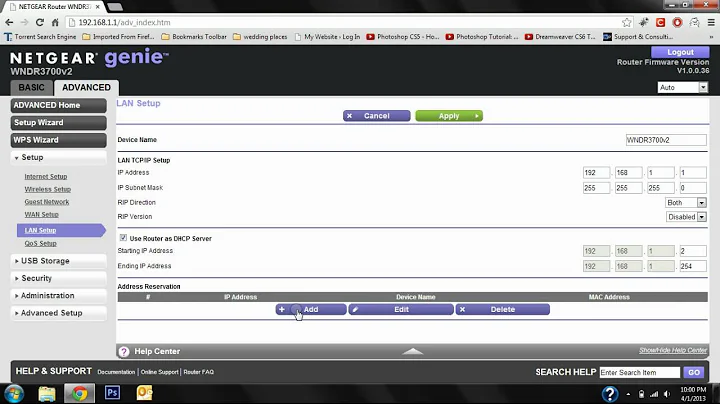Can't connect to internet on static ip configured on router
Change the DNS on your OS, from your local gateway's, to Google's public DNS 8.8.8.8 & 8.8.4.4.
Source: https://developers.google.com/speed/public-dns/
Related videos on Youtube
rohitp
Updated on September 18, 2022Comments
-
rohitp almost 2 years
I have a static ip which is configured on a router.
I have a Dual boot system with Windows and Ubuntu.
I have installed Ubuntu 16.04 LTS Desktop and am unable to connect to internet.
Within browser if I try to hit any url it is redirected to router admin panel instead.
While apt-get commands return an error of Clearsigned file isn't valid requires network authentication.
I have also tried installing Lubuntu and Linux Mint as well but got same error.
However, after dual booting into windows it doesn't seem to be a problem anymore as it is able to access internet.
I have gone through tons of forums which suggest changing /etc/network/interfaces but have got no luck till now, hence getting forward to ask this question.Edited : added
ip aandip route
ip a:-1: lo: <LOOPBACK,UP,LOWER_UP> mtu 65536 qdisc noqueue state UNKNOWN group default qlen 1 link/loopback 00:00:00:00:00:00 brd 00:00:00:00:00:00 inet 127.0.0.1/8 scope host lo valid_lft forever preferred_lft forever inet6 ::1/128 scope host valid_lft forever preferred_lft forever 2: enp2s0: <BROADCAST,MULTICAST,UP,LOWER_UP> mtu 1500 qdisc pfifo_fast state UP group default qlen 1000 link/ether 00:1f:d0:e9:95:12 brd ff:ff:ff:ff:ff:ff inet 192.168.1.206/24 brd 192.168.1.255 scope global dynamic enp2s0 valid_lft 86242sec preferred_lft 86242sec inet6 fe80::9103:5146:1878:caeb/64 scope link valid_lft forever preferred_lft foreverip route:-default via 192.168.1.1 dev enp2s0 proto static metric 100 192.168.1.0/24 dev enp2s0 proto kernel scope link src 192.168.1.206 metric 100-
 vidarlo over 6 years
vidarlo over 6 years
-
-
rohitp over 6 yearsThanks Deubledee, adding google's gateway solved the problem and I am able to connect to internet now. But can I know why default gateway was not able to make the connection?
-
 vidarlo over 6 yearsIt's not gateway you're changing. It's DNS the DNS server setting. It seems the routers DNS server is not working correctly.
vidarlo over 6 yearsIt's not gateway you're changing. It's DNS the DNS server setting. It seems the routers DNS server is not working correctly.