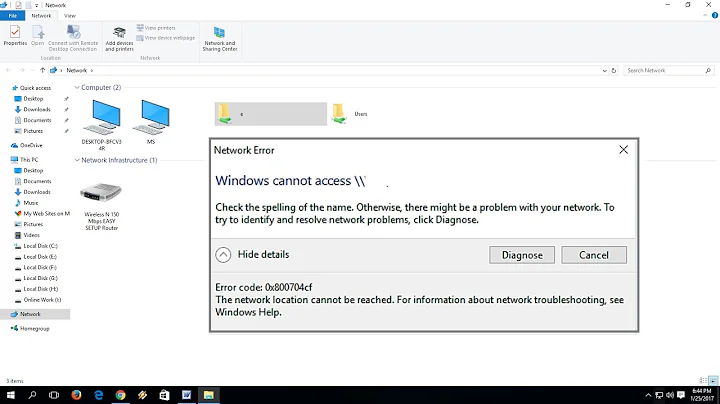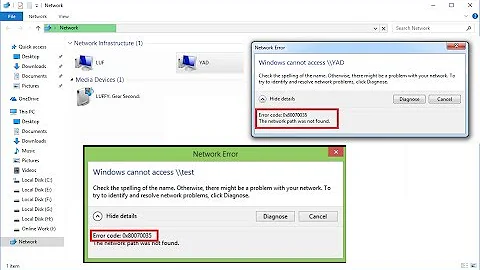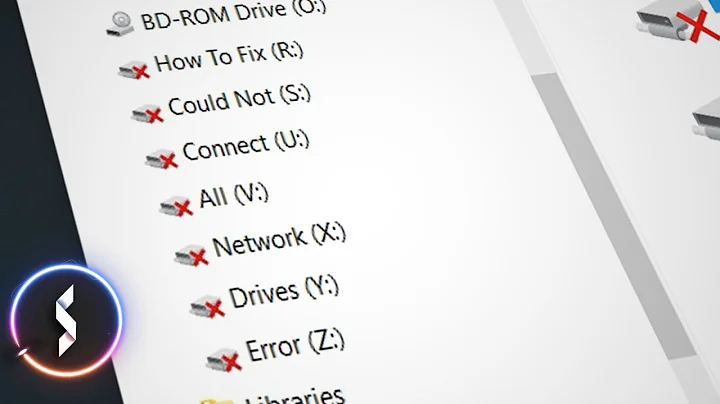Can't connect to network drive by name in Windows 7 - IP Address works though!
Solution 1
Ping NASUNIT to verify that your PC sees the correct IP address for that resource. If it doesn't, do an IPCONFIG /ALL to verify that your DNS servers are correct. You can also do an NSLOOKUP on the name to make sure that you're getting the correct IP information from those DNS servers.
Solution 2
I checked the settings on my router... i enabled "NetBIOS announcement" and set "NetBIOS node type" to Mixed Mode and it seems to work.... not sure why...?
Related videos on Youtube
want help
Updated on September 17, 2022Comments
-
want help almost 2 years
I have a network attached drive, plugged into my router. Im connecting to the router from the client pc using WIFI. I'm using Windows 7 -
I can see the drive using it's IP address: 192.168.0.197 However, if i try to use it's name - "nasunit" then windows displays the "cannot access
\\nasunit" box....It used to work (up until an hour or so ago)
I haven't changed anything that i can remember....
Has anyone got any ideas as to how i can fix this? I could add an entry to the hosts file, however, i shouldn't need to do that....
-
MedicineMan almost 14 yearshow would one know that your DNS servers are correct? What would you expect to see from an nslookup, and how would you know if it's improperly configured?
-
MedicineMan almost 14 yearsdon't forget to mark your answer
-
Mark almost 14 years1. It all depends on how things are configured within your router. The DNS servers on your PC could point to your router's IP address (which will, in turn, use your ISP's DNS servers) OR it could use the public DNS servers provided by your ISP.
-
Mark almost 14 years2. Check out this link for an explanation of NSLOOKUP: windowsnetworking.com/articles_tutorials/…