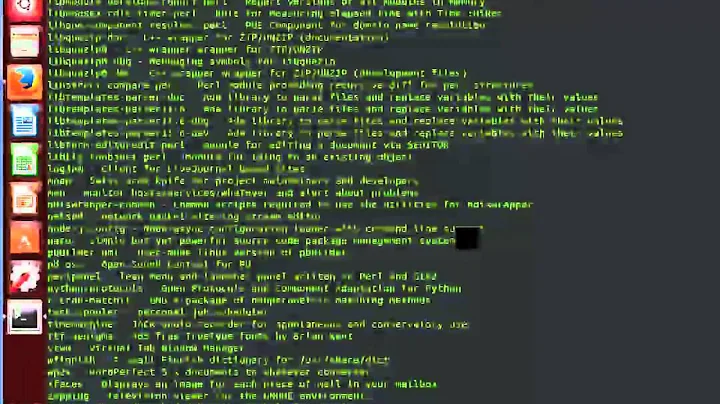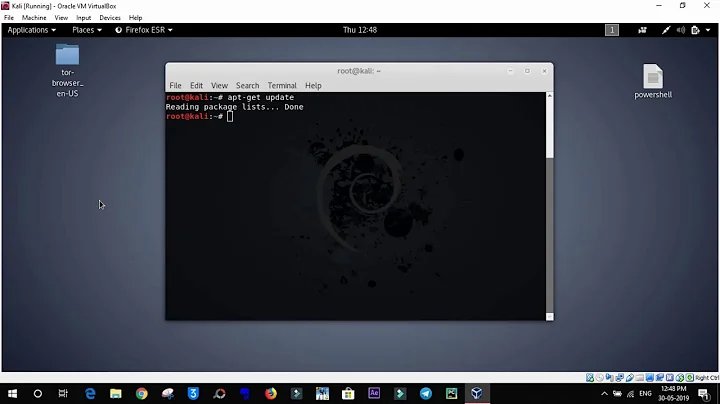Can't install pangox-compat with apt-get
Solution 1
install it via sudo apt-get install libpangox-1.0-dev
Solution 2
-
Download the source package of pangox-compat for 14.04 (Source Package: pangox-compat (0.0.2-4ubuntu1) ).
wget http://archive.ubuntu.com/ubuntu/pool/main/p/pangox-compat/pangox-compat_0.0.2.orig.tar.xz -
Extract the archive that you downloaded.
tar -xJvf pangox-compat_0.0.2.orig.tar.xz -
Install pangox-compat into a system directory.
sudo apt-get install build-essential make cd pangox-compat-0.0.2 ./configure make sudo make install # installs pangox-compat into a system directory
Solution 3
pangox-compat is a source package. The binary packages built from it (the ones you can install using apt-get install) are libpangox-1.0-0 and libpangox-1.0-dev. If you need to build something from source, install libpangox-1.0-dev. If not, libpangox-1.0-0 is sufficient.
Related videos on Youtube
Comments
-
 Marco Sulla over 1 year
Marco Sulla over 1 yearI can't install
pangox-compatpackage (needed by my printer driver, Canon MF4120) usingapt-get. Package exists and the corrisponding repo is enabled:$ apt-cache madison pangox-compat pangox-compat | 0.0.2-4ubuntu1 | http://archive.ubuntu.com/ubuntu/ trusty/main Sources $ sudo apt-get update [...] Hit http://archive.ubuntu.com trusty/main Sources [...] $ sudo apt-get install pangox-compat Reading package lists... Done Building dependency tree Reading state information... Done E: Unable to locate package pangox-compatI could download the package and install it using dpkg, but I would not mix the using of
dpkgandapt-getI have Lubuntu 14.04.1