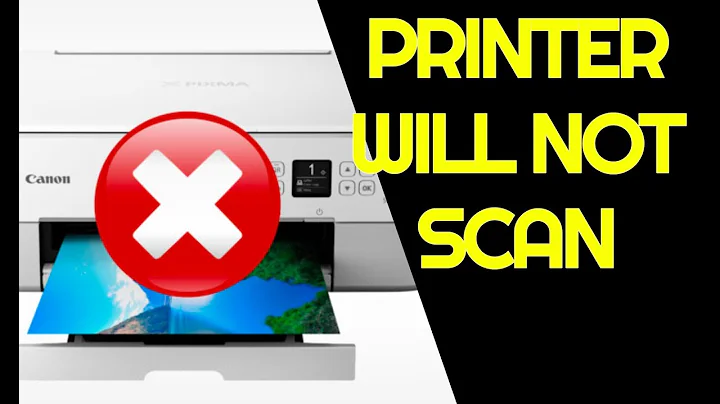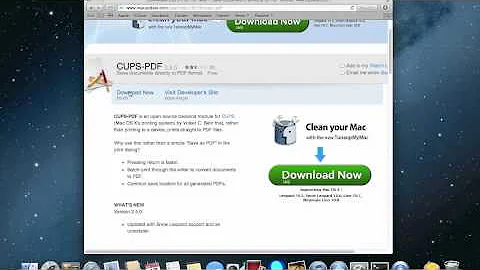Can't print to PDF using cups-pdf; used to work, now "failed to set file mode" printing as non-root
Solution 1
Having Referred to the following post: https://ubuntuforums.org/showthread.php?t=1975881
After many research, in the end I found my problem was the permission of the folder /var/tmp/, it was 755 (drwxr-xr-x, root, root).
After changing it to 777 (drwxrwxrwx), cups-pdf works again ..
Because in the /etc/cups/cups-pdf.conf, it is indicating either /var/tmp or /tmp must be user-writable!
Solution 2
As you can see at this post: https://bugs.launchpad.net/ubuntu/+source/cups/+bug/270046/comments/28
SOLVED by the easiest way (Disabling cups apparmor profile)
Run these commands ...
sudo mv /etc/apparmor.d/usr.sbin.cupsd /etc/apparmor.d/disable
sudo /etc/init.d/apparmor restart
Solution 3
My users' home directories are in /local/home, so I had to change the line
@{HOMEDIRS}=/home/ /local/home/
in /etc/apparmor.d/tunables/home.
Then restart apparmor with
sudo service apparmor restart
Related videos on Youtube
user
Updated on September 18, 2022Comments
-
 user over 1 year
user over 1 yearHere's something really odd: something that used to work fine in Debian, and then broke, even without a dist-upgrade.
I used to be able to use the CUPS PDF virtual printer to print anything to a PDF file. Now, it doesn't work: nothing shows up in ~/PDF when I print as an ordinary user. If I log into the CUPS administration interface and use that to print a test page to the printer, though, it works; the PDF shows up nicely in ~root/PDF. But I want to be able to print to PDF as a non-root user...
/var/log/cups/cups-pdf_log has this to say:
Fri Feb 7 18:31:57 2014 [STATUS] ***Experimental Option: DecodeHexStrings Fri Feb 7 18:31:57 2014 [ERROR] failed to set file mode for PDF file (non fatal) (/michael/home/PDF/PDF_-_CUPS_1_5.pdf) Fri Feb 7 18:31:57 2014 [STATUS] PDF creation successfully finished (michael)OK, so there's
failed to set file mode for PDF file. Googling for that, however, doesn't help much. I did find one web page that suggested changing theOutdirectory in /etc/cups/cups-pdf.conf, so I did (Out /tmp/${USER}.cups-pdf) and restarted CUPS, and when I try to print to PDF it picks up that change because it created such a directory, but then complained about the same error in the new location.Despite seemingly being at the latest version (CUPS 1.5.3-5+deb7u1, CUPS-PDF 2.6.1-6, Debian Wheezy), I decided to reinstall CUPS just in case it had broken somehow.
sudo apt-get --reinstall -u install cups cups-pdf cups-bsd cups-client cups-common cups-driver-gutenprint cups-filters cups-pk-helper cups-ppdcHowever, I am still getting the same error.
Setting
LogType 7in /etc/cups/cups-pdf.conf produces this:Fri Feb 7 19:01:29 2014 [DEBUG] switching to new gid (lpadmin) Fri Feb 7 19:01:29 2014 [DEBUG] initialization finished (v2.6.1) Fri Feb 7 19:01:29 2014 [DEBUG] user identified (michael) Fri Feb 7 19:01:29 2014 [DEBUG] output directory name generated (/tmp/michael.cups-pdf) Fri Feb 7 19:01:29 2014 [DEBUG] user information prepared Fri Feb 7 19:01:29 2014 [DEBUG] spoolfile name created (/var/spool/cups-pdf/SPOOL/cups2pdf-18015) Fri Feb 7 19:01:29 2014 [DEBUG] source stream ready Fri Feb 7 19:01:29 2014 [DEBUG] destination stream ready (/var/spool/cups-pdf/SPOOL/cups2pdf-18015) Fri Feb 7 19:01:29 2014 [DEBUG] owner set for spoolfile (/var/spool/cups-pdf/SPOOL/cups2pdf-18015) Fri Feb 7 19:01:29 2014 [DEBUG] using traditional fgets Fri Feb 7 19:01:30 2014 [DEBUG] found beginning of postscript code (%!PS-Adobe-3.0) Fri Feb 7 19:01:30 2014 [DEBUG] now extracting postscript code Fri Feb 7 19:01:30 2014 [DEBUG] found title in ps code ((What does the CUPS PDF printer need to be able to set file mode? - Unix & Linux Stack Exchange)) Fri Feb 7 19:01:30 2014 [DEBUG] found end of postscript code (%%EOF) Fri Feb 7 19:01:30 2014 [DEBUG] all data written to spoolfile (/var/spool/cups-pdf/SPOOL/cups2pdf-18015) Fri Feb 7 19:01:30 2014 [DEBUG] trying to use PS title ((What does the CUPS PDF printer need to be able to set file mode? - Unix & Linux Stack Exchange)) Fri Feb 7 19:01:30 2014 [DEBUG] removing trailing newlines from title ((What does the CUPS PDF printer need to be able to set file mode? - Unix & Linux Stack Exchange)) Fri Feb 7 19:01:30 2014 [STATUS] ***Experimental Option: DecodeHexStrings Fri Feb 7 19:01:30 2014 [DEBUG] checking for hex strings ((What does the CUPS PDF printer need to be able to set file mode? - Unix & Linux Stack Exchange)) Fri Feb 7 19:01:30 2014 [DEBUG] not a hex string, has no start marker ((What does the CUPS PDF printer need to be able to set file mode? - Unix & Linux Stack Exchange)) Fri Feb 7 19:01:30 2014 [DEBUG] removing enclosing parentheses () from full title ((What does the CUPS PDF printer need to be able to set file mode? - Unix & Linux Stack Exchange)) Fri Feb 7 19:01:30 2014 [DEBUG] calling alternate_replace_string Fri Feb 7 19:01:30 2014 [DEBUG] removing alternate special characters from title (What does the CUPS PDF printer need to be able to set file mode? - Unix & Linux Stack Exchange) Fri Feb 7 19:01:30 2014 [DEBUG] truncating title (What_does_the_CUPS_PDF_printer_need_to_be_able_to_set_file_mode_) Fri Feb 7 19:01:30 2014 [DEBUG] title successfully retrieved (What_does_the_CUPS_PDF_printer_need_to_be_able_to_set_file_mode_) Fri Feb 7 19:01:30 2014 [DEBUG] input data read from stdin Fri Feb 7 19:01:30 2014 [DEBUG] output filename created (/tmp/michael.cups-pdf/What_does_the_CUPS_PDF_printer_need_to_be_able_to_set_file_mode_.pdf) Fri Feb 7 19:01:30 2014 [DEBUG] ghostscript commandline built (/usr/bin/gs -q -dCompatibilityLevel=1.4 -dNOPAUSE -dBATCH -dSAFER -sDEVICE=pdfwrite -sOutputFile="/tmp/michael.cups-pdf/What_does_the_CUPS_PDF_printer_need_to_be_able_to_set_file_mode_.pdf" -dAutoRotatePages=/PageByPage -dAutoFilterColorImages=false -dColorImageFilter=/FlateEncode -dPDFSETTINGS=/prepress -c .setpdfwrite -f /var/spool/cups-pdf/SPOOL/cups2pdf-18015) Fri Feb 7 19:01:30 2014 [DEBUG] output file unlinked (/tmp/michael.cups-pdf/What_does_the_CUPS_PDF_printer_need_to_be_able_to_set_file_mode_.pdf) Fri Feb 7 19:01:30 2014 [DEBUG] TMPDIR set for GhostScript (/var/tmp) Fri Feb 7 19:01:30 2014 [DEBUG] waiting for child to exit Fri Feb 7 19:01:30 2014 [DEBUG] entering child process Fri Feb 7 19:01:30 2014 [DEBUG] GID set for current user Fri Feb 7 19:01:30 2014 [DEBUG] supplementary groups set for current user Fri Feb 7 19:01:30 2014 [DEBUG] UID set for current user (michael) Fri Feb 7 19:01:30 2014 [DEBUG] ghostscript has finished (256) Fri Feb 7 19:01:30 2014 [ERROR] failed to set file mode for PDF file (non fatal) (/tmp/michael.cups-pdf/What_does_the_CUPS_PDF_printer_need_to_be_able_to_set_file_mode_.pdf) Fri Feb 7 19:01:30 2014 [DEBUG] ERRNO: 2 Fri Feb 7 19:01:30 2014 [DEBUG] no postprocessing Fri Feb 7 19:01:30 2014 [DEBUG] spoolfile unlinked (/var/spool/cups-pdf/SPOOL/cups2pdf-18015) Fri Feb 7 19:01:30 2014 [DEBUG] all memory has been freed Fri Feb 7 19:01:30 2014 [STATUS] PDF creation successfully finished (michael)I do notice that it looks like Ghostscript is exiting with status 256 (
[DEBUG] ghostscript has finished (256)), but I can't find anything that tells me why exactly it would exit with that error code.My user account is not a member of the
lporlpadmingroups, but that hasn't changed.Printing to the physical printer on my desk works fine; I did that just recently, long after printing to PDF started acting up like this.
What might be my problem?
-
 Admin almost 10 yearsHi Michael, did you figure this one out? If so, add an update.
Admin almost 10 yearsHi Michael, did you figure this one out? If so, add an update. -
 Admin almost 10 years@FaheemMitha Unfortunately, not yet.
Admin almost 10 years@FaheemMitha Unfortunately, not yet.
-
-
 user about 10 yearsCUPS created that directory a few attempts before that, with mode 0700. /tmp is 1777 (double-checked). See the paragraph just below the first log snippet.
user about 10 yearsCUPS created that directory a few attempts before that, with mode 0700. /tmp is 1777 (double-checked). See the paragraph just below the first log snippet. -
 slm about 10 years@MichaelKjörling - a potential lead: bugs.launchpad.net/ubuntu/+source/cupsys/+bug/147551. It's dated but looks like maybe an issue w/ apparmor?
slm about 10 years@MichaelKjörling - a potential lead: bugs.launchpad.net/ubuntu/+source/cupsys/+bug/147551. It's dated but looks like maybe an issue w/ apparmor? -
 user about 10 yearsSorry, no apparmor installed at all here. So that's not it either.
user about 10 yearsSorry, no apparmor installed at all here. So that's not it either. -
 user almost 10 yearsGood idea, and probably well worth capturing in an answer here, but as I mentioned in this comment I don't have apparmor installed on my system.
user almost 10 yearsGood idea, and probably well worth capturing in an answer here, but as I mentioned in this comment I don't have apparmor installed on my system. -
RalfFriedl about 5 yearsHow is this related to the question?
-
Yamcha_Kippur about 5 yearsHis problem is right here.
[ERROR] failed to set file mode for PDF file (non fatal) (/tmp/michael.cups-pdf/What_does_the_CUPS_PDF_printer_need_to_be_able_to_set_file_mode_.pdf)I had the same problem and I solved it by changing ownership of the directory cups-pdf was trying to write to. -
 user over 4 yearsGenerally, global temporary directories should be mode
user over 4 yearsGenerally, global temporary directories should be mode1777(rwxrwxrwt), not0777. The sticky bit on a directory means that only the user who created a file can delete that file. -
eMPee584 about 4 yearsThx! This was the relevant fix for our debian live distro, the
live-bootscripts set the sticky bit only for/tmp; gonna submit a patch the other day..