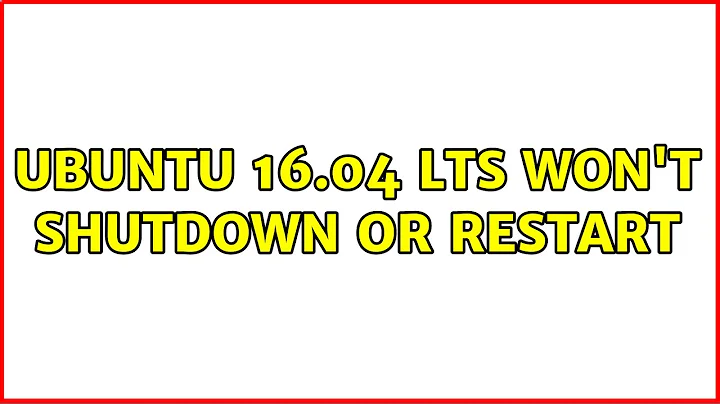Can't shutdown xubuntu after updating to 16.04
Solution 1
I have same problem in my laptop dell Inspiron 5110. After tried this, my computer shutdown normaly
sudo init 0
Solution 2
The accepted answer sudo init 0 doesn't work for me in Xubuntu based in Ubuntu 16.04.
While waiting for a patch this is how I can shutdown my laptop:
Using poweroff
-
sudo poweroff -f
-f to force the computer to shutdown without contacting the init system.
Detecting the process that prevents the computer to shutdown
In my case there is always the tty process that blocks the poweroff process. So detecting it, killing the process and starting the systemctl target.
-
ps aux | grep ttyroot 983 0.0 0.0 15408 1128 ? Ss 11:49 0:00 /bin/systemd-tty-ask-password-agent --wall
Kill the process:
sudo kill 983Shutdown the computer: First
sudo systemctl start poweroff.targetand if it fails execute the command again:sudo systemctl start poweroff.target.
Related questions
- Debian won't shut down (Failed to start poweroff.target: Transaction is destructive)
- Ubuntu 16.04 won't power off: poweroff.target is disabled
Solution 3
@marcanuy's answer works for me on Ubuntu 16.04. If you want to use the second method in that answer, here is a script you can put in your .bashrc to do that easily:
shutdown_workaround() {
TTY_PID=$(ps aux | grep -v grep | grep -Po "root +\K[0-9]+(?= .*systemd-tty-ask-password-agent)")
sudo kill $TTY_PID
sudo systemctl start poweroff.target || sudo systemctl start poweroff.target
}
Related videos on Youtube
Mohit Rajan
Updated on September 18, 2022Comments
-
Mohit Rajan over 1 year
I updated from Xubuntu 16.04 beta-2 to 16.04 today. And now I can't shutdown my laptop but I am able to restart. When I try it the GUI way it just logging out.
When I triedsudo shutdown -h nowI got the following error:
Failed to start poweroff.target: Transaction is destructive. See system logs and 'systemctl status poweroff.target' for details.Output of
/var/log/messages:tail /var/log/messages tail: cannot open '/var/log/messages' for reading: No such file or directoryOutput of
systemctl status poweroff.target● poweroff.target - Power-Off Loaded: loaded (/lib/systemd/system/poweroff.target; disabled; vendor preset: Active: inactive (dead) Docs: man:systemd.special(7)-
Bunjip about 8 yearsI experience exactly the same on my DELL Precision 5510 with a fresh 16.04 installation. Hope, someone comes up with a solution to this issue.
-
marcanuy almost 8 years@Bunjip I've posted some alternatives to the previous answer
-
Bunjip almost 8 yearsThnx @marcanuy - I'll keep this in my mind in case I should ever experience this behaviour again. I ended up re-installing 16.04 from scratch and have not had this issue anymore
-
Ben Aveling over 6 yearsThis happened to me after installing a bunch of patches with no reboots in-between. I suspect that at least two of them 'didn't play well together'.
-
-
Sharique almost 8 yearsEven with this command my laptop (ideapad 500 acz) remains on, while shutdown process is complete.
-
 XavierStuvw over 7 yearsI experience the same problem with Ubuntu 16.04. My laptop is an Acer Aspire V 11 Touch.
XavierStuvw over 7 yearsI experience the same problem with Ubuntu 16.04. My laptop is an Acer Aspire V 11 Touch.sudo init 0did not work in my case and led to the same error message.sudo poweroff -fsuggested by user marcanuy below worked, although drastically. I should also mention that in my case this has been a one-off incident. After powering on the problem withshutdownhas not come up once again. -
 Garrett over 6 yearsIs the second way preferred? Does shutting down without contacting the init system have risks?
Garrett over 6 yearsIs the second way preferred? Does shutting down without contacting the init system have risks? -
marcanuy over 6 years@Garrett It won't be as safe as using unit, not sure about the risks involved but I never had problems with it, would be interesting to see that in its own question here though.
-
Ben Aveling over 6 yearsI had this problem. This didn't work for me.
-
 ndemou over 5 years@Garrett,
ndemou over 5 years@Garrett,man poweroffhas you covered "-f [...] When specified once, this results in an immediate but clean shutdown by the system manager. When specified twice, this results in an immediate shutdown without contacting the system manager. See the description of --force in systemctl(1) for more details"