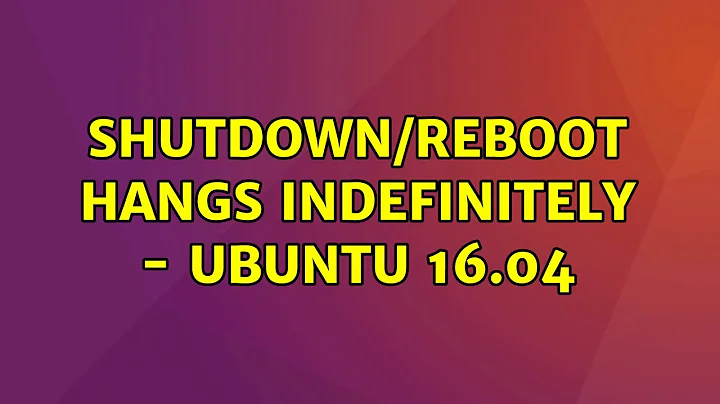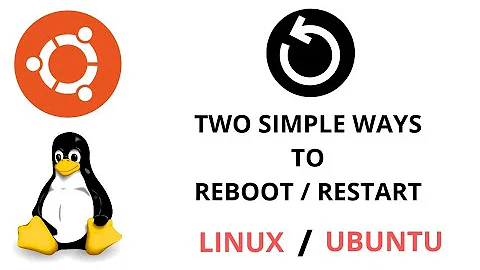Shutdown/Reboot hangs Indefinitely - Ubuntu 16.04
Solution 1
The problem occurred when the PCI device controlled by the mei_me module was with Runtime Power Management activated.
I got it fixed by adding mei_me module to the RUNTIME_PM_DRIVER_BLACKLIST configuration of TLP.
So, If you have this same problem. It's probably some PCI device with Power Management issues..
Solution 2
I got exactly the same problem on Ubuntu 16.04 LTS.
After installing amdgpu-pro drivers ver. 492261 system hangs at reboot. Last message printed is: Restarting System
I solved the issue by adding reboot=pci to the list of parameters passed to the kernel:
- Edit
/etc/default/grub - Add
reboot=pcito the end ofGRUB_CMDLINE_LINUX_DEFAULTvariable - run as root:
update-grub reboot(system will hang, turn off/on manually)reboot(this time it will work)
I tried all the suggestions in the other answers and they didn't solve the issue for me.
Solution 3
I had a similar issue running Ubuntu Server 16.04LTS on Vmware. On shutdown it would "hang" for some time and then proceed to shutdown or reboot. Turns out my host was not configured to do NTP sync, while ubuntu does by default. The host clock was out. As soon as I let the host sync too problem disappeared.
Related videos on Youtube
Renê Barbosa
Updated on September 18, 2022Comments
-
 Renê Barbosa almost 2 years
Renê Barbosa almost 2 yearsAfter upgrading my laptop (Dell Inspiron 5447) to Ubuntu 16.04 I saw that I can't shut down or restart after a few hours using the system. It hangs in Plymouth and stays that way until I force the shutdown by pressing the On/Off button.
As this is a common problem (there are tons of questions on the Internet) I tried to fix it, but none of my attempts were effective. Already tried:
- Boot with acpi=force, acpi=noirq and pci=noacpi;
- Disabling Swap;
- Run 'sync' before reboot or shutdown;
- Use another kernel version (4.7, 4.8, 4.9 and 4.10 from mainline);
- Disabling USB 3.0 in BIOS setting;
- Disabling TLP;
The most interesting thing is:
- I can shutdown/reboot normally using 14.04 and the kernel from Xenial HWE;
- The system is shutting down/rebooting normally if it doesn't have a considerable uptime (< 2 hours for example);
My Machine Specs:
Dell Inspiron 5447 - BIOS A10 Intel Core i5-4210 Processor 8 GB RAM 480 GB SSD Sandisk Hybrid Graphics (i915/amdgpu - Radeon R7 M265)
Does anyone know how to solve this problem?
-
 Admin over 7 yearsAdd the
Admin over 7 yearsAdd thenosplashoption (this disables the boot splash so you can see the informational messages during bootup and shutdown), and when it hangs on shutdown, see what the last few lines are. -
 Admin over 7 years@QwertyChouskie I've already tried that. The system just hangs on "Reboot: Power Down" without any more message.
Admin over 7 years@QwertyChouskie I've already tried that. The system just hangs on "Reboot: Power Down" without any more message. -
 Admin over 7 yearsSounds like a low-level issue then... Maybe try clearing the CMOS (unplug the laptop, remove the main battery, remove the small internal button cell, hit the power button a few times, leave the computer alone for a while, and put it all back together)? Also run the ePSA diagnostics (after clearing the CMOS) and see if you have any malfunctioning hardware.
Admin over 7 yearsSounds like a low-level issue then... Maybe try clearing the CMOS (unplug the laptop, remove the main battery, remove the small internal button cell, hit the power button a few times, leave the computer alone for a while, and put it all back together)? Also run the ePSA diagnostics (after clearing the CMOS) and see if you have any malfunctioning hardware. -
 Admin over 7 yearsAnd also try Mesa 17.
Admin over 7 yearsAnd also try Mesa 17. -
 Admin over 7 yearsHey @QwertyChouskie I Think that's not a low level issue as I can shutdown or reboot normally when I'm not using an Operating System with systemd. For example, Ubuntu 14.04 is running without issues.
Admin over 7 yearsHey @QwertyChouskie I Think that's not a low level issue as I can shutdown or reboot normally when I'm not using an Operating System with systemd. For example, Ubuntu 14.04 is running without issues. -
 Admin over 7 yearsWhat version of Mesa do you have?
Admin over 7 yearsWhat version of Mesa do you have? -
 Admin over 7 yearsWhat is the output of
Admin over 7 yearsWhat is the output ofdmesg -t | grep -i 'error\|warn\|exception'(from superuser.com/questions/1012141/…)? -
 Admin over 7 yearsrene@rene-Inspiron-5447:~$ dmesg -t | grep -i 'error\|warn\|exception' EXT4-fs (sda3): re-mounted. Opts: errors=remount-ro
Admin over 7 yearsrene@rene-Inspiron-5447:~$ dmesg -t | grep -i 'error\|warn\|exception' EXT4-fs (sda3): re-mounted. Opts: errors=remount-ro
-
 David Foerster over 6 yearsWelcome to Ask Ubuntu! I recommend to edit this answer to expand it with specific details about how to do this. (See also How do I write a good answer? for general advice about what sorts of answers are considered most valuable on Ask Ubuntu.)
David Foerster over 6 yearsWelcome to Ask Ubuntu! I recommend to edit this answer to expand it with specific details about how to do this. (See also How do I write a good answer? for general advice about what sorts of answers are considered most valuable on Ask Ubuntu.) -
J. Starnes over 6 yearsIn its current form your answer's formating is not as good as it could be. Could you review How to Write a Good Answer, and Style guide for questions and answers.
-
Peshmerge over 6 yearsCan I ask how did you do that?
-
Peshmerge over 6 yearsCan you explain how did you solve that? Maybe more details?
-
 tatsu over 5 yearsyes how did you do that?
tatsu over 5 yearsyes how did you do that? -
 tatsu over 5 yearsthanks alot. A good portion of ACPI related errors should be redirected here IMO
tatsu over 5 yearsthanks alot. A good portion of ACPI related errors should be redirected here IMO -
 Joris Donders over 5 yearsgood answer in a cause of 18.04.2 and Dell E6500 latitude. your tip solved a problem.
Joris Donders over 5 yearsgood answer in a cause of 18.04.2 and Dell E6500 latitude. your tip solved a problem. -
Rui F Ribeiro over 3 yearsGot this issue using systemd with Debian 10 and 11,
reboot=pciactually works in vmware, it has to be the best tip I seen yet. Debian 11/bullseye (2021, mind you) just pushed updates that solve this. +1