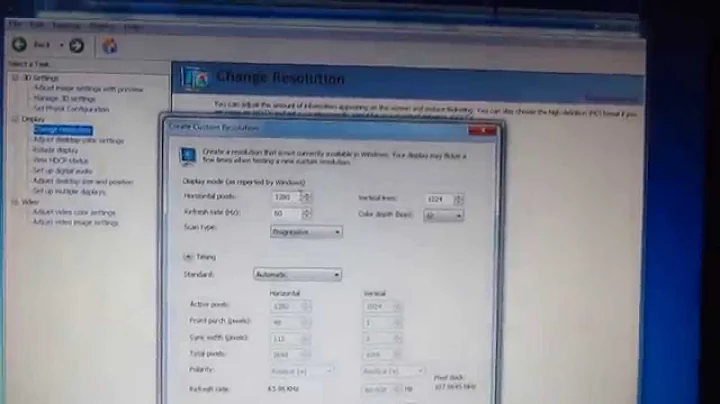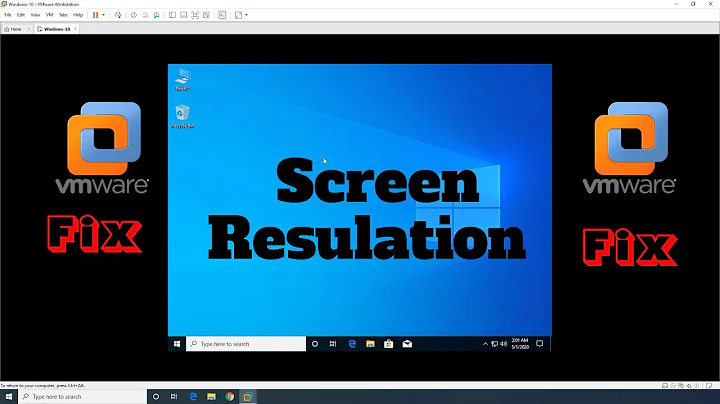Can't use 1920x1080 Resolution on Xenserver windows 7 guest
XenServer uses Cirrus video driver by default for all new VMs, which provides basic graphics and a maximum desktop resolution of 1024x768.
To get better resolution (up to 2560x1600) and color depth (32bpp), you need to change VM parameters to use Standard VGA driver instead of Cirrus video driver.
- Shutdown your VM
- From the command line, find the UUID of your VM:
xe vm-list
- Taking the UUID value, run the following two commands:
xe vm-param-set uuid=<UUID> platform:vga=stdxe vm-param-set uuid=<UUID> platform:videoram=16
These steps have been tested on XenServer 6.5 and work perfectly!
You can always switch back to using default Cirrus video driver by removing the above defined properties using the following commands:
xe vm-param-remove uuid=<UUID> param-name=platform param-key=vgaxe vm-param-remove uuid=<UUID> param-name=platform param-key=videoram
Related videos on Youtube
Shahriar Shojib
Updated on September 18, 2022Comments
-
Shahriar Shojib over 1 year
I am using Xenserver 6.2 on my dedicated server and created a windows 7 Ultimate x64 sp1 guest , and Now I am managing it remotely using Teamviewer . I have tried Powerstrip , But my Advanced Timing settings is grey. I have also tried installing xenserver tools , but no luck . But connecting via rdp makes the resolution perfect but it's only on remote desktop connection , I want 1920x1080 as default . Any solution guys ?
-
Shahriar Shojib over 9 yearsThanks I could extend the resolution . But I couldn't set it to 1920x1080 .
-
dezlov over 9 yearsYes, 1920x1080 is not a part of the standard set of resolutions for VGA driver. The closest one would be 1920x1200. You would need to use a GPU card which supports such resolution, setup a pass-through mode and install the drivers for that GPU in guest OS.