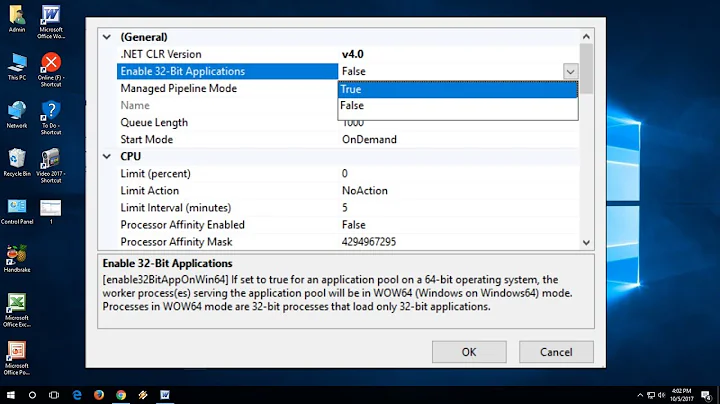Can a Windows 7 DVD be used to install both 32-bit and 64-bit versions?
14,671
Solution 1
No, they are on separate DVD images.
Solution 2
You just need to delete a file in the image and it will unlock all the versions with 32 and 64 bit selections.
Prerequisite
- Windows 7 DVD or Image File (iso)
- Image Editor Tool
- Image Burning Tool
- Basic Computer Knowledge
Note:
- It doesn't matter which ever version of Windows 7 you have got
- It also doesn't matter which platform you have got i.e. x64 or x86
- You can use image editor softwares such as MagicISO, PowerISO, UltraISO etc.
- For Image Writing Tool, I usually prefer Nero
- You should know how to mount, save, edit the image file using the above tools
- Make a copy of your Image file or DVD incase you mess up things
Instructions for DVD
- Open Image Editing software and select your DVD Drive
- Select Save As option from the File menu and save it to .iso format
- Browse to the "sources" folder
- Find a file named "ei.cfg" and delete it
- Save the Image file
- Burn the Image using Nero or any other Image Writing software
Instructions for Image File
- Open Image File with Image Editing software
- Browse to the "sources" folder
- Find a file named "ei.cfg" and delete it
- Save the Image file
- Burn the Image using Nero or any other Image Writing software
Next time you boot with the DVD, you will get a screen wherein you can choose between different versions of windows like Ultimate, Professional, Home Basic etc.
Related videos on Youtube
Comments
-
 Adil Bhatty over 1 year
Adil Bhatty over 1 yearI have a Windows 7 Professional DVD, but it doesn't specify whether it is 32-bit or 64-bit.
If it was a 32-bit DVD, can I use it to also install Windows on a 64-bit system, or do I need to get another copy of Windows which is 64-bit enabled?
-
John Weldon over 13 yearsdoes the DVD say anything about x86, x64, ia64, etc? What does it say on it?
-
 Adil Bhatty over 13 yearsokies, got it its x64..I guess that is 64 bit.
Adil Bhatty over 13 yearsokies, got it its x64..I guess that is 64 bit.
-
-
Aeo over 13 yearsThe retail versions of Windows 7 come with two separate DVDs each with their own architecture on it. One for x86, one for x64.
-
 WernerCD over 13 yearsAhh... I've yet to mess with a retail box. My copies have been either corporate or educational.
WernerCD over 13 yearsAhh... I've yet to mess with a retail box. My copies have been either corporate or educational. -
Kruug about 11 yearsWelcome to Superuser. Please include information from the link instead of just posting the link itself.
-
 Mogget about 11 yearsI would like to point out that this is not a direct answer to what the poster is asking, but still relates to closely.
Mogget about 11 yearsI would like to point out that this is not a direct answer to what the poster is asking, but still relates to closely. -
 phuclv over 7 yearsincorrect. There are tons of all-in-one 32-64-bit install images for Windows. For example 3 Ways To Create An x86 and x64 All in one Windows 7 ISO
phuclv over 7 yearsincorrect. There are tons of all-in-one 32-64-bit install images for Windows. For example 3 Ways To Create An x86 and x64 All in one Windows 7 ISO -
John Weldon over 7 yearsI can't delete this accepted answer... I think it might have been true six years ago, but I have no idea now.