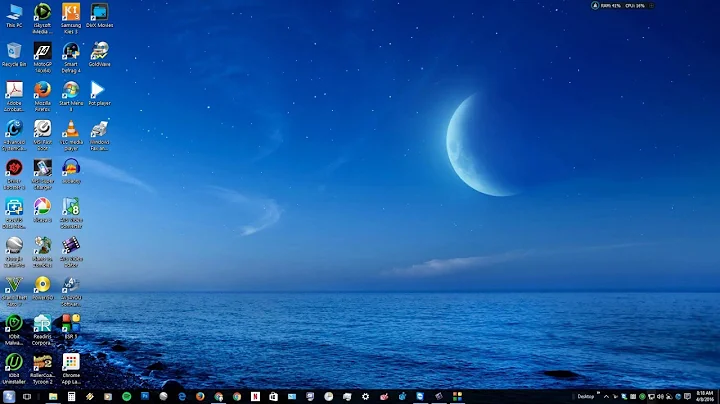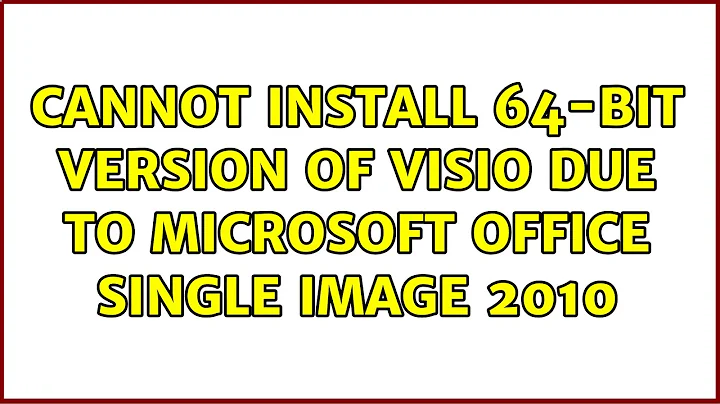Cannot install 64-bit version of Visio due to Microsoft Office Single Image 2010
There are some helpful links here:
- http://answers.microsoft.com/en-us/office/forum/office_2010-office_install/need-to-uninstall-ms-office-single-image-2010-32/69962e2c-ba90-49d5-934f-3c6d50b51e8c
- http://support.microsoft.com/kb/928218
The Uninstall Microsoft Office 2010 suites with Microsoft Fix it helped to resolve this issue.
Related videos on Youtube
Ryan Kohn
Updated on September 18, 2022Comments
-
 Ryan Kohn over 1 year
Ryan Kohn over 1 yearI tried to install Visio on Windows 7, but I received the below error message.
You cannot install the 64-bit version of Office 2010 because you have 32-bit Office products installed. These 32-bit products are not supported with 64-bit installations:
Microsoft Office Single Image 2010If you want to install 64-bit Office 2010, you must uninstall all 32-bit Office products first, and then run setup.exe in the x64 folder. If you want to install 32-bit Office 2010, close this Setup program, and then either go to the x86 folder at the root of your CD or DVD and run setup.exe, or get the 32-bit Office 2010 from the same place you purchased 64-bit Office 2010.
I cannot find Microsoft Office Single Image 2010 in the programs list, so I tried to use Microsoft's Fix It to remove the software, but this doesn't resolve my issue.
-
Ramhound over 11 yearsRead and follow any possible solutions within the following discussion answers.microsoft.com/en-us/office/forum/… you should also follow the following knowlege question on Microsoft's own website support.microsoft.com/kb/928218
-
 Ryan Kohn over 11 years@Ramhound As indicated in the question, I already tried to use Fix It (which is the suggested resolution in both the above links).
Ryan Kohn over 11 years@Ramhound As indicated in the question, I already tried to use Fix It (which is the suggested resolution in both the above links). -
Ramhound over 11 yearsI linked to a different one. If that fails use the discontinued tool. You should use
Uninstall Microsoft Office 2010 suites with Microsoft Fix itnot the otherFixit
-