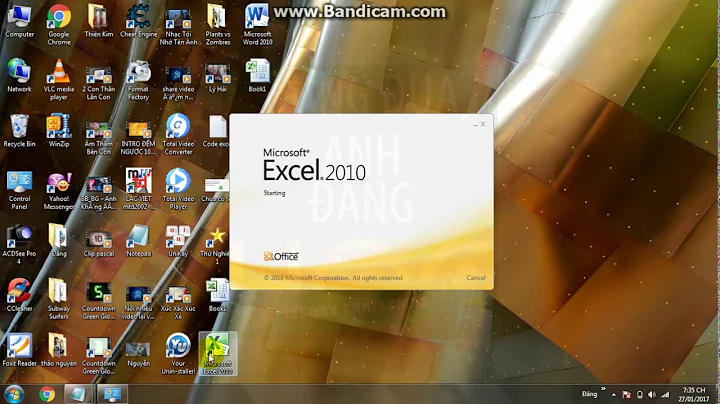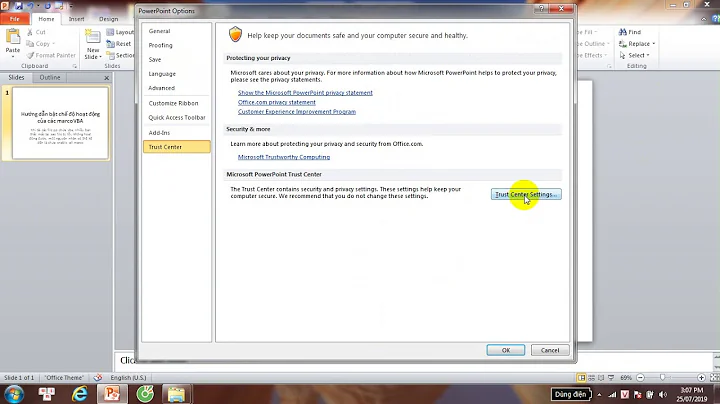How do I enable "Visual Basic for Applications" in Office 2010?
The Click-to-Run version of Office 2010 is a disaster area where add-ins and external automation is concerned. VBA may or may not be installed, but the whole of Office 2010 runs in a virtual machine that doesn't expose itself or its registry entries to the outside, which probably accounts for why it's not detected. If memory serves, there's some way of switching to a regular version of Office and ditching the click-to-run mess.
I have a PowerPoint FAQ site that includes a page about this very problem. You might want to have a look:
Office 2010 Click-to-Run http://www.pptfaq.com/FAQ01094_Office_2010_Click-to-Run.htm
Here's the meat of the matter (the link to switch from CTR to regular Office): https://support.office.com/en-US/Article/Click-to-Run-Switch-to-using-an-MSI-based-Office-edition-458fd7e5-f306-4d8c-a56f-0ce3a4e35e96?ui=en-US&rs=en-US&ad=US
Note that nearly all versions of Office 2013 are now Click-to-run installs, but they don't suffer from the same problems. Just 2010. Lucky you, eh? ;-)
Related videos on Youtube
Punchlinern
Updated on September 18, 2022Comments
-
Punchlinern over 1 year
I have Office Home and Student 2010 installed on a computer at work (Win 7). I recently installed ProPresenter 5 on it, and when I try to import a PowerPoint-presentation I'm told "PowerPoint is not detected".
According to their support it's because the feature
Visual Basic for Applicationsisn't enabled. The problem is that when I try to follow their guide to enable it, and inPrograms and FeaturesclickChangeI only get a windows asking me if I want to repairMicrosoft Office Click-to-Run. If I choose no it just closes, if I choose yes it repairs for a couple of minutes with no apparent changes.Is there any other way to enable
Visual Basic for Applications?-
Punchlinern over 9 yearsIf that is so, why is there an option whether or not to install it? renewedvision.com/images/VBA/step3.png
-
Raystafarian over 9 yearsIt's installed by default, but fair enough. It could be not installed.
-
-
Punchlinern over 9 yearsThanks! I'll have to find out who has our licensing info then. Or perhaps just convince someone with the money it's worth getting Office 2013. Haha, IT and luck rarely coincides around here ;)
-
Punchlinern over 9 years(Not sure if I'm supposed to accept/upvote answer yet since I can't try your method without our licenses)
-
 Steve Rindsberg over 9 yearsNo worries. Points are nice but I can't eat 'em. I'd bet you'll have better luck getting IT to bump you from CTR to regular MSI install of 2010, since it should be free. 2013 doesn't offer all that much over (the more stable) 2010 anyhow.
Steve Rindsberg over 9 yearsNo worries. Points are nice but I can't eat 'em. I'd bet you'll have better luck getting IT to bump you from CTR to regular MSI install of 2010, since it should be free. 2013 doesn't offer all that much over (the more stable) 2010 anyhow.