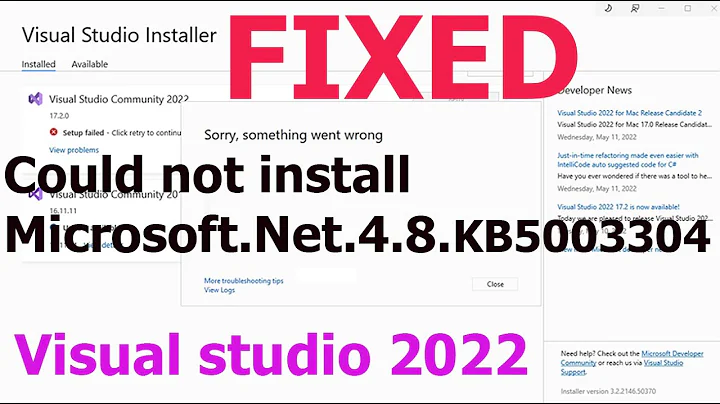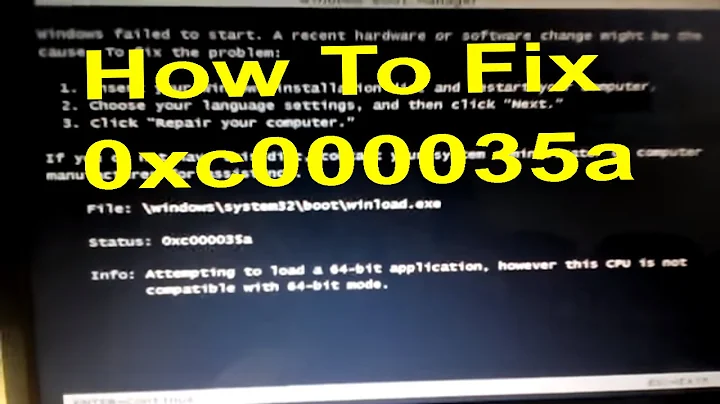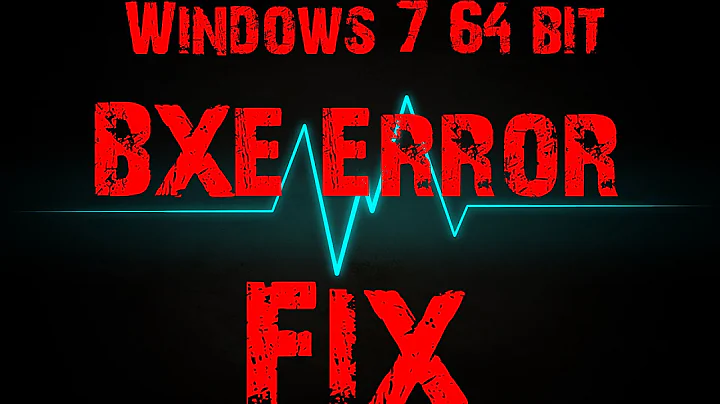Installation of Expect on Windows 7 64-bit fails with "not found in the archives"
Solution 1
Expect has not 64bit version, you can only download and install 32bit active tcl and then do teacup install Expect. anyway, Expect has some defects running on 64bit windows...
Solution 2
Try using the 32-bit Windows Installer instead of the 64-bit Windows Installer for ActiveTcl.
Pansion suggested that the Expect package is 32-bit and won't work with 64-bit Tcl -- I had the same problem and after downloading the 32-bit version, teacup search Expect showed a win32-ix86 Expect package. Then teacup install Expect installed the package correctly.
You can also try installing an older version of Tcl - 4.6.20.0 32-bit has Expect included in the Tcl install.
Related videos on Youtube
bwDraco
I'm a computer and tech enthusiast with a variety of interests ranging from video games to fountain pens. I stand behind everything I post here. If you find any problems with my posts, feel free to leave comments, edit them, or let me know in chat if you have any questions or concerns. If you're curious about my answering style, it's inspired by the answers posted by Thaddeus Howze ♦ at Science Fiction & Fantasy. This chat transcript details why I made this change. I'm also one of the resident spam fighters on Super User and can catch spam others miss. If you suspect that one or more posts are spam, bring it up in the Ask a Super User Moderator chat room, and be sure to ping me—I'm around most of the time. Don't forget to flag blatant spam—it takes just six spam flags from the community to delete it. It sounds like flagging posts as spam isn't enough; they need to be flagged specifically to your attention (and what are the odds that you haven't already found it). —fixer1234 (source) If you're wondering about my name, it used to be DragonLord, but I've had to change it due to a bizarre trademark dispute. Feel free to call me Draco or by my real first name Brian. As an aside, I'm a bit of a photo enthusiast. I shoot with Pentax eqiuipment, and you can find me on Pentax Forums.
Updated on September 18, 2022Comments
-
bwDraco over 1 year
- Downloaded ActiveTcl from http://www.activestate.com/activetcl/downloads/
- Installed ActiveTcl at
c:/Tcl/ - Go to Bin directory in command prompt (Start > Run >
cmd>cd c:\Tcl\bin) - To install Expect, I executed the command
teacup install Expect
I got the following message:
Resolving Expect ... Not found in the archives. While a more fuzzy search disregarding letter case and accepting substrings was done, we are sorry to say that it yielded no possible candidates for installation either. Questions to consider: Have you spelled the name correctly ? Including the proper case of characters ? Note that teacup's 'search' command allows you to locate packages by subject, categories, and the like. Aborting installation, was not able to locate the requested entity.How do I install Expect on Windows 7 64-bit?