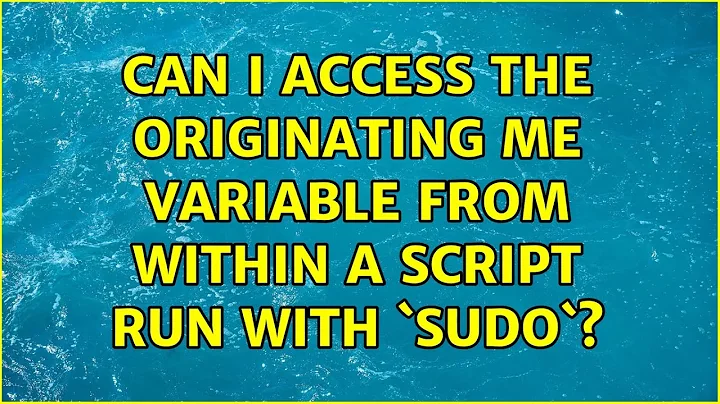Can I access the originating $USER variable from within a script run with `sudo`?
Solution 1
Use the SUDO_USER environment variable instead of USER.
sudo places the name of the user who ran it in the SUDO_USER environment variable:
ek@Io:~$ sudo sh -c 'echo $USER'
[sudo] password for ek:
root
ek@Io:~$ sudo sh -c 'echo $SUDO_USER'
ek
So you can simply replace $USER with $SUDO_USER in your script:
echo $SUDO_USER
Further Reading
-
man sudo, in the section on "ENVIRONMENT":SUDO_USER Set to the login name of the user who invoked sudo.The manpage also describes some other related environment variables defined by
sudothat may come in handy, such asSUDO_UIDandSUDO_GID
Solution 2
In addition to @Eliah Kagan's answer above, I would like to point out that you can also easily have an expansion which works both if it runs in a sudo context or not:
echo "${SUDO_USER:-$USER}"
This expands to the value of $SUDO_USER by default, but if if that variable is unset or empty, it falls back to the value of $USER.
$ bash -c 'echo "${SUDO_USER:-$USER}"'
bytecommander
$ sudo bash -c 'echo "${SUDO_USER:-$USER}"'
bytecommander
More information about default parameter expansion in Bash can be found e.g. on https://wiki.bash-hackers.org/syntax/pe#use_a_default_value.
Related videos on Youtube
Comments
-
 Christopher over 1 year
Christopher over 1 yearA weird question, I know. Here's the script:
echo $USERHere's the command I use to run it:
sudo ./myscript.shRight now it prints "root" but I want it to print
jon, my username. Is there a way to do that by changing the script, and not the command?
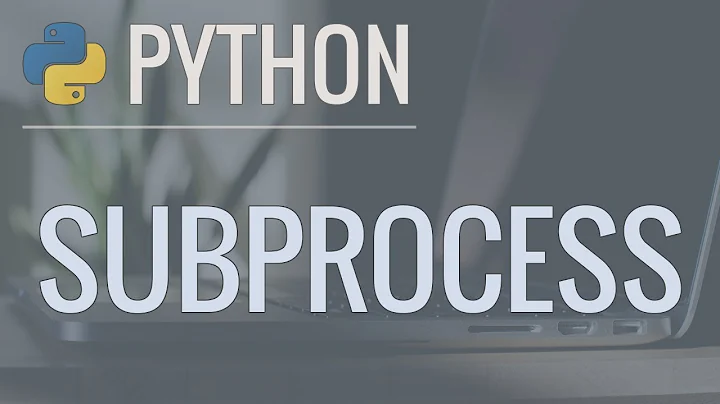



![[Quick Tutorial] How to access Variables from another script - Unity](https://i.ytimg.com/vi/JJUnufMLUp0/hq720.jpg?sqp=-oaymwEcCNAFEJQDSFXyq4qpAw4IARUAAIhCGAFwAcABBg==&rs=AOn4CLA_V3pC8DhB_9gmSbkWv8ZUSUshSw)