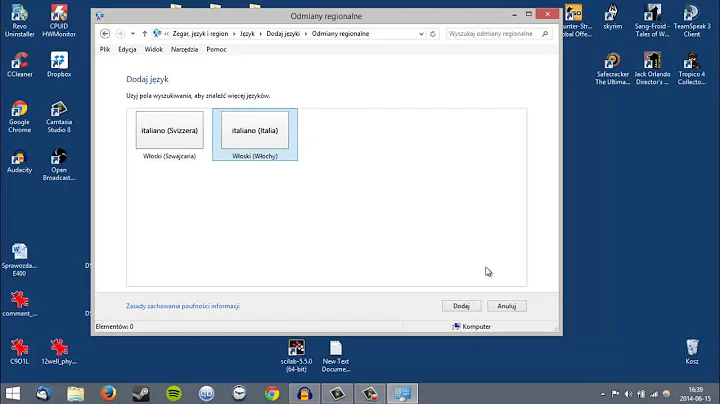Can I change the system language on a Windows 8 computer from English to Russian?
Unlike Windows Vista and Windows 7, where language packs require the Enterprise or Ultimate editions, you can install and use language packs in any edition of Windows 8 as well as in Windows RT.
On the Start screen, search for "language" and select Language under Settings. Click Add a language, then select the language you want to add. Select Options on the language just added, then click Download and install language pack. Move the new language to the top of the list, and re-login to apply the change.
Related videos on Youtube
user197225
Updated on September 18, 2022Comments
-
user197225 over 1 year
I have an HP laptop computer running Windows 8. It was purchased in the US and is in English. I need to use it in Russia and have the entire system language be Russian. Can I change this myself or do I need to purchase Windows 8 in Russian and install that on the laptop?
-
bwDraco over 11 years@Karan: Good catch. Voting to close.
-
Karan over 11 years@DragonLord: Actually, a simple search resulted in superuser.com/questions/499457, superuser.com/questions/502095, superuser.com/questions/509282, superuser.com/questions/509317 and likely others I missed, all of which have been closed as dupes of the one I linked to above.
-