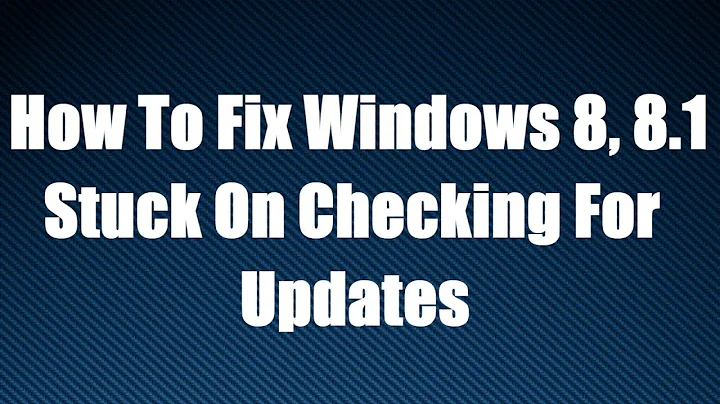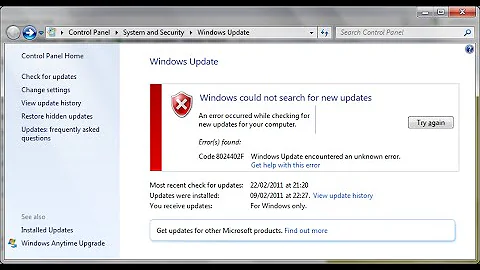English language disappeared updating to Windows 8.1
Solution 1
Internet connection was down. When it went back up, a link named "Install language pack" appeared, and clicking it downloaded and installed the language pack, which is now working.
Solution 2
Download the new 8.1 MUI: EN-GB 32Bit: http://fg.v4.download.windowsupdate.com/d/msdownload/update/software/updt/2013/09/lp_43e709fc9932e26431ff87e163daaaeae15677eb.cab
Rename the file to LP.mlc and double click it to install it.
Related videos on Youtube
Comments
-
o0'. almost 2 years
Updating to Windows 8.1, English as a system language disappeared, and I've got everything back in Italian.
In the language preference pane it is still set as "English (United Kingdom)", but that's a lie.
If I go into the "advanced" options, the first dropdown allowed me to chose between "use language list", "italian" and "british english (not available)", not what I've chosen "use language list" and saved, "english" doesn't even appear anymore.
Going back to the language preferences, if I chose "add a language", English isn't in the list.
What can I do to fix this?
(I'm not talking about keyboard layout, I'm talking about system language)
-
 Rudolph over 10 yearsDownload the latest language pack over [here][1] and if all else fail, keep an eye on [this question][2] [1]: windows.microsoft.com/en-ZA/windows/language-packs#lptabs=win7 [2]: social.technet.microsoft.com/Forums/en-US/…
Rudolph over 10 yearsDownload the latest language pack over [here][1] and if all else fail, keep an eye on [this question][2] [1]: windows.microsoft.com/en-ZA/windows/language-packs#lptabs=win7 [2]: social.technet.microsoft.com/Forums/en-US/…
-