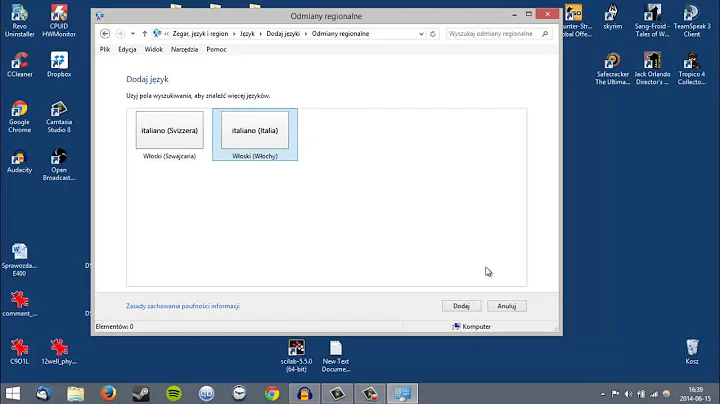Can I change the Windows 8 Pro language after buying a PC?
8,066
Yes you can! This represents a change from Windows 7.
You can change the language by
- From the charm search bar search
languageand chooseSettings - In the Language Control Panel, tap or click
Add a language - To make it a display language move the panel to the top of the list. For example, move the spanish panel on top of the English panel.

--edit-- Wikipedia says these features should be available in all versions; with the exception of exotic Chinese only versions.
Related videos on Youtube
Author by
Pleerock
Updated on September 18, 2022Comments
-
Pleerock almost 2 years
Possible Duplicate:
Is it possible to have several languages in Windows 8?I want to buy a laptop with Windows 8 Pro.
Can I then install another language in this edition of Windows?
And if yes, can you please provide additional information about how to change language?
-
Pleerock over 11 yearsThanks for reply.. But I need to change not INPUT language, but WHOLE OS Language
-
Mikhail over 11 years@Pleerock its called windows display language.
-
Lukas Cenovsky over 11 yearsThis is correct - I have just replaced US Windows with UK Windows by doing exactly this.
-
Pleerock over 11 yearsAnd what about OS version? Is it possible to change in Windows 8 Pro Edition? (because I know in windows 7 I can't change display language in starter, home and pro editions)