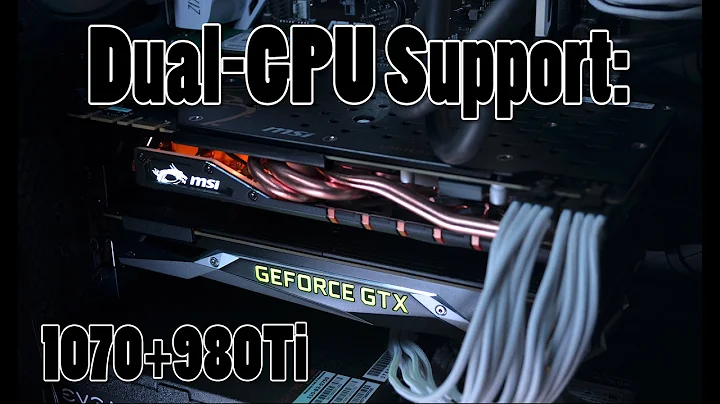Can I have two different GPU in my motherboard
Solution 1
Kind of, though it's not that simple.
Practically, on more modern versions of Windows, it'll 'just work' for most tasks.
For Windows 7, they need to be the same driver (so Nvidia only or AMD only). Windows 10 doesn't care.
I've run a third monitor on onboard video with some tweaks on Windows 8 and 10 with the primary monitors being on a separate video card, and that's roughly the worst case scenario. So yeah, you'd be able to drag programs between monitors, and what you're thinking of would be doable. I'd suggest cards of the same brand and roughly similar era (so an 800-1000 series) simply for driver compatibility.
With paired video cards, chances are your system will drop down to x8 PCIe lanes from x16, but there's little practical performance loss from this.
With some software, you can use a secondary/lesser card as a co-processor for specific tasks or simply pick one as a primary card. Photoshop specifically suggests using one card for your output, and to use identical video cards.
Photoshop currently doesn't take advantage of more than one graphics processor. Using two graphics cards does not enhance Photoshop's performance. Multiple graphics cards with conflicting drivers can cause problems with graphics-processor accelerated features in Photoshop.
So in this particular scenario, it's not that useful.
You might see some advantages with some CUDA or OpenCL loads but YMMV.
Solution 2
Yep, having two completely different GPUs in one PC is possible, as long as there are enough PCI slots. However, if you are planning to use SLI, it requires two of the same cards. Furthermore, you should remember not all applications take advantage of the dual GPU setup.
Solution 3
I use a GTX1070/750ti with two monitors. I just had to make sure I set my display that the 750ti was plugged into as primary or desktop applications wouldn't use my 750ti.
I assumed that Chrome and such would use whichever GPU its window was on. Boy, was I wrong. My 750ti no takes care of gpu programs like chrome, twitch, bnet, and my games use my 1070. Noticed a 10-15 fps improvement.
Solution 4
Yes, this can technically work—both cards will give you graphical output. However, different cards cannot be linked together to function as a GPU array (CrossFire or SLI), so you generally won't be able to use them together to render graphics in games. The cards will operate independently of each other. In your case, the second card will be responsible for rendering the graphics on the additional monitors that are attached to it.
However, there are other ways you can use the second graphics card:
- GPU-accelerated compute applications often allow you to select the specific graphics card to use. However, Photoshop doesn't support multiple GPUs for acceleration and (presumably) will only use the first card:
Photoshop currently doesn't take advantage of more than one graphics processor. Using two graphics cards does not enhance Photoshop's performance.
- A few new DirectX 12-based games (e.g. Ashes of the Singularity: Escalation) are capable of using two independent graphics cards to enhance performance. This can, in some cases, enable cards from different vendors to be used together.
- Games which use NVIDIA PhysX technology can use the second card as a dedicated processor for physics computations, independently of the first card which handles the graphical rendering. This can improve performance in some games. A dedicated PhysX GPU can be configured in the NVIDIA Control Panel.
Solution 5
While previously you needed to have special, more expensive motherboards running two or more video cards from the same vendor (called Crossfire/SLI by their respective vendors), DirectX 12 allows for multi-display adapter (MDA) where the software (game, mostly) can explicitly work with, as the name suggests, multiple displays (CF/SLI is now called linked display adapter or LDA)). However, to quote one of the earliest benchmarks from 2016 February:
Almost no games presently support Dx12, fewer still support this type of multi-GPU configuration, and then there still has to be some dev-side support and testing for that configuration. It's not all just about drivers and APIs; if the game's QA team hasn't run the configuration, there's a good chance more bugs present themselves.
While obviously since then more games started supporting DirectX 12, it is still true that few supports MDA and you are more likely to face bugs. If there are N video cards the QA tested then to test all possible pairs they would need to test almost N squared, which very quickly becomes unfeasible.
So: you can have two GPUs, in theory they will accelerate some games together, in practice it's a bit more dubious.
If you have no need of that and just want to hang a lot of monitors off the same PC, you can just expect that to work to an extent: applications run a specific GPU so stretching one application between monitors hanging off a different card is something unlikely to work. This might be unnecessary as there are gaming cards with six video outputs at a reasonable cost -- much cheaper than workstation cards: the Asus 7970 / 280X (from 2013) and the Asrock Taichi 5700 XT (from 2019), the latter allowing for six 4K monitors.
Related videos on Youtube
Linas
Updated on September 18, 2022Comments
-
Linas over 1 year
I would like to know if i can install second GPU card in my motherboard msi 970 here are the specs https://www.msi.com/Motherboard/970-GAMING/Specification
it has two slots for GPU and i have geforce gtx 1050 ti in one of them but i was wondering if i could put some old cheap GPU in the second one and hook up couple more monitors to it for simple work related tasks,
I'm not sure if i can have to have two different GPU or do i need same models?
Basically I'm trying to achieve 4 monitor, I already have two monitors connected right now and I don't need a second expensive gtx 1050 for handling extremely simple tasks.
If I can do it will I be able to drag programs between all monitors? For example what happens if I have a power hungry software like Adobe Photoshop open in between monitors that are being run by different GPU's?
-
Linas about 6 yearsNo i do not need SLI the second card would be purely just for handling simple software like browsers or IDE while my main card would do heavy lifting.
-
Ramhound about 6 yearsWindows 10 will care, multi-GPU is a DX12/Vulcan feature, and of course DX12 is Windows 8+ only. Of course CUDA and OpenCL will work provided the drivers are supplied. They will be separate in that case. Only SLi/Crossfire would allow you to combine similar cards for more computation intensive operations.
-
Thalys about 6 yearsfor non gaming use, no. I was referring to setups like superuser.com/questions/523928/… .
-
Headcrab over 4 yearsWhat would happen if I take a 3D application - let's say, a game, not in full-screen mode, and move it between the monitors? Or even place its window so that a part is on monitor 1, another is on monitor 2?
-
Jus12 over 3 yearsWhat about Ubuntu 20.04?
-
Thalys over 3 yearsIirc ought to work if your hardware does but you may have the usual fun with drivers. I actually have a pc with graphics from 3 different companies I am meaning to test out.
-
 Charles Kenyon about 3 yearsI do not see this as being an answer. It is tangentially related to the question.
Charles Kenyon about 3 yearsI do not see this as being an answer. It is tangentially related to the question.