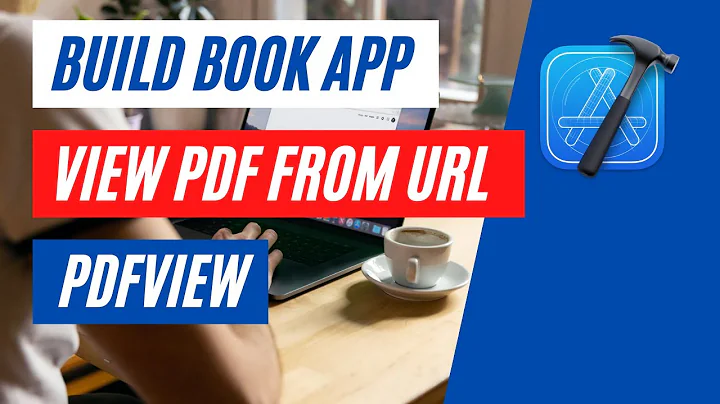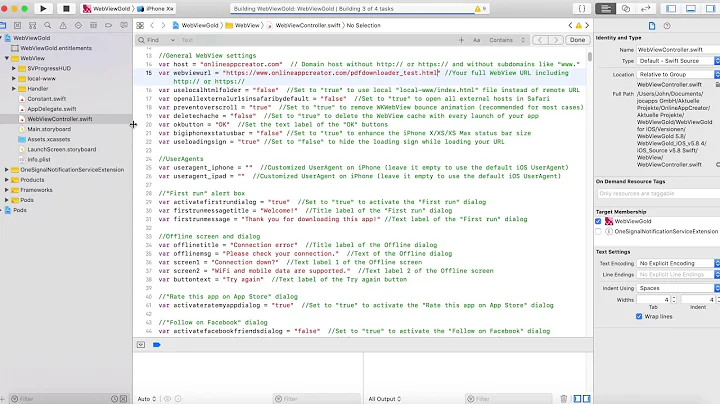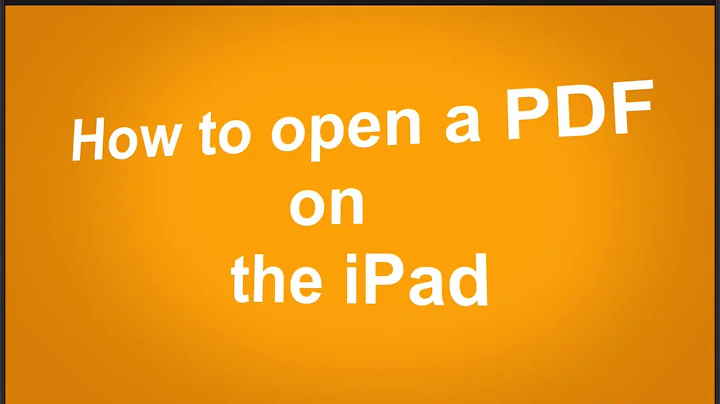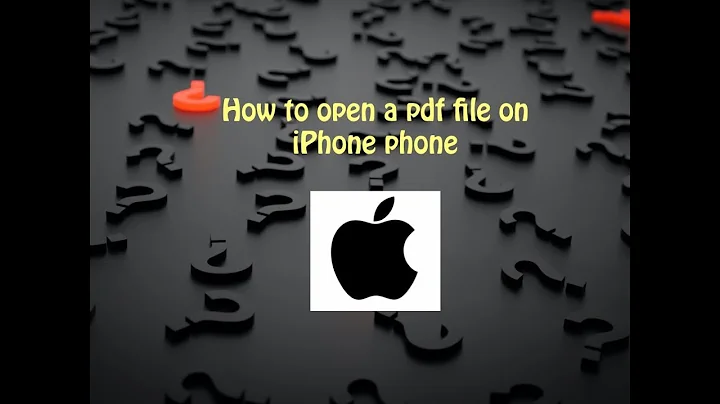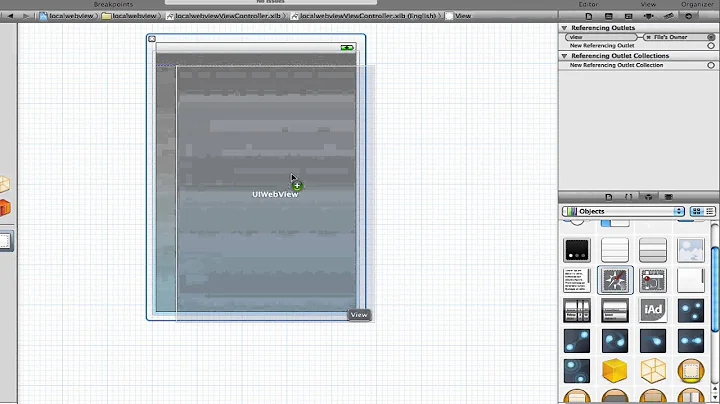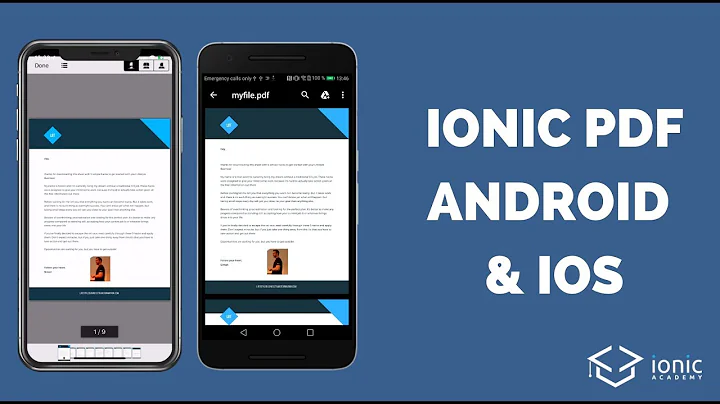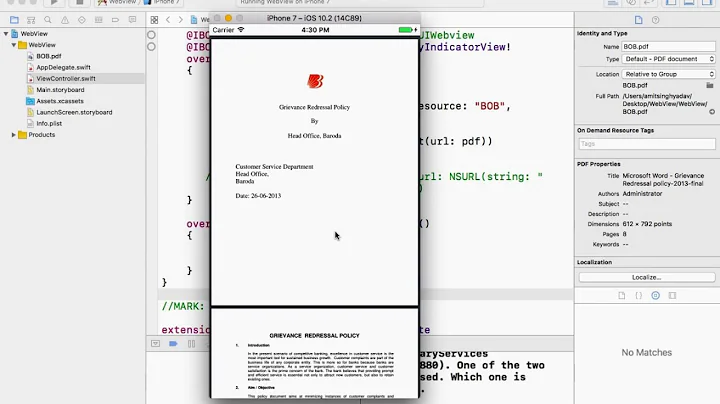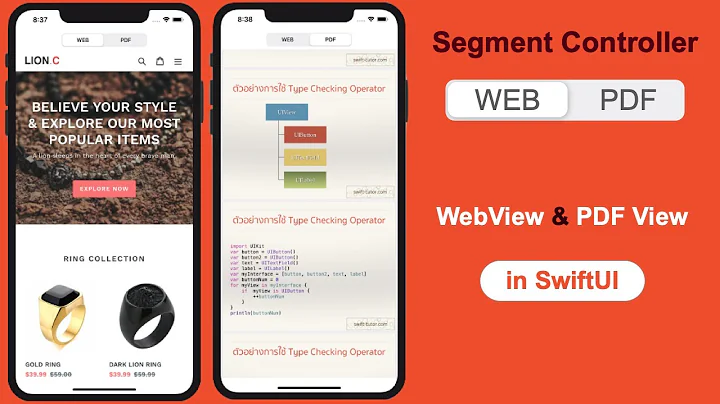Can we open pdf file using UIWebView on iOS?
124,783
Solution 1
Yes, this can be done with the UIWebView.
If you are trying to display a PDF file residing on a server somewhere, you can simply load it in your web view directly:
Objective-C
UIWebView *webView = [[UIWebView alloc] initWithFrame:CGRectMake(10, 10, 200, 200)];
NSURL *targetURL = [NSURL URLWithString:@"https://www.example.com/document.pdf"];
NSURLRequest *request = [NSURLRequest requestWithURL:targetURL];
[webView loadRequest:request];
[self.view addSubview:webView];
Swift
let webView = UIWebView(frame: CGRect(x: 10, y: 10, width: 200, height: 200))
let targetURL = NSURL(string: "https://www.example.com/document.pdf")! // This value is force-unwrapped for the sake of a compact example, do not do this in your code
let request = NSURLRequest(URL: targetURL)
webView.loadRequest(request)
view.addSubview(webView)
Or if you have a PDF file bundled with your application (in this example named "document.pdf"):
Objective-C
UIWebView *webView = [[UIWebView alloc] initWithFrame:CGRectMake(10, 10, 200, 200)];
NSURL *targetURL = [[NSBundle mainBundle] URLForResource:@"document" withExtension:@"pdf"];
NSURLRequest *request = [NSURLRequest requestWithURL:targetURL];
[webView loadRequest:request];
[self.view addSubview:webView];
Swift
let webView = UIWebView(frame: CGRect(x: 10, y: 10, width: 200, height: 200))
let targetURL = NSBundle.mainBundle().URLForResource("document", withExtension: "pdf")! // This value is force-unwrapped for the sake of a compact example, do not do this in your code
let request = NSURLRequest(URL: targetURL)
webView.loadRequest(request)
view.addSubview(webView)
You can find more information here: Technical QA1630: Using UIWebView to display select document types.
Solution 2
UIWebviews can also load the .pdf using loadData method, if you acquire it as NSData:
[self.webView loadData:self.pdfData
MIMEType:@"application/pdf"
textEncodingName:@"UTF-8"
baseURL:nil];
Solution 3
use this for open pdf file in webview
NSString *path = [[NSBundle mainBundle] pathForResource:@"mypdf" ofType:@"pdf"];
NSURL *targetURL = [NSURL fileURLWithPath:path];
NSURLRequest *request = [NSURLRequest requestWithURL:targetURL];
UIWebView *webView=[[UIWebView alloc] initWithFrame:CGRectMake(0, 0, 300, 300)];
[[webView scrollView] setContentOffset:CGPointMake(0,500) animated:YES];
[webView stringByEvaluatingJavaScriptFromString:[NSString stringWithFormat:@"window.scrollTo(0.0, 50.0)"]];
[webView loadRequest:request];
[self.view addSubview:webView];
[webView release];
Solution 4
NSString *folderName=[NSString stringWithFormat:@"/documents/%@",[tempDictLitrature objectForKey:@"folder"]];
NSString *fileName=[tempDictLitrature objectForKey:@"name"];
[self.navigationItem setTitle:fileName];
NSString *type=[tempDictLitrature objectForKey:@"type"];
NSString *path=[[NSBundle mainBundle]pathForResource:fileName ofType:type inDirectory:folderName];
NSURL *targetURL = [NSURL fileURLWithPath:path];
NSURLRequest *request = [NSURLRequest requestWithURL:targetURL];
webView=[[UIWebView alloc] initWithFrame:CGRectMake(0, 0, 1024, 730)];
[webView setBackgroundColor:[UIColor lightGrayColor]];
webView.scalesPageToFit = YES;
[[webView scrollView] setContentOffset:CGPointZero animated:YES];
[webView stringByEvaluatingJavaScriptFromString:[NSString stringWithFormat:@"window.scrollTo(0.0, 50.0)"]];
[webView loadRequest:request];
[self.view addSubview:webView];
Solution 5
Swift version:
if let docPath = NSBundle.mainBundle().pathForResource("sample", ofType: "pdf") {
let docURL = NSURL(fileURLWithPath: docPath)
webView.loadRequest(NSURLRequest(URL: docURL))
}
Related videos on Youtube
Author by
MohammedYakub M.
Updated on May 02, 2020Comments
-
MohammedYakub M. about 4 years
Can we open the pdf file from UIWebView?
-
MohammedYakub M. almost 14 yearsthanks a lot...alleus. can we save it in local document directory in iPhone ?
-
alleus almost 14 yearsYes, it's possible, but you have to use another method of fetching the document other than a WebView. Search for it here on Stack Overflow. For example: stackoverflow.com/questions/2102267/…
-
dheerendra over 10 yearsPlease first create path of your pdf and convert it to url and use this code to load web view, its working for me so please use same in your code
-
 Siva over 10 yearsIs it possible to give print option here
Siva over 10 yearsIs it possible to give print option here -
AloSwift over 10 yearsHere Pdf pages are listed in vertical direction.Is it possible to display them in horizontal direction, without vertical scroll.
-
Manthan about 10 years@MartinAlléus: can you please help me with this stackoverflow.com/questions/21874538/…
-
coskukoz over 7 yearsIs it possible user to choose pdf file from directory?