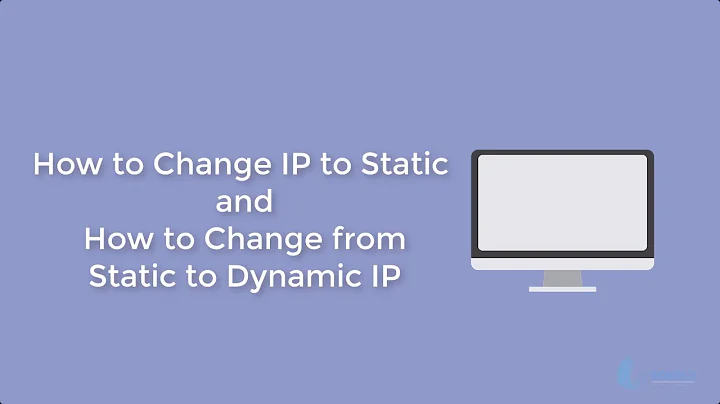Can you configure dynamic to be static yourself, without changing your isp?
There isn't any way you can have a static IP address on the public side of your network without some participation from your ISP. It isn't as easy as just setting a public address (which is fairly straightforward), but in order for it to work, you would need the rest of the internet to know it is there, and to route any packets for it via your ISP to your connection.
When you order a static IP from an ISP, this is the service they are providing - not only the allocation of the address, but also routing packets destined for this IP address to your physical connection.
The best way to avoid paying for a static IP is to carry on using a dynamic IP address, but use a dynamic DNS provider such as No-IP which you can cause to update every time your IP address changes (routers will often do this for you automatically, or there are Windows / OSX / Linux (such as ddclient) clients). That way, you can just use something like magpie.no-ip.com instead of an IP address and it will always resolve to your public address.
Related videos on Youtube
Magpie
1129CMrZkqKt32F5kJhYiNMsfhRnWFEeTA Please answer GNOME Shell magnifier user feedback questionairre
Updated on September 18, 2022Comments
-
Magpie almost 2 years
I stumbled across this how-to whilst searching for the answer but couldn't find anything definitive. I don't want to mess up my computer (at least not for a good reason anyway) So I am hoping super users can clarify for me.
I have a dynamic ip. I can pay an extra £8.00 a month to formally get a static one, but can I avoid this fee and use this how-to or similar to set my ip to be static anyway if I want? If so, would it be affected by things like restarting the computer or moving providers? Apologies in advance if this seems like an obvious question!
-
Paul almost 12 yearsThe howto shows how to make your internal IP static, whereas you seem to want your external IP (internet facing) ip static - is that the case?
-
Magpie almost 12 yearsYes, I assumed that was the only kind, though. What does the internal one come in handy for?
-
Roger M almost 12 yearsInternal IP gives every networking unit an address which in turn allows it to communicate with other networking devices including your router that provides your internet. Often starts with 192.168 or 10.0.
-
-
Magpie almost 12 yearsThanks! I was looking at them actually... I couldn't find the repository for their software though. Are there any others out there?
-
Paul almost 12 years@Magpie Yes, there are several out there, just google
dynamic dns. Then google fordynamic dns clientsfor your operating system and you'll be set. ddclient should work with most (question updated), and many (such as no-ip) will offer a small number (one) domains for free -
 Canadian Luke over 10 yearsThat is for an INTERNAL IP address, not the public one the ISP dishes out
Canadian Luke over 10 yearsThat is for an INTERNAL IP address, not the public one the ISP dishes out -
 Craig Hicks over 6 yearsThat gives you a static hostname but not a static ip address. I haven't done it, but you could set up a private VPN to an outside computer, and use that outside computers static address to masquerade as your own.
Craig Hicks over 6 yearsThat gives you a static hostname but not a static ip address. I haven't done it, but you could set up a private VPN to an outside computer, and use that outside computers static address to masquerade as your own.