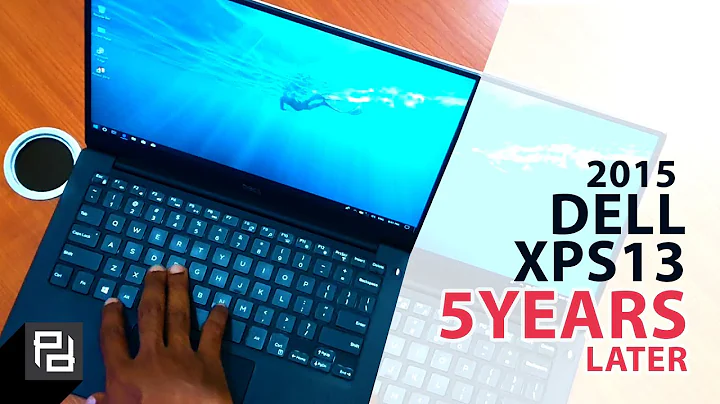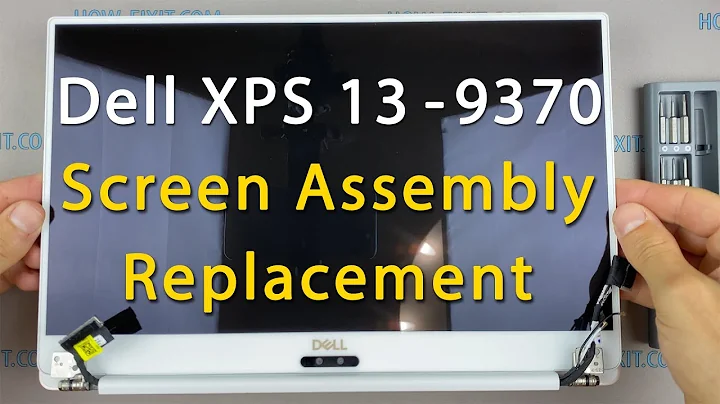Can you connect an xps 13-2015 to a 4K monitor?
Your intel HD 5500 integrated graphics will do surprisingly well at 4k resolution with 2d graphics - spreadsheets, desktop, etc. It is spec'd to support 4k @ 60 Hz (edit - display port output only), and I think it will work quite well.
Don't even bother trying to play a game with it, though.
For a very good write up on 2d graphics at high resolutions with 'weak' graphic cards, read 4K-Monitor-Requirements-and-Usage
Related videos on Youtube
K-Feldspar
Undertaking a career change and using stack exchange for support in re-learning the humanities and sciences.
Updated on September 18, 2022Comments
-
 K-Feldspar over 1 year
K-Feldspar over 1 yearCan/should you use a: 28 inch 4K monitor (3840 pixels × 2160) with a Dell XPS 13 (13 inch, 1920*1080, i5 5200 @2.20 gHz, 8 gig ram) laptop with a Intel HD Graphics 5500 (shared internal graphics) and mini display port.
Not for gaming. The main thing I want is a large monitor that I can use to have 4 documents/spreadsheets up in a 2 by 2 grid and the 4K displays look nicer than the 1080p ones.
Will it still show 4K resolution and not cause my computer to run slowly etc? I do not intend to use both the laptop and external display at the same time only the external display solo.
Dual monitors ends up straining my neck so that is not an option.
I don't really know much about displays. The guy at the shop said there is no point and I should go with a 1080p but I can't remember/didn't really understand the reason he gave.
Update - Bought 4K monitor (ASUS PB287Q 28 inch 4K monitor), connected and it works fine for my needs (i.e. browsing, excel work, word, pdfs); not able to watch 4K movies though (which was not what I was after) as it is way too choppy.
-
 K-Feldspar almost 8 yearsThanks for the response Argonauts. Maybe the guy at the shop thought I wanted to game (I wasn't clear on that) and that's why he said it wasn't worth it.
K-Feldspar almost 8 yearsThanks for the response Argonauts. Maybe the guy at the shop thought I wanted to game (I wasn't clear on that) and that's why he said it wasn't worth it. -
Ramhound almost 8 yearsYou cannot run any game in 4K. That requires something more then an integrated GPU
-
Argonauts almost 8 yearsI switched to dual 2k monitors for work a while ago; once you get used to the extra real estate 1080p becomes painful. Gaming wise its almost always 1080.
-
 K-Feldspar over 7 yearsI ended up getting the monitor and can confirm it works well! I did have a bit of trouble setting it up initially in that I couldn't get the monitor to register 4K resolution and only 1080p would work. But making the monitor the primary display (which I should have done anyway) fixed it. I heard some other people have a similar issue and fixed it by going into the monitor option and putting on display port 1.2 as the default is display port 1.1).
K-Feldspar over 7 yearsI ended up getting the monitor and can confirm it works well! I did have a bit of trouble setting it up initially in that I couldn't get the monitor to register 4K resolution and only 1080p would work. But making the monitor the primary display (which I should have done anyway) fixed it. I heard some other people have a similar issue and fixed it by going into the monitor option and putting on display port 1.2 as the default is display port 1.1). -
 K-Feldspar over 7 yearsFYI, got the monitor and it worked. Thanks Argonauts!
K-Feldspar over 7 yearsFYI, got the monitor and it worked. Thanks Argonauts! -
Sam over 7 yearsExactly @Gem9 I can confirm your writings. Only external display then close the lid (change power settings sothat computer doesnt go to sleep) and enjoy the 2D view at 4K 60Hz on the Dell XPS 13 2015 beautiful!