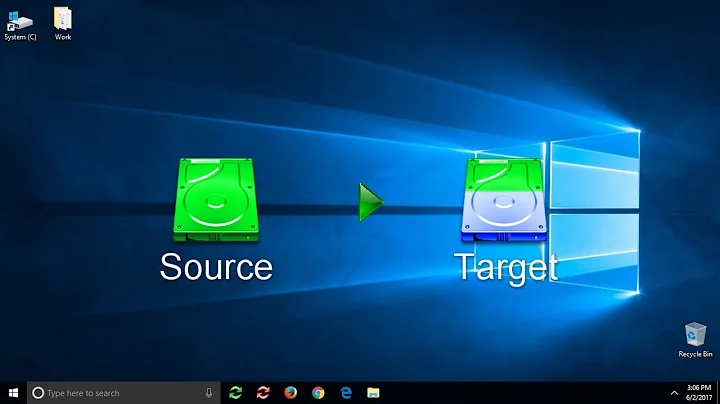Cancel mirror synchronisation in Windows 7
Doh - I've answered it already.
Marking the 2nd disk as offline caused the sync to fail. I was then able to put it back online and remove the mirrors. I'll reinstate these another time when I've got some free time (or maybe not bother and just mirror my data with Allway Sync instead).
Related videos on Youtube
Martijn
C# Programmer and SQL Server DBA although I've been done a fair amount of SysAdmin/IT Manager in previous roles. Currently working an Architect/Developer doing ASP.Net/C# and SQL Server. MCAD (C#) MCDBA MCP
Updated on September 17, 2022Comments
-
Martijn over 1 year
I've got basic disk OS managed disk mirroring setup in Windows 7 for a couple of volumes. After a power failure the mirrors are currently resynching. These are only small volumes of data but the sync has not completed after more than 24 hours.
Is there any way to stop this as it's driving me nuts? I need to get the machine back to a usable state to get some work done but it's a bit of a dog whilst this synch is going on.
I've tried removing the mirrors but it won't let me do that whilst the re-sync is in progress.