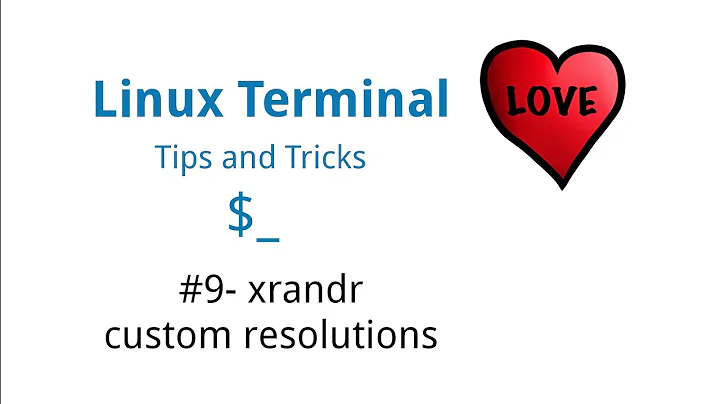Cannot add new mode in xrandr for external monitor
Solution 1
I am not sure if you have created the string following xrandr --newmode by yourself or have you copied it from somewhere else, but it won't work in its current form.
I recommend to do it step by step.
First, you need to generate the new mode. I recommend using 60Hz with LCD or 85Hz with CRT monitor
gtf 1280 1024 60
You will get something like:
# 1280x1024 @ 60.00 Hz (GTF) hsync: 63.60 kHz; pclk: 108.88 MHz
Modeline "1280x1024_60.00" 108.88 1280 1360 1496 1712 1024 1025 1028 1060 -HSync Vsync
Then present this mode to xrandr using --newmode (copy-paste the line starting with 'Modeline'.
xrandr --newmode "1280x1024_60.00" 108.88 1280 1360 1496 1712 1024 1025 1028 1060 -HSync Vsync
Then add this mode to VGA-0:
xrandr --addmode VGA-0 "1280x1024_60.00"
And finally you can use this new mode:
xrandr --output VGA-0 --mode 1280x1024_60.00
Solution 2
i had this BadMatch Error problem until i deleted a previously added "1280x1024_60.00" because it could never use the double quoted mode successfully. Eventually, realized a better name for the mode helped.
So i deleted "1280x1024_60.00" by running the following as a normal user:
$ xrandr --version
reports 1.4.0 and 1.4
$ xrandr | grep 1280 #Do you see any 1280x1024 anywhere? Does it have double quotes?
$ xrandr --verbose --delmode VGA1 '"1280x1024_60.00"'
$ xrandr --verbose --rmmode '"1280x1024_60.00"'
Deleting and removing the junk in the system often did not work or would come back even though i would delete it from my account and root. It would usually come back under the output named VIRTUAL1 instead of VGA1.
Found it much easier to leave the junk and to append a letter at the end of my newly created mode and even dropped the .00, so 1280x1024_60B. Note carefully below there are double quotes around the --newmode parameter, but NOT --addmode nor --mode
$ xrandr --verbose --newmode "1280x1024_60B" 108.88 1280 1360 1496 1712 1024 1025 1028 1060 -HSync +Vsync
$ xrandr --verbose --addmode VGA1 1280x1024_60B
$ xrandr --verbose --output VGA1 --mode 1280x1024_60B
A little screen flicker and my external 19" square monitor is running at 1280x1024.
Related videos on Youtube
Borgo
Updated on September 18, 2022Comments
-
Borgo over 1 year
Today I was trying to connect my second monitor to my notebook. I have:
- nvidia graphic card
- 304.43 drivers [support xrandr 1.2]
- archlinux [up-to-date]
- awesome wm
- xrandr 1.3
My problem is with bigger resolution than 640x480 for my external monitor (VGA). xrandr -q:
Screen 0: minimum 8 x 8, current 1920 x 800, maximum 8192 x 8192 VGA-0 connected 640x480+1280+0 (normal left inverted right x axis y axis) 0mm 640x480 59.9*+ 320x240 120.1 LVDS-0 connected 1280x800+0+0 (normal left inverted right x axis y axis) 331m 1280x800 59.9*+ HDMI-0 disconnected (normal left inverted right x axis y axis)As we can see the is no higher resolution fo VGA, so I add new mode:
xrandr --newmode $(gtf 1280 1024 70.4 | grep Modeline | sed s/Modeline\ // | tr -d '"')I checked avaible resolution and refresh rate under windows: one of them was 1024x768x70 (OSD of my monitor said that it is 70.4HZ). After create new mode, I wanted to add it:
xrandr --addmode VGA-0 1280x1024_70.40And... It failed:
X Error of failed request: BadMatch (invalid parameter attributes) Major opcode of failed request: 153 (RANDR) Minor opcode of failed request: 18 (RRAddOutputMode) Serial number of failed request: 29 Current serial number in output stream: 30From google I learned that in older xrandr / nvidia drivers was problem with list of avaible modes, but now with support of xrandr 1.2 by nvidia drivers it should be better. I also try with lower resolution and refresh rate (eg. 1024x768x50), but I've got the same error. I'm out of ideas what to do with this problem...
-
Borgo over 11 yearsYou're right, I don't create this:
xrandr --newmode $(gtf 1280 1024 70.4 | grep Modeline | sed s/Modeline\ // | tr -d '"')by myself, but I put this into small pieces first to look how it work, firstgtf 1280 1024 70.4, then with grep and finally with sed and tr. It give the same output which You have in Yourxrandr --newmodewith one diff - You have"1280x1024_60.00", I have1280x1024_60.00` - at the end I'm usingtr -d '"'to delete '"'. Unfortunatly I still have the same error. -
Paweł Rumian over 11 yearsWhy so strange refresh rate? 70.4? Use 60Hz if it's an LCD or 85Hz in case of CRT. And do it step by step, exactly as I have written.
-
Borgo over 11 yearsNow I tried do it step by step, using 60Hz, and I have still the same error.
-
Paweł Rumian over 11 yearsWhat is the resolution of your monitor and what mode are you trying to add?
-
Borgo over 11 yearsMy resolution is 1280x1024, and I am trying to make (newmode) / add (addmode) this mode:
"1280x1024_60.00" 108.88 1280 1360 1496 1712 1024 1025 1028 1060 -HSync +Vsync -
Paweł Rumian over 11 yearsPLease paste the exact commands you use and the error message.
-
Borgo over 11 yearsStep by step:
$ gtf 1280 1024 60# 1280x1024 @ 60.00 Hz (GTF) hsync: 63.60 kHz; pclk: 108.88 MHz Modeline "1280x1024_60.00" 108.88 1280 1360 1496 1712 1024 1025 1028 1060 -HSync +Vsync$ xrandr --newmode "1280x1024_60.00" 108.88 1280 1360 1496 1712 1024 1025 1028 1060 -HSync +Vsync$ xrandr --addmode VGA-0 "1280x1024_60.00"X Error of failed request: BadMatch (invalid parameter attributes) Major opcode of failed request: 153 (RANDR) Minor opcode of failed request: 18 (RRAddOutputMode) Serial number of failed request: 27 Current serial number in output stream: 28 -
Paweł Rumian over 11 yearsUh, very weird. May be something with nvidia drivers - do you have nvidia-utils installed?
-
Borgo over 11 yearsYes, I have nvidia-utils, version 304.43. Two days ago nvidia release newer drivers, today it is in my repo so I check how xrandr work with them.
-
Borgo over 11 yearsStill the same error:
X Error of failed request: BadMatch (invalid parameter attributes) Major opcode of failed request: 153 (RANDR) Minor opcode of failed request: 18 (RRAddOutputMode) Serial number of failed request: 29 Current serial number in output stream: 30Only two last numbers has changed. -
Paweł Rumian over 11 yearsI have no more ideas...
-
 jferr4 over 9 yearsThis was the only solution after hours of research that worked, thanks a lot, you saved my day. Cheers
jferr4 over 9 yearsThis was the only solution after hours of research that worked, thanks a lot, you saved my day. Cheers -
 jferr4 over 9 yearsHowever setting loses after a session, any solution to make it permanent?
jferr4 over 9 yearsHowever setting loses after a session, any solution to make it permanent? -
 M1GEO over 3 yearsSome monitor cables have DDC (en.wikipedia.org/wiki/Display_Data_Channel) connections, while others do not. If the new cable supports DDC, this explains why it started working.
M1GEO over 3 yearsSome monitor cables have DDC (en.wikipedia.org/wiki/Display_Data_Channel) connections, while others do not. If the new cable supports DDC, this explains why it started working.