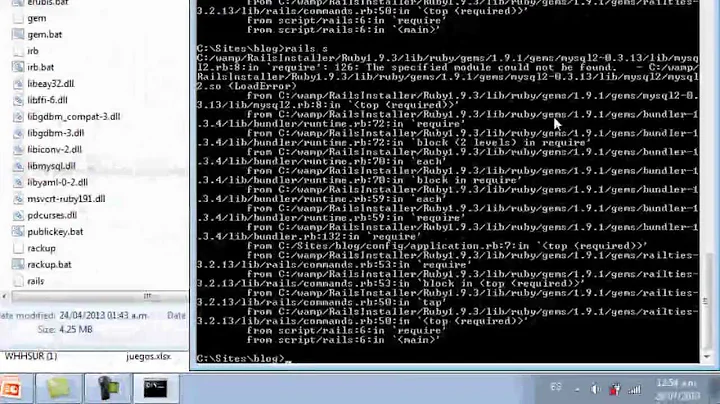Cannot compile ruby 1.9.3
Solution 1
you are using clang, according to this ticket http://bugs.ruby-lang.org/issues/5883 - it's not "fully" supported - you need to try using gcc-4.2, you get instructions for homebrew with running rvm requirements.
here is RVM ticket for this problem https://github.com/wayneeseguin/rvm/issues/1480
UPDATE: Ruby-2.0.0 actually compiles better with clang then with gcc-4.2, more details here: https://stackoverflow.com/a/15655034/497756
Solution 2
With Xcode 4.6 I was also getting this problem. I installed the command line tools which made gcc available in /usr/bin/gcc.
I managed to get it to work using:
rvm install 1.9.3 --with-gcc=gcc
NB. I dont have homebrew installed.
Solution 3
If you don't have rvm already installed, rvm requirements won't work. Install gcc 4.2 with homebrew and restart the rvm installation. Worked for me.
brew update
brew tap homebrew/dupes
brew install apple-gcc42
Solution 4
If you are using rbenv and ruby-build instead of rvm, you have to define, which compiler should be used to build ruby:
# this export must be done before every new ruby build
export CC=gcc
# use the version you wish to install
rbenv install 1.9.3-p385
If it doesn't work, you need to install Gnu C Compiler (gcc) first:
brew update
brew tap homebrew/dupes
# install gcc, only once needed
brew install gcc
# You can view the installed GCC version, currently gcc-8
brew info gcc
# Maybe you have to tell, which gcc version must be used,
# to get it working.
export CC=gcc-8
For older Systems or not up to date systems install old GCC 4.2 version:
brew update
brew tap homebrew/dupes
# install apple-gcc, only once needed
brew install apple-gcc42
# Maybe you have to tell, which gcc version must be used,
# to get it working on newer systems
export CC=gcc-4.2
Until the ruby folks build a clang compatible ruby version, you have to export the CC variable before every build of a new ruby version or simply add the export to your .bashrc oder .zshenv file.
Solution 5
I solved this using Macports.
I had problems compiling and were getting the error "Ruby 'ruby-1.9.3-p374' was built using clang - but it's not (fully) supported, expect errors."
Github was also down for maintenance so I couldnt try compiling using brew as suggested in the previous answer... This is what I did, and it compiled fine on Mountain Lion 10.8.2:
First install Macports
http://www.macports.org/install.php
Then run:
sudo port selfupdate
sudo port install apple-gcc42
sudo rvm install ruby-1.9.3-p374 --with-gcc=gcc-apple-4.2
Related videos on Youtube
Will
Updated on June 04, 2022Comments
-
Will about 2 years
When I run
rvm install 1.9.3 --with-gcc=clangon Mac OSX Lion, ruby does not compile, and I get the following error in (.rvm/log/ruby-1.9.3-p374/make.log)
[2013-01-29 16:31:05] make CC = clang LD = ld LDSHARED = clang -dynamic -bundle CFLAGS = -O3 -ggdb -Wall -Wextra -Wno-unused-parameter -Wno-parentheses -Wno-long-long -Wno-missing-field-initializers -Werror=pointer-arith -Werror=write-strings -Werror=declaration-after-statement -Werror=shorten-64-to-32 -Werror=implicit-function-declaration -pipe XCFLAGS = -include ruby/config.h -include ruby/missing.h -fvisibility=hidden -DRUBY_EXPORT CPPFLAGS = -D_XOPEN_SOURCE -D_DARWIN_C_SOURCE -I/Users/will/.rvm/usr/include -I. -I.ext/include/x86_64-darwin12.2.1 -I./include -I. DLDFLAGS = -Wl,-undefined,dynamic_lookup -Wl,-multiply_defined,suppress -Wl,-flat_namespace SOLIBS = compiling regparse.c regparse.c:582:15: error: implicit conversion loses integer precision: 'st_index_t' (aka 'unsigned long') to 'int' [-Werror,-Wshorten-64-to-32] return t->num_entries; ~~~~~~ ~~~^~~~~~~~~~~ 1 error generated. make: *** [regparse.o] Error 1How can I get ruby 1.9.3 to install on Lion?
-
Preston Lee over 11 yearsI have the same issue on Mountain Lion with 1.9.3-p374. I upgraded to Xcode 4.6 yesterday and am installing p374 via rvm .. curious if it's related to Xcode tools?
-
-
Will over 11 yearsThis compiled, but ended up using clang and crashed with errors when executed.
-
Siddhartha over 11 yearsI am facing same issues while installing rvm on Mac, I am using following command to install rvm on Mac, "$ \curl -L get.rvm.io | bash -s stable --ruby". Is there any alternate way to install rvm using gcc?
-
mpapis over 11 yearsSiddhart skip the
--rubyflag and make sure to readrvm requirementsbefore you install ruby:rvm install 1.9.3. -
Peter DeWeese over 11 yearsAlthough it returns the error
Ruby 'ruby-1.9.3-p374' was built using clang - but it's not (fully) supported, expect errors., it seems to work. -
fearless_fool over 11 years@mpapis: can you expand on the comment "Ruby-2.0.0 actually compiles better with clang then with gcc-4.2"? I'm having trouble compiling Ruby 2.0 under gcc-4.2 -- see gist.github.com/rdpoor/5249186 -- is this what you're describing (and are there any resolutions)?
-
mpapis over 11 yearsyes this is exactly that problem, see this: stackoverflow.com/a/15655034/497756
-
Gon Zifroni over 10 yearsOn an OSX box this is the command you need to run
rvm install ruby-1.9.3-p194 --with-gcc=/usr/bin/gcc-4.2. -
mpapis about 10 yearsthis works only on older OSX where there was
/usr/bin/gcc-4.2 -
Rick Fletcher almost 7 yearsThis didn't quite work for me even with apple-gcc42 installed. Turned out that my
gcccommand was actuallyclang, and I had to useexport CC=gcc-4.2to get the real thing. -
d_rail almost 6 yearsUpdate:
brew install gccexport CC=gcc-8