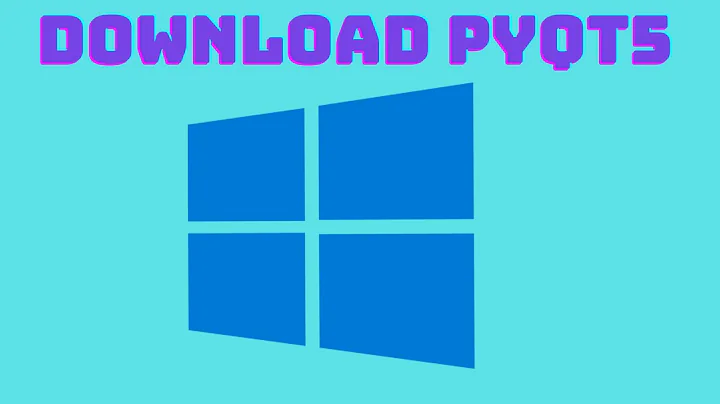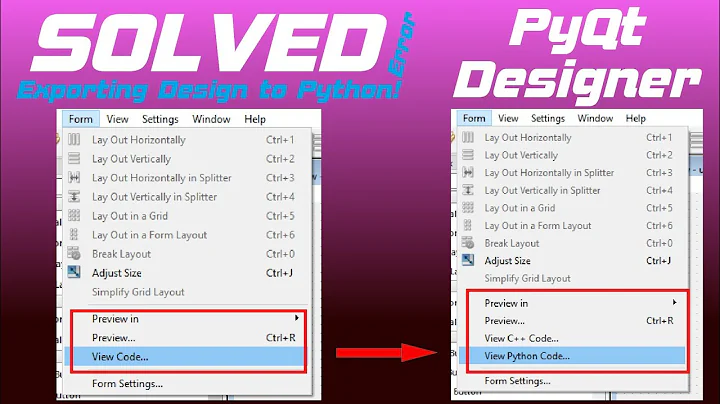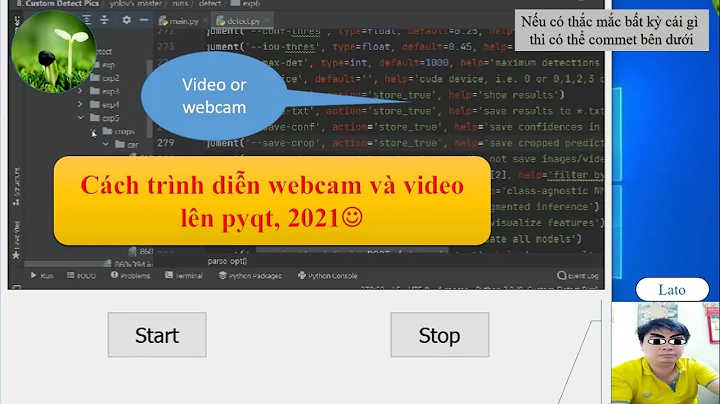Cannot import QtCore or QtGui from PyQt4
11,683
If you're using Python-2.6.x, you will have to use an installer for an earlier version of PyQt4. The most recent version available is for PyQt-4.10/Qt-4.8.4, which can be downloaded from here:
Related videos on Youtube
Author by
Peter
Updated on September 16, 2022Comments
-
Peter over 1 year
I have found plenty of posts regarding this issue, but no answers that work for me.
PROBLEM:
I am trying to run this code:
from PyQt4 import QtCore, QtGui
I get this error in return:
ImportError: cannot import name QtCore
I append the path to PyQt4 to sys.path (C:\Python27\Lib\site-packages\PyQt4) and importing just PyQt4 throws no errors. I can see that QtCore.pyd and QtGui.pyd are in that directory and the directory has its__init__.pyfile.Specs:
Windows 7 x64
python v2.6.8
PyQt v4.10.4




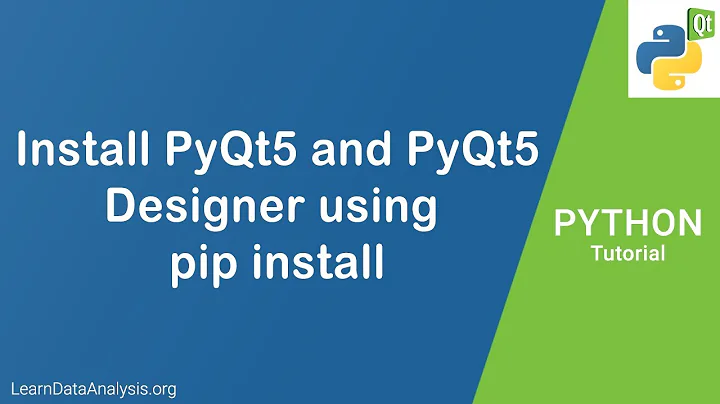

![Install and Setup PyQt5 and Qt Designer [PyQt5 tutorial]](https://i.ytimg.com/vi/kxSuHyQfStA/hq720.jpg?sqp=-oaymwEcCNAFEJQDSFXyq4qpAw4IARUAAIhCGAFwAcABBg==&rs=AOn4CLBc63-iV3Ox8r--gvS7BG6QofUvCA)