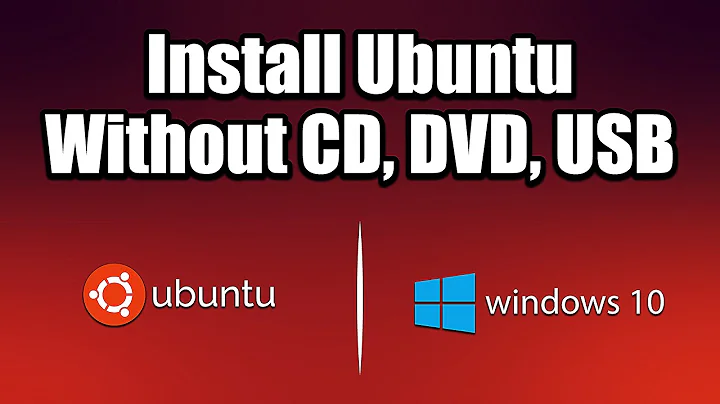Cannot install Ubuntu with UNetBootin
Solution 1
It is a bug in Ubiquity:
- http://ubuntuforums.org/showthread.php?t=1237721&highlight=the+installer+needs+to+commit+changes
- https://bugs.launchpad.net/ubuntu/+source/ubiquity/+bug/313452
I eventually found those threads after a long, really non-trivial search... Interesting workarounds are listed there. However I won't vouch for them (see comment). Be careful if you need install Ubuntu from an ISO image directly from your disk!
Solution 2
I have also spent hours trying to fix this, even though my problem did not start with UNetBootin. However I got the same result: the installer just quit and said that thing about not being able to unmount /cdrom
Finally the right solution was found at https://help.ubuntu.com/community/Installation/FromLinux
Specifically, do this:
Note2: Instead of using 'workaround', an alternative is to modify the file /etc/mtab by erasing the line that specifies the partition where the cdrom is mounted. This way the kernel thinks thats the /cdrom is not mounted and will not show the advice when installing ubuntu. I think this procedure is less dangerous than the one in the previus note.
Do this before you start the installer. If that does not work, try to do this right before you press the "Install Now" button.
Solution 3
For me
sudo umount -l -r -f /cdrom
worked like a charm
Related videos on Youtube
Luc125
Updated on September 18, 2022Comments
-
Luc125 over 1 year
I have tried several times to install Natty on its own partition on my laptop (WinXP, Intel x86) using UNetBootin, but it always fail.
There is a dialog box:
Failed to unmount partitions The installer needs to commit changes to partition tables, but cannot do so because partitions on the following could not be unmounted. /cdrom Please close any applications using these mount points. Would you like the installer to try to unmount these partitions again?If I click on "continue" Ubiquity will hang up, that is, the slideshow will play forever. I do not have a built-in optical drive and I'm not currently using any peripheral.
I have tried
sudo umount /cdromit says thatcdromis busy. Then the commandfuser /cdromreturns "Stale NFS file handle".How can I work around this to install Ubuntu?
-
nilsonneto over 12 yearscan you add a link to a screenshot showing the error?
-
Luc125 over 12 yearsI have tried but I can no longer open my browser once the install procedure has started, and everything I save is lost when I return to XP...
-
Jason Southwell over 12 yearsAre you able to install using another method?
-
Petriborg over 12 yearsVery similar question on superuser. My answer, I believe, may help. superuser.com/questions/152490/…
-
Luc125 over 12 yearsNot really... But it's ok now. Thank you all for your help! And, euh, sorry for not responding for so long, my laptop didn't work anymore.
-
-
Luc125 over 12 yearsI tried one of the suggested workaround but it didn't work for me. Maybe I didn't performed it correctly? Anyway, Ubiquity did not freeze this time, but simply crashed. Subsequently I could no longer start my laptop. Visibly the crash had introduced an error in the config of the bootloader (GRUB). This time I really had to get a CD drive.
-
volni over 12 yearsThis worked for me Cray, thank you! I know this isn't stackexchange etiquette but this problem has been driving me nuts!
-
 Admin over 11 yearsThis fix still applies to 12.04. Thanks a million.
Admin over 11 yearsThis fix still applies to 12.04. Thanks a million. -
ThorSummoner almost 9 yearsThis seems to still appliy to 14.04 and 15.05. But even with out this error I'm getting other errors when installing.
-
 Matt Zabojnik about 4 yearsThis worked perfectly. This should be marked as the accepted answer.
Matt Zabojnik about 4 yearsThis worked perfectly. This should be marked as the accepted answer.