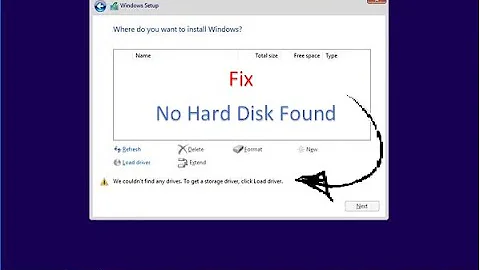Why doesn't the installer see all of my hard drives?
Solution 1
Try to boot a live session and start a terminal session (or to switch to the console with CTRL-ALT-F1) and issue:
sudo os-prober
You'll probably see a probing error which could be the reason why your drive is not taken in consideration. It's quite likely that your second drive has leftovers of a RAID configuration, in this case it's sufficient to do:
sudo dmraid -rE
(-r = raid, -E remove metadata) and confirm the operation. Start the installer and you should see it.
Solution 2
sudo apt-get remove dmraid
This seems to have fixed the problem for me. At least now I'm not getting the empty drive box. It's asking me to choose from 3 options.
Related videos on Youtube
atodd
Updated on September 17, 2022Comments
-
atodd almost 2 years
I'm trying to setup a dual boot system with Windows Vista 64 (already installed) and Ubuntu 10.10. I added a new drive which is identical to the one Vista is installed on. When I boot into the LiveCD I can see and mount the second drive and edit it in Gparted. However, when I use the installer it will only bring up the drive that already has Vista installed.
I've tried everything I know. I'm not sure if its a BIOS setting or something else I've missed.
I've also tried both the desktop and alternate amd64 installs with the same result.
-
psusi over 13 yearsDid you choose manual partitioning?
-
atodd over 13 yearsYes, it is in manual partitioning where I do not see it. Also get the same results in the other two install options.
-
![How To Fix Hard Drive Not Showing During Windows 10 Installation [Solved]](https://i.ytimg.com/vi/gchkBpGaWvs/hq720.jpg?sqp=-oaymwEcCNAFEJQDSFXyq4qpAw4IARUAAIhCGAFwAcABBg==&rs=AOn4CLD9jM7HMKPzY8sNbqU8lrziBYOvTw)